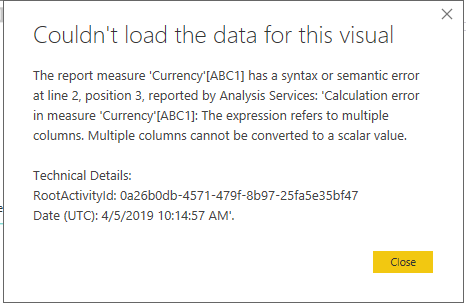Join us at FabCon Vienna from September 15-18, 2025
The ultimate Fabric, Power BI, SQL, and AI community-led learning event. Save €200 with code FABCOMM.
Get registered- Power BI forums
- Get Help with Power BI
- Desktop
- Service
- Report Server
- Power Query
- Mobile Apps
- Developer
- DAX Commands and Tips
- Custom Visuals Development Discussion
- Health and Life Sciences
- Power BI Spanish forums
- Translated Spanish Desktop
- Training and Consulting
- Instructor Led Training
- Dashboard in a Day for Women, by Women
- Galleries
- Data Stories Gallery
- Themes Gallery
- Contests Gallery
- Quick Measures Gallery
- Notebook Gallery
- Translytical Task Flow Gallery
- TMDL Gallery
- R Script Showcase
- Webinars and Video Gallery
- Ideas
- Custom Visuals Ideas (read-only)
- Issues
- Issues
- Events
- Upcoming Events
Enhance your career with this limited time 50% discount on Fabric and Power BI exams. Ends September 15. Request your voucher.
- Power BI forums
- Forums
- Get Help with Power BI
- Desktop
- Re: How to manage roles which are defined by multi...
- Subscribe to RSS Feed
- Mark Topic as New
- Mark Topic as Read
- Float this Topic for Current User
- Bookmark
- Subscribe
- Printer Friendly Page
- Mark as New
- Bookmark
- Subscribe
- Mute
- Subscribe to RSS Feed
- Permalink
- Report Inappropriate Content
How to manage roles which are defined by multiple values
Hello,
In the desktop version you can manage roles by defining a name, choosing the table and the "column"
Then you select one value out of this column to define a role
How can you manage a role which is assigned to more than one value out of one column?
Example:
There might be a role 1 allowed to see region North
There might be a role 2 allowed to see region South
There might be a role 3 allowed to see region North, South, ...
How can I modify the term (role1) below so that it fits to role 3, which is allowed to see at least 10 regions out of 30 regions
[Region] = "North" ...???
Thank you
Solved! Go to Solution.
- Mark as New
- Bookmark
- Subscribe
- Mute
- Subscribe to RSS Feed
- Permalink
- Report Inappropriate Content
Hi @Tine,
As the filter to create a role is using DAX expression, so you should be able to use "||" operator to add more regions to your role. The expression below is for your reference.![]()
[Region] = "North" || [Region] = "South" || [Region] = "Other Regions"
Regards
- Mark as New
- Bookmark
- Subscribe
- Mute
- Subscribe to RSS Feed
- Permalink
- Report Inappropriate Content
Updated answer in updated PBI versions:
[Region] in {"North","South"}
- Mark as New
- Bookmark
- Subscribe
- Mute
- Subscribe to RSS Feed
- Permalink
- Report Inappropriate Content
Hi @Tine,
As the filter to create a role is using DAX expression, so you should be able to use "||" operator to add more regions to your role. The expression below is for your reference.![]()
[Region] = "North" || [Region] = "South" || [Region] = "Other Regions"
Regards
- Mark as New
- Bookmark
- Subscribe
- Mute
- Subscribe to RSS Feed
- Permalink
- Report Inappropriate Content
It works indeed!
Example of working code:
[Код региона] ="32"||
[Код региона] = "33"||
[Код региона] = "44"||
[Код региона] = "50"||
[Код региона] = "57"||
[Код региона] = "61"||
[Код региона] = "62"
- Mark as New
- Bookmark
- Subscribe
- Mute
- Subscribe to RSS Feed
- Permalink
- Report Inappropriate Content
i am Using below DAX

- Mark as New
- Bookmark
- Subscribe
- Mute
- Subscribe to RSS Feed
- Permalink
- Report Inappropriate Content
How to use it like
[ABC] LIKE "XYZ%"
- Mark as New
- Bookmark
- Subscribe
- Mute
- Subscribe to RSS Feed
- Permalink
- Report Inappropriate Content
- Mark as New
- Bookmark
- Subscribe
- Mute
- Subscribe to RSS Feed
- Permalink
- Report Inappropriate Content
Thank you - it works
Helpful resources
| User | Count |
|---|---|
| 59 | |
| 57 | |
| 55 | |
| 50 | |
| 32 |
| User | Count |
|---|---|
| 171 | |
| 87 | |
| 70 | |
| 46 | |
| 45 |