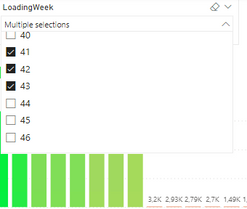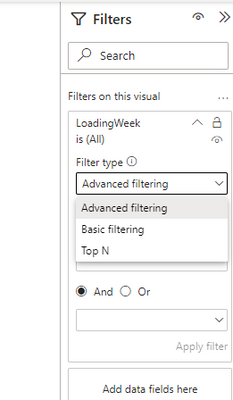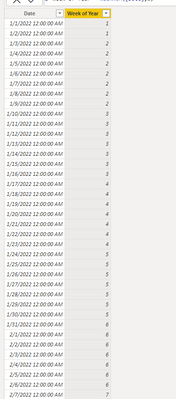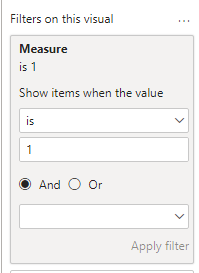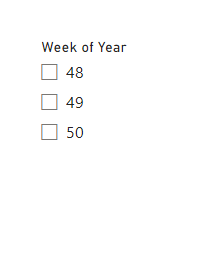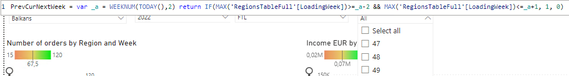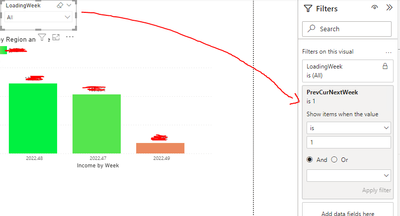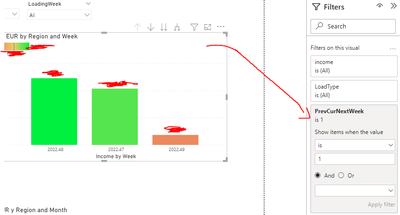Fabric Data Days starts November 4th!
Advance your Data & AI career with 50 days of live learning, dataviz contests, hands-on challenges, study groups & certifications and more!
Get registered- Power BI forums
- Get Help with Power BI
- Desktop
- Service
- Report Server
- Power Query
- Mobile Apps
- Developer
- DAX Commands and Tips
- Custom Visuals Development Discussion
- Health and Life Sciences
- Power BI Spanish forums
- Translated Spanish Desktop
- Training and Consulting
- Instructor Led Training
- Dashboard in a Day for Women, by Women
- Galleries
- Data Stories Gallery
- Themes Gallery
- Contests Gallery
- Quick Measures Gallery
- Visual Calculations Gallery
- Notebook Gallery
- Translytical Task Flow Gallery
- TMDL Gallery
- R Script Showcase
- Webinars and Video Gallery
- Ideas
- Custom Visuals Ideas (read-only)
- Issues
- Issues
- Events
- Upcoming Events
Join us at FabCon Atlanta from March 16 - 20, 2026, for the ultimate Fabric, Power BI, AI and SQL community-led event. Save $200 with code FABCOMM. Register now.
- Power BI forums
- Forums
- Get Help with Power BI
- Desktop
- How to make slicer automatically select Current, p...
- Subscribe to RSS Feed
- Mark Topic as New
- Mark Topic as Read
- Float this Topic for Current User
- Bookmark
- Subscribe
- Printer Friendly Page
- Mark as New
- Bookmark
- Subscribe
- Mute
- Subscribe to RSS Feed
- Permalink
- Report Inappropriate Content
How to make slicer automatically select Current, previous and next weeks?
Hello, I have a duplicated Timestamp column that is transformed to Week of Year. I use that column as a slicer. Because I need to make a custom URL I want to set up the Week column inside Power Bi to show only current week, previous week and next week. How can I do that?
Solved! Go to Solution.
- Mark as New
- Bookmark
- Subscribe
- Mute
- Subscribe to RSS Feed
- Permalink
- Report Inappropriate Content
Hi @g_georgiev444 ,
Based on your description, I have created a simple sample:
Then apply the measure to the slicer's filter:
Measure =
var _a = WEEKNUM(TODAY(),2)
return IF(MAX('Table'[Week of Year])>=_a-1&&MAX('Table'[Week of Year])<=_a+1,1,0)Final output:
Best Regards,
Jianbo Li
If this post helps, then please consider Accept it as the solution to help the other members find it more quickly.
- Mark as New
- Bookmark
- Subscribe
- Mute
- Subscribe to RSS Feed
- Permalink
- Report Inappropriate Content
Hi @g_georgiev444 ,
Based on your description, I have created a simple sample:
Then apply the measure to the slicer's filter:
Measure =
var _a = WEEKNUM(TODAY(),2)
return IF(MAX('Table'[Week of Year])>=_a-1&&MAX('Table'[Week of Year])<=_a+1,1,0)Final output:
Best Regards,
Jianbo Li
If this post helps, then please consider Accept it as the solution to help the other members find it more quickly.
- Mark as New
- Bookmark
- Subscribe
- Mute
- Subscribe to RSS Feed
- Permalink
- Report Inappropriate Content
Hello @v-jianboli-msft
EDIT:Bottom.
Thank you a lot for this!
There is something which is confusing me quite a lot. I made it work with -2 instead of -1 which is really strange. If I let it as -1 then it does not show week 47 for some reason. Do you have an idea why this might be the case? I suppose it might be due to different start of week count, but for me it is week 48 now and I only saw 48 and 49, but with same settings you saw 48, 49 and 50.
Also, once I added the Measure to the Slicer I had to add it to the visuals as well, or they would continue to show all data.
Slicer filter:
Visual filter:
EDIT: I had to reload everything and now I get a different result. I see week 50 as well. I guess this is because PowerBI counts the weeks with 1 forward from what we expect as a result. I will just adjust the + and - in the Measure.
Helpful resources

FabCon Global Hackathon
Join the Fabric FabCon Global Hackathon—running virtually through Nov 3. Open to all skill levels. $10,000 in prizes!

Power BI Monthly Update - October 2025
Check out the October 2025 Power BI update to learn about new features.