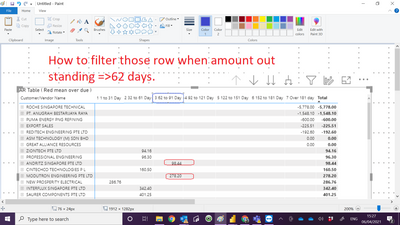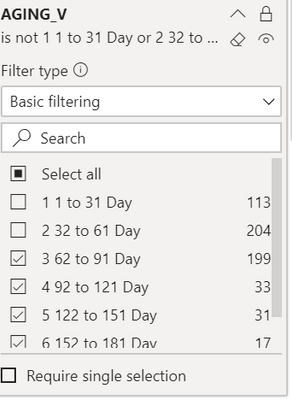Join us at FabCon Vienna from September 15-18, 2025
The ultimate Fabric, Power BI, SQL, and AI community-led learning event. Save €200 with code FABCOMM.
Get registered- Power BI forums
- Get Help with Power BI
- Desktop
- Service
- Report Server
- Power Query
- Mobile Apps
- Developer
- DAX Commands and Tips
- Custom Visuals Development Discussion
- Health and Life Sciences
- Power BI Spanish forums
- Translated Spanish Desktop
- Training and Consulting
- Instructor Led Training
- Dashboard in a Day for Women, by Women
- Galleries
- Data Stories Gallery
- Themes Gallery
- Contests Gallery
- Quick Measures Gallery
- Notebook Gallery
- Translytical Task Flow Gallery
- TMDL Gallery
- R Script Showcase
- Webinars and Video Gallery
- Ideas
- Custom Visuals Ideas (read-only)
- Issues
- Issues
- Events
- Upcoming Events
Enhance your career with this limited time 50% discount on Fabric and Power BI exams. Ends August 31st. Request your voucher.
- Power BI forums
- Forums
- Get Help with Power BI
- Desktop
- Re: How to make my debtor list reduce number of ro...
- Subscribe to RSS Feed
- Mark Topic as New
- Mark Topic as Read
- Float this Topic for Current User
- Bookmark
- Subscribe
- Printer Friendly Page
- Mark as New
- Bookmark
- Subscribe
- Mute
- Subscribe to RSS Feed
- Permalink
- Report Inappropriate Content
How to make my debtor list reduce number of row by filter only those outstanding > 62 days
Hi All
i have debtor list , which is very long , i only want to focus on those customer outstanding equal or more then 62 days.
Hope some one can help me create a Flag_62_Day , so that my table will be reduce number of row to min , i can focus on those long over due customer for chase payment.
My PBI file :-
https://www.dropbox.com/s/2h2nt1vf56uxgrx/PBT_V2021_396%20TI_SI_GL%20SAMPLE.pbix?dl=0
Paul
Solved! Go to Solution.
- Mark as New
- Bookmark
- Subscribe
- Mute
- Subscribe to RSS Feed
- Permalink
- Report Inappropriate Content
Hello @admin11 ,
You can simply filter out the options- 1-31 Day and 32 - 61 Day form the Filter section as below:
Also make sure to lock the filter after you are done with your selection.
If you want to go with the flag option, you will have to create a calculated column that will utilize extra memory. Totally depends on you which approach you want to take.Here is a way to do that:
1) create a calculated column using the formula:
Flag_62_Day =
var _datediff=DATEDIFF(AR[AR Invoice Date],TODAY(),DAY)
return
if(_datediff>=62,"True","False")2) Use it as slicer/filter and filter it with values as "True"
- Mark as New
- Bookmark
- Subscribe
- Mute
- Subscribe to RSS Feed
- Permalink
- Report Inappropriate Content
Hello @admin11 ,
You can simply filter out the options- 1-31 Day and 32 - 61 Day form the Filter section as below:
Also make sure to lock the filter after you are done with your selection.
If you want to go with the flag option, you will have to create a calculated column that will utilize extra memory. Totally depends on you which approach you want to take.Here is a way to do that:
1) create a calculated column using the formula:
Flag_62_Day =
var _datediff=DATEDIFF(AR[AR Invoice Date],TODAY(),DAY)
return
if(_datediff>=62,"True","False")2) Use it as slicer/filter and filter it with values as "True"