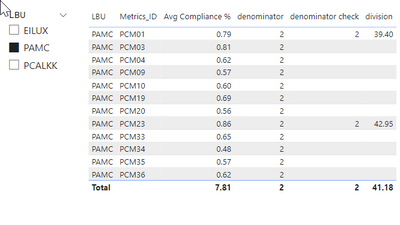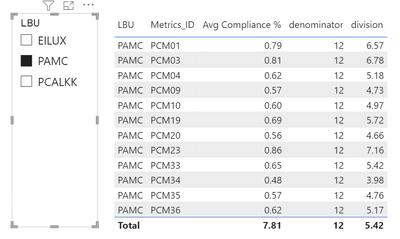Huge last-minute discounts for FabCon Vienna from September 15-18, 2025
Supplies are limited. Contact info@espc.tech right away to save your spot before the conference sells out.
Get your discount- Power BI forums
- Get Help with Power BI
- Desktop
- Service
- Report Server
- Power Query
- Mobile Apps
- Developer
- DAX Commands and Tips
- Custom Visuals Development Discussion
- Health and Life Sciences
- Power BI Spanish forums
- Translated Spanish Desktop
- Training and Consulting
- Instructor Led Training
- Dashboard in a Day for Women, by Women
- Galleries
- Data Stories Gallery
- Themes Gallery
- Contests Gallery
- Quick Measures Gallery
- Notebook Gallery
- Translytical Task Flow Gallery
- TMDL Gallery
- R Script Showcase
- Webinars and Video Gallery
- Ideas
- Custom Visuals Ideas (read-only)
- Issues
- Issues
- Events
- Upcoming Events
Score big with last-minute savings on the final tickets to FabCon Vienna. Secure your discount
- Power BI forums
- Forums
- Get Help with Power BI
- Desktop
- Re: How to make distinct count value with filter a...
- Subscribe to RSS Feed
- Mark Topic as New
- Mark Topic as Read
- Float this Topic for Current User
- Bookmark
- Subscribe
- Printer Friendly Page
- Mark as New
- Bookmark
- Subscribe
- Mute
- Subscribe to RSS Feed
- Permalink
- Report Inappropriate Content
How to make distinct count value with filter as constant
Hello,
Need help. Here's my sample data.
I have derived this measure to count distinct by Metrics_ID in my sample dataset, which will give me 12. I want the count to show as 12 on every row as my denominator (Unique count by Metrics_ID) instead of 1 on every row. How can i achieve that in DAX Measure?
Denominator =
VAR Count_PCM_denominator=CALCULATE(DISTINCTCOUNT('rep F_ITS_MetricsLanding'[Metrics_ID]),FILTER('rep F_ITS_MetricsLanding','rep F_ITS_MetricsLanding'[Metrics_ID] in {"PCM01","PCM03","PCM04","PCM09","PCM10","PCM19","PCM20","PCM23","PCM33","PCM34","PCM35","PCM36"}),ALL('rep F_ITS_MetricsLanding'[Metrics_ID],'rep F_ITS_MetricsLanding'[LBU]))
RETURN Count_PCM_denominator
SAMPLE DATA:
| LBU | Metrics_ID | Avg Compliance % |
| EILUX | PCM23 | 60.10% |
| PAMC | PCM01 | 78.80% |
| PAMC | PCM03 | 81.30% |
| PAMC | PCM04 | 62.10% |
| PAMC | PCM09 | 56.80% |
| PAMC | PCM10 | 59.60% |
| PAMC | PCM19 | 68.60% |
| PAMC | PCM20 | 55.90% |
| PAMC | PCM23 | 85.90% |
| PAMC | PCM33 | 65.00% |
| PAMC | PCM34 | 47.80% |
| PAMC | PCM35 | 57.10% |
| PAMC | PCM36 | 62.00% |
| PCALKK | PCM04 | 100.00% |
EXPECTED RESULTS:
| Expected Results for EILUX | ||||
| LBU | Metrics_ID | Avg Compliance % | Denominator (unique by Metrics_ID) | Expected Compliance_Value (AVG) divided by MAX Count of Denominator i.e. 12 |
| EILUX | PCM23 | 60.10% | 12 | 5.00% |
| Expected Results for PCALKK | ||||
| LBU | Metrics_ID | Avg Compliance % | Denominator (unique by Metrics_ID) | Expected Compliance_Value (AVG) divided by MAX Count of Denominator i.e. 12 |
| PCALKK | PCM04 | 100.00% | 12 | 8.33% |
Solved! Go to Solution.
- Mark as New
- Bookmark
- Subscribe
- Mute
- Subscribe to RSS Feed
- Permalink
- Report Inappropriate Content
Hey @Georgia_H ,
I changed the denominator and the division measure in my example. Please be aware that I only used two metrics inside both measures to create a virtual table.
The denominator now is more or less a constant:
denominator =
var metricsToCount = {"PCM01" , "PCM23"}
var metricsCount = COUNTROWS( metricsToCount )
return metricsCountYou might expand the definition of the denominator like so
denominator check =
var metricsToCount = {"PCM01" , "PCM23"}
var metricsCount = COUNTROWS( metricsToCount )
return
IF( FIRSTNONBLANK( 'Table'[Metrics_ID] , 'Table'[Metrics_ID] ) in metricsToCount
, metricsCount
, BLANK()
)
The division measure now looks like this:
division =
var metricsToCount = {"PCM01" , "PCM23"}
var metricsCount = COUNTROWS( metricsToCount )
return
AVERAGEX(
'Table'
, if( FIRSTNONBLANK( 'Table'[Metrics_ID] , 'Table'[Metrics_ID] ) in metricsToCount
, DIVIDE( 'Table'[Avg Compliance %] , metricsCount )
, BLANK()
)
) * 100
The table visual looks like this:
Of course, it's possible to create a table from the 12 metrics, then you do not have to repeat the definition in both measures, but if they are just used in two measures I would probably use the measure definition.
As the metric is used inside your table, it will contribute to the current filter context, but the current filter context will not be expanded, for this reason the DISTINCTCOUNT will return 1.
Hopefully, this will help to tackle your challenge
Regards,
Tom
Did I answer your question? Mark my post as a solution, this will help others!
Proud to be a Super User!
I accept Kudos 😉
Hamburg, Germany
- Mark as New
- Bookmark
- Subscribe
- Mute
- Subscribe to RSS Feed
- Permalink
- Report Inappropriate Content
Hey @Georgia_H ,
I changed the denominator and the division measure in my example. Please be aware that I only used two metrics inside both measures to create a virtual table.
The denominator now is more or less a constant:
denominator =
var metricsToCount = {"PCM01" , "PCM23"}
var metricsCount = COUNTROWS( metricsToCount )
return metricsCountYou might expand the definition of the denominator like so
denominator check =
var metricsToCount = {"PCM01" , "PCM23"}
var metricsCount = COUNTROWS( metricsToCount )
return
IF( FIRSTNONBLANK( 'Table'[Metrics_ID] , 'Table'[Metrics_ID] ) in metricsToCount
, metricsCount
, BLANK()
)
The division measure now looks like this:
division =
var metricsToCount = {"PCM01" , "PCM23"}
var metricsCount = COUNTROWS( metricsToCount )
return
AVERAGEX(
'Table'
, if( FIRSTNONBLANK( 'Table'[Metrics_ID] , 'Table'[Metrics_ID] ) in metricsToCount
, DIVIDE( 'Table'[Avg Compliance %] , metricsCount )
, BLANK()
)
) * 100
The table visual looks like this:
Of course, it's possible to create a table from the 12 metrics, then you do not have to repeat the definition in both measures, but if they are just used in two measures I would probably use the measure definition.
As the metric is used inside your table, it will contribute to the current filter context, but the current filter context will not be expanded, for this reason the DISTINCTCOUNT will return 1.
Hopefully, this will help to tackle your challenge
Regards,
Tom
Did I answer your question? Mark my post as a solution, this will help others!
Proud to be a Super User!
I accept Kudos 😉
Hamburg, Germany
- Mark as New
- Bookmark
- Subscribe
- Mute
- Subscribe to RSS Feed
- Permalink
- Report Inappropriate Content
Hi @TomMartens
Just a quick question, instead of hardcoding the list of Metrics in the var below, possible to check through the list of Metrics_ID that present in the table? Reason being is that some new Metrics_ID may not have data for any particular period hence, they should not be counted as 1 as my constant denominator. With this syntax, i am always getting the count of Metrics_ID hardcoded. Thank you.
var metricsToCount = {"PCM01" , "PCM23"}
- Mark as New
- Bookmark
- Subscribe
- Mute
- Subscribe to RSS Feed
- Permalink
- Report Inappropriate Content
Hey @Georgia_H ,
It's difficult to provide a solution that suits your needs if you do not describe your requirements completely. Make sure that the sample data you provide represents your data model (tables, relationships, calculated columns, and measures). Consider creating a pbix file that contains sample data, upload the pbix file to onedrive or dropbox and share the link. if you are using Excel to create the sample data instead of the manual input method share the xlsx as well.
Starting with the question on how to have
- DISTiNCTCOUNT overcome the current filter context,
- to there are metrics available that should not be considered and now
- if metrics that should be considered have no values throughout any period (there is no period in your sample data) these metrics should be removed from the table.
It's not a good idea to change the direction of the initial question as this can confuse other users as these users will not consider this thread to find an answer to their problem.
It's better to start a new thread instead.
The general approach to finding a solution for your problem might look like this (I'm pretty sure that I miss important information):
- define a table with all possible metrics (maybe a dimension table in your star schema data model)
- reduce the table by removing metrics based on rules like "a metric that has no values in any period" has to be removed, maybe this rule will transform to no value in the current year
- use the found table to count the denominator and inside the division.
In regards to your remark that you will get the count of metrics hardcoded if you used this approach:
var metricsToCount = {"PCM01" , "PCM23"}At the time of providing my solution I was inspired by your approach from further down this thread without knowing that metrics might be excluded due to business rules:
,,, in {"PCM01","PCM03","PCM04","PCM09","PCM10","PCM19","PCM20","PCM23","PCM33","PCM34","PCM35","PCM36"} ...
Regards,
Tom
Did I answer your question? Mark my post as a solution, this will help others!
Proud to be a Super User!
I accept Kudos 😉
Hamburg, Germany
- Mark as New
- Bookmark
- Subscribe
- Mute
- Subscribe to RSS Feed
- Permalink
- Report Inappropriate Content
Hey @Georgia_H ,
maybe these two measures provide what you are looking for:
denominator (basically a distinctcount of the metrics_id column, with ALL (the table) )
denominator =
CALCULATE(
DISTINCTCOUNT( 'Table'[Metrics_ID] )
, ALL( 'Table' )
)
And the division ( this one is more complex as I'm using the table iterator function AVERAGEX to calculate the average after the division)
division =
AVERAGEX(
'Table'
, DIVIDE( 'Table'[Avg Compliance %] , [denominator] )
) * 100
This allows to create a table visual like the one below:
Regards,
Tom
Did I answer your question? Mark my post as a solution, this will help others!
Proud to be a Super User!
I accept Kudos 😉
Hamburg, Germany
- Mark as New
- Bookmark
- Subscribe
- Mute
- Subscribe to RSS Feed
- Permalink
- Report Inappropriate Content
HI @TomMartens
Thanks for the quick response. The issue is for those with multiple rows like PAMC in my data set, if you select on PAMC, it will still show as 1 on each row, instead of 12 on every row. That is the issue i am facing. Also, i have a filter on certain metrics_ID for my denominator.
My expected result should be:
| Expected Results for PAMC | ||||
| LBU | Metrics_ID | Avg Compliance % | Denominator (unique by Metrics_ID) | Expected Compliance_Value (AVG) divided by MAX Count of Denominator i.e. 12 |
| PAMC | PCM01 | 78.80% | 12 | 6.57% |
| PAMC | PCM03 | 81.30% | 12 | 6.78% |
| PAMC | PCM04 | 62.10% | 12 | 5.18% |
| PAMC | PCM09 | 56.80% | 12 | 4.73% |
| PAMC | PCM10 | 59.60% | 12 | 4.97% |
| PAMC | PCM19 | 68.60% | 12 | 5.72% |
| PAMC | PCM20 | 55.90% | 12 | 4.66% |
| PAMC | PCM23 | 85.90% | 12 | 7.16% |
| PAMC | PCM33 | 65.00% | 12 | 5.42% |
| PAMC | PCM34 | 47.80% | 12 | 3.98% |
| PAMC | PCM35 | 57.10% | 12 | 4.76% |
| PAMC | PCM36 | 62.00% | 12 | 5.17% |
- Mark as New
- Bookmark
- Subscribe
- Mute
- Subscribe to RSS Feed
- Permalink
- Report Inappropriate Content
Hey @Georgia_H ,
this is how my data looks:
Here you will find my pbix https://tommartens-my.sharepoint.com/:u:/g/personal/tom_minceddata_com/EUMsIS3jsJBAt6dpaI5hngsB9wwHO...
Regards,
Tom
Did I answer your question? Mark my post as a solution, this will help others!
Proud to be a Super User!
I accept Kudos 😉
Hamburg, Germany
- Mark as New
- Bookmark
- Subscribe
- Mute
- Subscribe to RSS Feed
- Permalink
- Report Inappropriate Content
Hi Tom,
I tested the concept in my real dataset.
My real dataset has more than 12 Metrics_ID, however i only need to count on 12 Metrics_ID, hence my measure is written like:
ALCULATE(DISTINCTCOUNT('rep F_ITS_MetricsLanding'[Metrics_ID]),FILTER('rep F_ITS_MetricsLanding','rep F_ITS_MetricsLanding'[Metrics_ID] in {"PCM01","PCM03","PCM04","PCM09","PCM10","PCM19","PCM20","PCM23","PCM33","PCM34","PCM35","PCM36"}),ALL('rep F_ITS_MetricsLanding'[Metrics_ID]))
I dont get the same results as yours (12 on every row). I still get 1 on the relevant rows. What could be wrong with my DAX syntax?