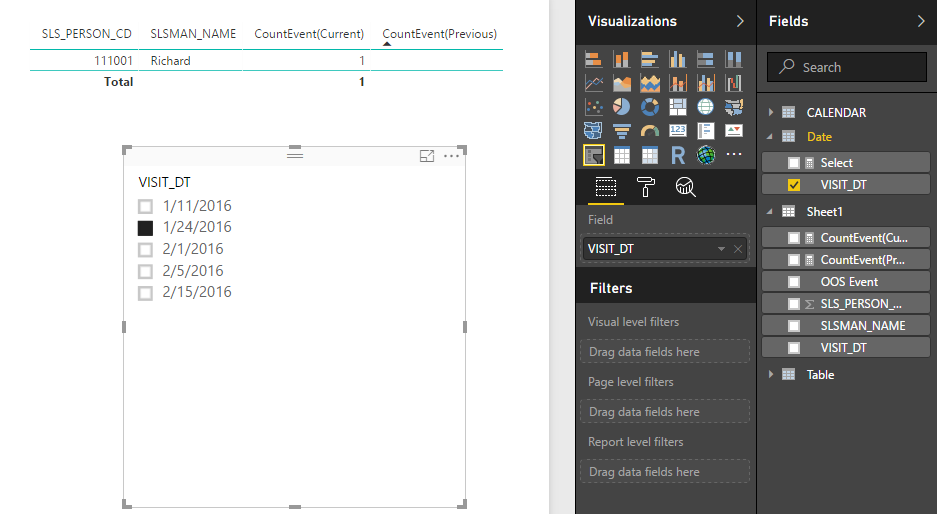Fabric Data Days starts November 4th!
Advance your Data & AI career with 50 days of live learning, dataviz contests, hands-on challenges, study groups & certifications and more!
Get registered- Power BI forums
- Get Help with Power BI
- Desktop
- Service
- Report Server
- Power Query
- Mobile Apps
- Developer
- DAX Commands and Tips
- Custom Visuals Development Discussion
- Health and Life Sciences
- Power BI Spanish forums
- Translated Spanish Desktop
- Training and Consulting
- Instructor Led Training
- Dashboard in a Day for Women, by Women
- Galleries
- Data Stories Gallery
- Themes Gallery
- Contests Gallery
- Quick Measures Gallery
- Visual Calculations Gallery
- Notebook Gallery
- Translytical Task Flow Gallery
- TMDL Gallery
- R Script Showcase
- Webinars and Video Gallery
- Ideas
- Custom Visuals Ideas (read-only)
- Issues
- Issues
- Events
- Upcoming Events
Join us at FabCon Atlanta from March 16 - 20, 2026, for the ultimate Fabric, Power BI, AI and SQL community-led event. Save $200 with code FABCOMM. Register now.
- Power BI forums
- Forums
- Get Help with Power BI
- Desktop
- How to make PARALLELPERIOD function work with filt...
- Subscribe to RSS Feed
- Mark Topic as New
- Mark Topic as Read
- Float this Topic for Current User
- Bookmark
- Subscribe
- Printer Friendly Page
- Mark as New
- Bookmark
- Subscribe
- Mute
- Subscribe to RSS Feed
- Permalink
- Report Inappropriate Content
How to make PARALLELPERIOD function work with filters?
Hi All,
Need some urgent help with the following data.
| SLS_PERSON_CD | SLSMAN_NAME | OOS Event | VISIT_DT |
| 111001 | Richard | No | 15/Feb/16 |
| 111001 | Richard | Yes | 5/Feb/16 |
| 111001 | Richard | No | 1/Feb/16 |
| 111001 | Richard | No | 24/Jan/16 |
| 111001 | Richard | Yes | 24/Jan/16 |
| 111001 | Richard | No | 11/Jan/16 |
I need to display the solution in Power BI dashboard as
| SLS_PERSON_CD | SLSMAN_NAME | OOS Count (Current Month) | OOS Count (Previous Month) |
| 111001 | Richard | 1 | 1 |
I need a filter for the month for the dashboard so that if user selects "February", OOS Count should get displayed for January and February both.
The formulas used are:
OOS Count (Current Month) = TOTALMTD(CALCULATE(COUNTROWS('Distribution by Channel PC'), 'Distribution by Channel PC'[OOS Event] = "Yes"), 'Distribution by Channel PC'[Visit Date] )
OOS Count (Previous Month) = CALCULATE(COUNTROWS('Distribution by Channel PC'), 'Distribution by Channel PC'[OOS Event] = "Yes", PARALLELPERIOD('Distribution by Channel PC'[Visit Date], -1, MONTH))
ISSUE: The above formulas are giving me correct result but the constraint is in selection of filters. If I select "February" , OOS COUNT (Previous Month) is empty. If I multi-select the filter "January & February", both the columns give me correct result.
ASK: Can I display OOS COUNT (Previous Month) by having only "February" as my selection in the filter?
Solved! Go to Solution.
- Mark as New
- Bookmark
- Subscribe
- Mute
- Subscribe to RSS Feed
- Permalink
- Report Inappropriate Content
Hi @cahghr,
Perhaps you can try to use below formulas to get the current month count and previous month count.
Calendar table:
Date = VALUES(Sheet1[VISIT_DT])
Measure to get selected value:
Select = IF(HASONEVALUE('Date'[VISIT_DT]),VALUES('Date'[VISIT_DT]),BLANK())
CountEvent(Current) = CALCULATE(COUNT(Sheet1[OOS Event]),FILTER(ALLSELECTED(Sheet1),FORMAT([VISIT_DT],"mm/yyyy")=FORMAT([Select],"mm/yyyy")&&[OOS Event]="Yes")) CountEvent(Previous) = CALCULATE(COUNT(Sheet1[OOS Event]),FILTER(ALLSELECTED(Sheet1),FORMAT([VISIT_DT],"mm/yyyy")=FORMAT(DATE(YEAR([Select]),MONTH([Select]),1)-1,"mm/yyyy")&&[OOS Event]="Yes"))
Regards,
Xiaoxin Sheng
- Mark as New
- Bookmark
- Subscribe
- Mute
- Subscribe to RSS Feed
- Permalink
- Report Inappropriate Content
Hi @cahghr,
Perhaps you can try to use below formulas to get the current month count and previous month count.
Calendar table:
Date = VALUES(Sheet1[VISIT_DT])
Measure to get selected value:
Select = IF(HASONEVALUE('Date'[VISIT_DT]),VALUES('Date'[VISIT_DT]),BLANK())
CountEvent(Current) = CALCULATE(COUNT(Sheet1[OOS Event]),FILTER(ALLSELECTED(Sheet1),FORMAT([VISIT_DT],"mm/yyyy")=FORMAT([Select],"mm/yyyy")&&[OOS Event]="Yes")) CountEvent(Previous) = CALCULATE(COUNT(Sheet1[OOS Event]),FILTER(ALLSELECTED(Sheet1),FORMAT([VISIT_DT],"mm/yyyy")=FORMAT(DATE(YEAR([Select]),MONTH([Select]),1)-1,"mm/yyyy")&&[OOS Event]="Yes"))
Regards,
Xiaoxin Sheng
Helpful resources

FabCon Global Hackathon
Join the Fabric FabCon Global Hackathon—running virtually through Nov 3. Open to all skill levels. $10,000 in prizes!

Power BI Monthly Update - October 2025
Check out the October 2025 Power BI update to learn about new features.

| User | Count |
|---|---|
| 76 | |
| 37 | |
| 31 | |
| 27 | |
| 27 |