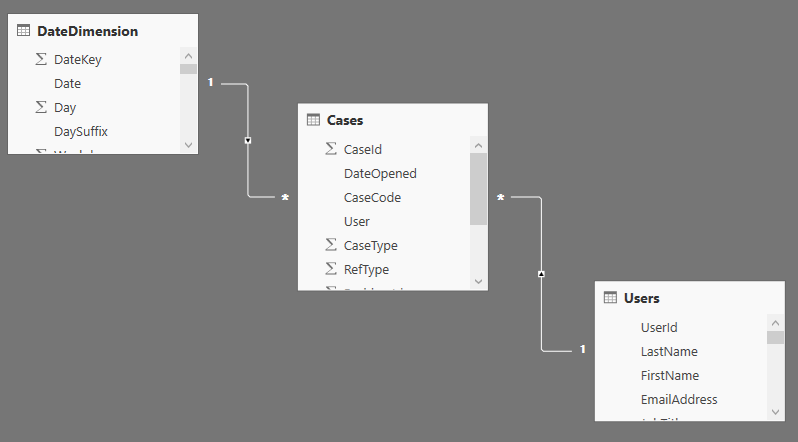Fabric Data Days starts November 4th!
Advance your Data & AI career with 50 days of live learning, dataviz contests, hands-on challenges, study groups & certifications and more!
Get registered- Power BI forums
- Get Help with Power BI
- Desktop
- Service
- Report Server
- Power Query
- Mobile Apps
- Developer
- DAX Commands and Tips
- Custom Visuals Development Discussion
- Health and Life Sciences
- Power BI Spanish forums
- Translated Spanish Desktop
- Training and Consulting
- Instructor Led Training
- Dashboard in a Day for Women, by Women
- Galleries
- Data Stories Gallery
- Themes Gallery
- Contests Gallery
- QuickViz Gallery
- Quick Measures Gallery
- Visual Calculations Gallery
- Notebook Gallery
- Translytical Task Flow Gallery
- TMDL Gallery
- R Script Showcase
- Webinars and Video Gallery
- Ideas
- Custom Visuals Ideas (read-only)
- Issues
- Issues
- Events
- Upcoming Events
Get Fabric Certified for FREE during Fabric Data Days. Don't miss your chance! Request now
- Power BI forums
- Forums
- Get Help with Power BI
- Desktop
- How to maintain report filters on relatedtable
- Subscribe to RSS Feed
- Mark Topic as New
- Mark Topic as Read
- Float this Topic for Current User
- Bookmark
- Subscribe
- Printer Friendly Page
- Mark as New
- Bookmark
- Subscribe
- Mute
- Subscribe to RSS Feed
- Permalink
- Report Inappropriate Content
How to maintain report filters on relatedtable
Hello, I have a hard adding an aggregated column as it doesn’t react to report filters. I tried many solutions and read about contexts I just cannot find the way to get the context I need.
My data looks like this.
I need to add a column to the Users table that would have the number of cases for each user.
I can quite easily get it using this DAX formula CountRowsRelatedCases = COUNTROWS(RELATEDTABLE('Cases')).
The problem is that I want to add a report level filter that will filter the date dimension and get the number of cases for a user in the selected date range.
I tried many of the filter functions without achieving the right result, I also changed the relations to enable bi-directional filtering..
The final result has to enable me to report on number of users who have x, y, z number of cases in the selected date range.
Thanks in advance.
Dominic
- Mark as New
- Bookmark
- Subscribe
- Mute
- Subscribe to RSS Feed
- Permalink
- Report Inappropriate Content
Hi @DominicBrien,
In your scenario, the number of cases for each user is calculated in a column. Right?
You should know that column is used for fix values. If you want to return the values based on filters. I would suggest you to try measure instead of column.
For more detailed suggestions. Please share us your pbix file with One Drive or Google Drive if possible. So that I can know your actual situation.
Thanks,
Xi Jin.
- Mark as New
- Bookmark
- Subscribe
- Mute
- Subscribe to RSS Feed
- Permalink
- Report Inappropriate Content
- Mark as New
- Bookmark
- Subscribe
- Mute
- Subscribe to RSS Feed
- Permalink
- Report Inappropriate Content
Yes I was tying to add it as a column.
I prepared a sample file with 3 main tables Date, Users and cases I also added summarized tables that do get me the information I need.
But don't ajust to report filter on date.
I tried a summarized table that indludes the filter based on measures but it remains empty.
Thanks,
Helpful resources

Fabric Data Days
Advance your Data & AI career with 50 days of live learning, contests, hands-on challenges, study groups & certifications and more!

Power BI Monthly Update - October 2025
Check out the October 2025 Power BI update to learn about new features.