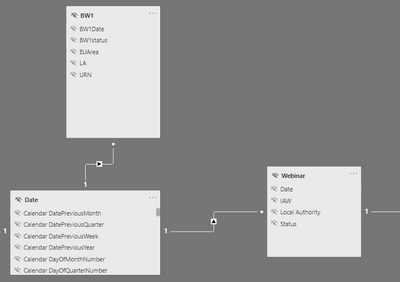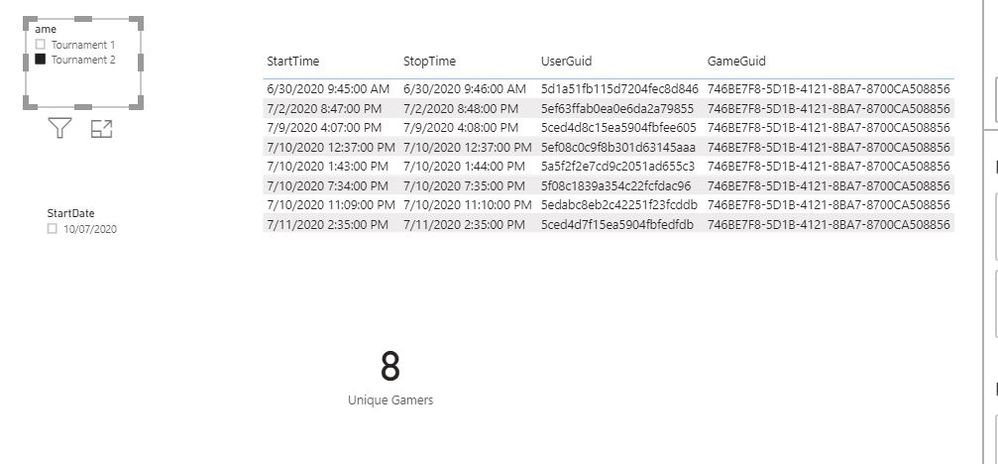Huge last-minute discounts for FabCon Vienna from September 15-18, 2025
Supplies are limited. Contact info@espc.tech right away to save your spot before the conference sells out.
Get your discount- Power BI forums
- Get Help with Power BI
- Desktop
- Service
- Report Server
- Power Query
- Mobile Apps
- Developer
- DAX Commands and Tips
- Custom Visuals Development Discussion
- Health and Life Sciences
- Power BI Spanish forums
- Translated Spanish Desktop
- Training and Consulting
- Instructor Led Training
- Dashboard in a Day for Women, by Women
- Galleries
- Data Stories Gallery
- Themes Gallery
- Contests Gallery
- Quick Measures Gallery
- Notebook Gallery
- Translytical Task Flow Gallery
- TMDL Gallery
- R Script Showcase
- Webinars and Video Gallery
- Ideas
- Custom Visuals Ideas (read-only)
- Issues
- Issues
- Events
- Upcoming Events
Score big with last-minute savings on the final tickets to FabCon Vienna. Secure your discount
- Power BI forums
- Forums
- Get Help with Power BI
- Desktop
- How to lookup date ranges and apply a dynamic filt...
- Subscribe to RSS Feed
- Mark Topic as New
- Mark Topic as Read
- Float this Topic for Current User
- Bookmark
- Subscribe
- Printer Friendly Page
- Mark as New
- Bookmark
- Subscribe
- Mute
- Subscribe to RSS Feed
- Permalink
- Report Inappropriate Content
How to lookup date ranges and apply a dynamic filter to my report
Hi all,
I need to generate a report on gaming tournament using data in two tables.
The first is a session history table showing general gameplay session data (main data table). The second is a tournaments table which ties the name of a tournament, which the game guid of the game played in the tournament (there is a relationship between the two tables based on this unique value), and the start and end dates of the tournament period.
I need to show, amongst other things, unique players in the tournament.
I can do this easily statically, but I need to create a drop down selection of the available tournaments, which I can do using a slicer, but I am stuck when it come to fetching the associated date range, and applying that as a filter to my report.
Any guidance will be gratefully received. I am a relative noob, and whilst this sound like a fairly simple ask, I am not sure where to start.
Thanks!
- Mark as New
- Bookmark
- Subscribe
- Mute
- Subscribe to RSS Feed
- Permalink
- Report Inappropriate Content
From what it sounds like, It sounds like you need to add a third table, which is simply a table of dates (see below link) -
https://kohera.be/blog/power-bi/how-to-create-a-date-table-in-power-bi-in-2-simple-steps/
Then, simply create a relationship between each table and the date table, similar to below -
and it should work.
- Mark as New
- Bookmark
- Subscribe
- Mute
- Subscribe to RSS Feed
- Permalink
- Report Inappropriate Content
Hi @Anonymous ,
Thanks for the response.
I am not sure how this will apply a start and end date range to the original query?
Maybe I am missing something?
Thanks
- Mark as New
- Bookmark
- Subscribe
- Mute
- Subscribe to RSS Feed
- Permalink
- Report Inappropriate Content
Hi @ksfx77 ,
I may be missing something.
What do you want to show in the slicers ?
Regards,
Harsh Nathani
Appreciate with a Kudos!! (Click the Thumbs Up Button)
Did I answer your question? Mark my post as a solution!
- Mark as New
- Bookmark
- Subscribe
- Mute
- Subscribe to RSS Feed
- Permalink
- Report Inappropriate Content
Hi @harshnathani ,
Basically I have a table of data showing gameplay, and a table of tournaments, which specify the game and date range that needs to be applied as filters. I need to have a drop down menu to select the tournament name, and based on this selection apply the correct gameguid and date range filters to the session history table to show relevant gameplay.
I can get this to work for the gameguid, which I have a relationship based on, but it does not apply the correct date range.
Thanks!
Kevin
- Mark as New
- Bookmark
- Subscribe
- Mute
- Subscribe to RSS Feed
- Permalink
- Report Inappropriate Content
@ksfx77 , Difficult to tell without data. Can you share sample data and sample output in table format?
See if this can help
- Mark as New
- Bookmark
- Subscribe
- Mute
- Subscribe to RSS Feed
- Permalink
- Report Inappropriate Content
Hi @amitchandak,
Here you go.
session_history
| GameGuid | UserGuid | StartTime | StopTime |
| 746BE7F8-5D1B-4121-8BA7-8700CA508856 | 5ef08c0c9f8b301d63145aaa | 10/07/2020 12:37 | 10/07/2020 12:37 |
| 746BE7F8-5D1B-4121-8BA7-8700CA508856 | 5a5f2f2e7cd9c2051ad655c3 | 10/07/2020 13:43 | 10/07/2020 13:44 |
| 746BE7F8-5D1B-4121-8BA7-8700CA508856 | 5edabc8eb2c42251f23fcddb | 10/07/2020 23:09 | 10/07/2020 23:10 |
| A2BA005D-84D9-47C8-BDBB-21EC61E1E9A9 | 5ef204d2d12efa61aa083d1b | 19/07/2020 17:37 | 19/07/2020 17:38 |
| 746BE7F8-5D1B-4121-8BA7-8700CA508856 | 5ef63ffab0ea0e6da2a79855 | 02/07/2020 20:47 | 02/07/2020 20:48 |
| 746BE7F8-5D1B-4121-8BA7-8700CA508856 | 5f08c1839a354c22fcfdac96 | 10/07/2020 19:34 | 10/07/2020 19:35 |
| 746BE7F8-5D1B-4121-8BA7-8700CA508856 | 5ced4d8c15ea5904fbfee605 | 09/07/2020 16:07 | 09/07/2020 16:08 |
| A2BA005D-84D9-47C8-BDBB-21EC61E1E9A9 | 5ef204d2d12efa61aa083d1b | 17/07/2020 22:17 | 17/07/2020 22:19 |
| 746BE7F8-5D1B-4121-8BA7-8700CA508856 | 5ced4d7f15ea5904fbfedfdb | 11/07/2020 14:35 | 11/07/2020 14:35 |
| 746BE7F8-5D1B-4121-8BA7-8700CA508856 | 5d1a51fb115d7204fec8d846 | 30/06/2020 09:45 | 30/06/2020 09:46 |
tournaments
| Name | StartDate | EndDate | GameGuid |
| Tournament 1 | 17/07/2020 | 20/07/2020 | A2BA005D-84D9-47C8-BDBB-21EC61E1E9A9 |
| Tournament 2 | 10/07/2020 | 13/07/2020 | 746BE7F8-5D1B-4121-8BA7-8700CA508856 |
Hope this helps.
Thanks.
Helpful resources
| User | Count |
|---|---|
| 65 | |
| 60 | |
| 47 | |
| 33 | |
| 32 |
| User | Count |
|---|---|
| 86 | |
| 75 | |
| 56 | |
| 50 | |
| 45 |