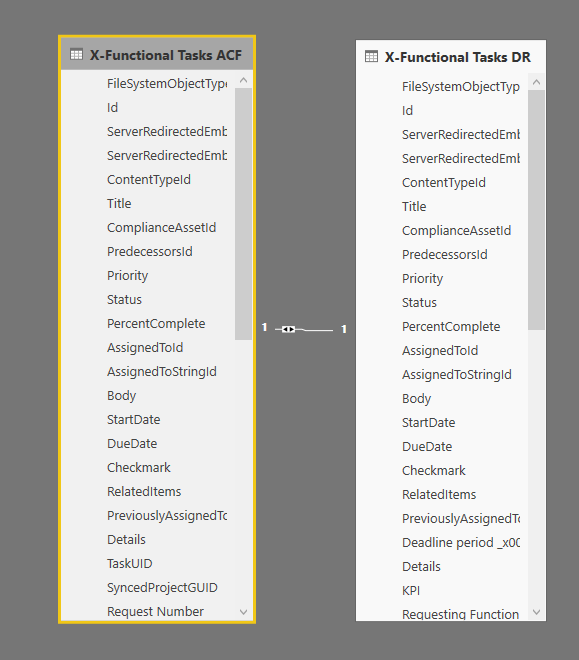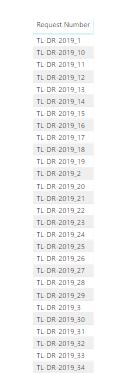FabCon is coming to Atlanta
Join us at FabCon Atlanta from March 16 - 20, 2026, for the ultimate Fabric, Power BI, AI and SQL community-led event. Save $200 with code FABCOMM.
Register now!- Power BI forums
- Get Help with Power BI
- Desktop
- Service
- Report Server
- Power Query
- Mobile Apps
- Developer
- DAX Commands and Tips
- Custom Visuals Development Discussion
- Health and Life Sciences
- Power BI Spanish forums
- Translated Spanish Desktop
- Training and Consulting
- Instructor Led Training
- Dashboard in a Day for Women, by Women
- Galleries
- Data Stories Gallery
- Themes Gallery
- Contests Gallery
- Quick Measures Gallery
- Visual Calculations Gallery
- Notebook Gallery
- Translytical Task Flow Gallery
- TMDL Gallery
- R Script Showcase
- Webinars and Video Gallery
- Ideas
- Custom Visuals Ideas (read-only)
- Issues
- Issues
- Events
- Upcoming Events
Calling all Data Engineers! Fabric Data Engineer (Exam DP-700) live sessions are back! Starting October 16th. Sign up.
- Power BI forums
- Forums
- Get Help with Power BI
- Desktop
- Re: How to link the Task table of multiple Sharepo...
- Subscribe to RSS Feed
- Mark Topic as New
- Mark Topic as Read
- Float this Topic for Current User
- Bookmark
- Subscribe
- Printer Friendly Page
- Mark as New
- Bookmark
- Subscribe
- Mute
- Subscribe to RSS Feed
- Permalink
- Report Inappropriate Content
How to link the Task table of multiple Sharepoint Task Lists
Hi
I hope someone can help.
I have a number of task lists designed for different teams to record what they are working on. Each list generates a unique task ID number per line. All of the lists are in the same PWA site.
What i would like to do is link all of the Task tables from all of the lists so we see, in BI, a consolidated table with all that information in, is this possible?
Thanks for your help
Matt
Solved! Go to Solution.
- Mark as New
- Bookmark
- Subscribe
- Mute
- Subscribe to RSS Feed
- Permalink
- Report Inappropriate Content
hi, @Matt22365
What you want "merge" should be append function.
http://radacad.com/append-vs-merge-in-power-bi-and-power-query
Best Regards,
Lin
If this post helps, then please consider Accept it as the solution to help the other members find it more quickly.
- Mark as New
- Bookmark
- Subscribe
- Mute
- Subscribe to RSS Feed
- Permalink
- Report Inappropriate Content
hi, @Matt22365
If you want this: import all Sharepoint Task Lists, then create the relationship with consolidated table,
and then use RLS to for different teams.
https://docs.microsoft.com/en-us/power-bi/desktop-rls
Best Regards,
Lin
If this post helps, then please consider Accept it as the solution to help the other members find it more quickly.
- Mark as New
- Bookmark
- Subscribe
- Mute
- Subscribe to RSS Feed
- Permalink
- Report Inappropriate Content
hi, @Matt22365
After my research, I'm afraid it couldn't achieve in Power BI for now.
For your requirement, it needs you to pull all the tables from the different task lists.
Best Regards,
Lin
If this post helps, then please consider Accept it as the solution to help the other members find it more quickly.
- Mark as New
- Bookmark
- Subscribe
- Mute
- Subscribe to RSS Feed
- Permalink
- Report Inappropriate Content
Thank you for looking into this for me. That is a shame, I will, eventually, have about 20 sharepoint task lists which all need linking so will make the relationships complex.
I am struggling to link the 2 lists which I have active, Ive tried to make a relationship using the ID column but when visualised the 2 tables don't merge. Do you have any idea why this is happening?
Thanks for your help
Matt
- Mark as New
- Bookmark
- Subscribe
- Mute
- Subscribe to RSS Feed
- Permalink
- Report Inappropriate Content
hi, @Matt22365
What is "when visualized the 2 tables don't merge" mean? Could you share some screenshots for it and what is your expected output. if you had created the relationship correctly. If possible, please share some simple sample data and expected.
Best Regards,
Lin
If this post helps, then please consider Accept it as the solution to help the other members find it more quickly.
- Mark as New
- Bookmark
- Subscribe
- Mute
- Subscribe to RSS Feed
- Permalink
- Report Inappropriate Content
Hi
So Ive imported 2 sharepoint task lists and created a relationship between the 2 tables. Ive tried a few options for the relationship, the screenshot shows one of the options Id - Id.
Now these are linked I hoped that any visual I create would use data from both fields, however the data seems to be staying independent. The below screen shot shows a table which should merge all the request numbers from the ACF and DR tables (data should include TL-ACF-2019_XX and TL-DR-2019_XX), however, the merge isnt happening and I am only seeing data from one of the tables, depening on which table I take the values from
I have also attempted to build a bridging table between the 2 data sets using the team name (calculated column to give each table an individual team name), screenshot below. This also did not give me a merged table
Any help would be greatly appreciated
Thanks
Matt
- Mark as New
- Bookmark
- Subscribe
- Mute
- Subscribe to RSS Feed
- Permalink
- Report Inappropriate Content
hi, @Matt22365
What you want "merge" should be append function.
http://radacad.com/append-vs-merge-in-power-bi-and-power-query
Best Regards,
Lin
If this post helps, then please consider Accept it as the solution to help the other members find it more quickly.
- Mark as New
- Bookmark
- Subscribe
- Mute
- Subscribe to RSS Feed
- Permalink
- Report Inappropriate Content
Hi
Perfect, thank you, append worked perfectly. Just a shame this cannot be done without having a copy of all the appended tables individually in the file
Thanks
Matt
- Mark as New
- Bookmark
- Subscribe
- Mute
- Subscribe to RSS Feed
- Permalink
- Report Inappropriate Content
Thanks for your reponse, however this still requires that I pull all the tables from the different task lists. I was hoping for solution similar to what you can do with files in the same sharepoint folder, i.e. Combine Binaries
Is this possible with task lists?
Thanks
Matt
Helpful resources

FabCon Global Hackathon
Join the Fabric FabCon Global Hackathon—running virtually through Nov 3. Open to all skill levels. $10,000 in prizes!

Power BI Monthly Update - October 2025
Check out the October 2025 Power BI update to learn about new features.