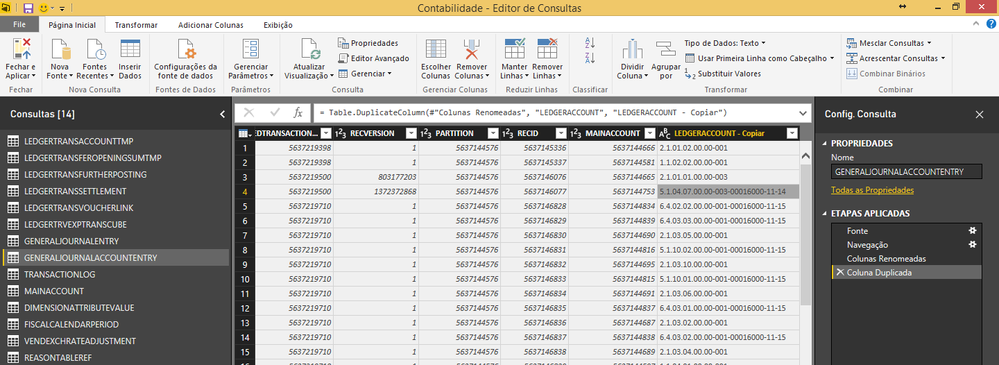Fabric Data Days starts November 4th!
Advance your Data & AI career with 50 days of live learning, dataviz contests, hands-on challenges, study groups & certifications and more!
Get registered- Power BI forums
- Get Help with Power BI
- Desktop
- Service
- Report Server
- Power Query
- Mobile Apps
- Developer
- DAX Commands and Tips
- Custom Visuals Development Discussion
- Health and Life Sciences
- Power BI Spanish forums
- Translated Spanish Desktop
- Training and Consulting
- Instructor Led Training
- Dashboard in a Day for Women, by Women
- Galleries
- Data Stories Gallery
- Themes Gallery
- Contests Gallery
- QuickViz Gallery
- Quick Measures Gallery
- Visual Calculations Gallery
- Notebook Gallery
- Translytical Task Flow Gallery
- TMDL Gallery
- R Script Showcase
- Webinars and Video Gallery
- Ideas
- Custom Visuals Ideas (read-only)
- Issues
- Issues
- Events
- Upcoming Events
Get Fabric Certified for FREE during Fabric Data Days. Don't miss your chance! Request now
- Power BI forums
- Forums
- Get Help with Power BI
- Desktop
- How to limit the amount of characters in a field o...
- Subscribe to RSS Feed
- Mark Topic as New
- Mark Topic as Read
- Float this Topic for Current User
- Bookmark
- Subscribe
- Printer Friendly Page
- Mark as New
- Bookmark
- Subscribe
- Mute
- Subscribe to RSS Feed
- Permalink
- Report Inappropriate Content
How to limit the amount of characters in a field of a table?
I have a field in a certain table that most records have more than 20 characters each, and I need to use only the first 15, how can I do?
Obs: I tried to use the strokes to divide the column by characters but some characters disappeared with this as you can see in the pictures
Solved! Go to Solution.
- Mark as New
- Bookmark
- Subscribe
- Mute
- Subscribe to RSS Feed
- Permalink
- Report Inappropriate Content
@Anonymous
Hi,
You can Use Extract--First Characters--and Enter 15.
You can find this action in Transform or Add Column
Let me know if works.
Regards
Lima - Peru
- Mark as New
- Bookmark
- Subscribe
- Mute
- Subscribe to RSS Feed
- Permalink
- Report Inappropriate Content
@Anonymous
To get fixed length of text from a text column, you can use Extract as @Vvelarde suggested, this will add a Power Query step in Query Editor like:
#"Inserted First Characters" = Table.AddColumn(#"Changed Type", "First Characters", each Text.Start(Text.From([Project Name], "en-US"), 15), type text)
Or you can add a calculated column and use DAX to achieve your goal.
First 15 = LEFT(Table[Column],15)
Regards,
- Mark as New
- Bookmark
- Subscribe
- Mute
- Subscribe to RSS Feed
- Permalink
- Report Inappropriate Content
@Anonymous
Hi,
You can Use Extract--First Characters--and Enter 15.
You can find this action in Transform or Add Column
Let me know if works.
Regards
Lima - Peru
- Mark as New
- Bookmark
- Subscribe
- Mute
- Subscribe to RSS Feed
- Permalink
- Report Inappropriate Content
hi, for my problem I have a colum with variety character length. Some are 13, letters, some are 10 and such. So I only want to extract the first 8 characters from a 13 letters character. However on the add custom column it says it cannout found the LEN or len, but no syntax error whatsoever. How do I solved this?
Helpful resources

Fabric Data Days
Advance your Data & AI career with 50 days of live learning, contests, hands-on challenges, study groups & certifications and more!

Power BI Monthly Update - October 2025
Check out the October 2025 Power BI update to learn about new features.