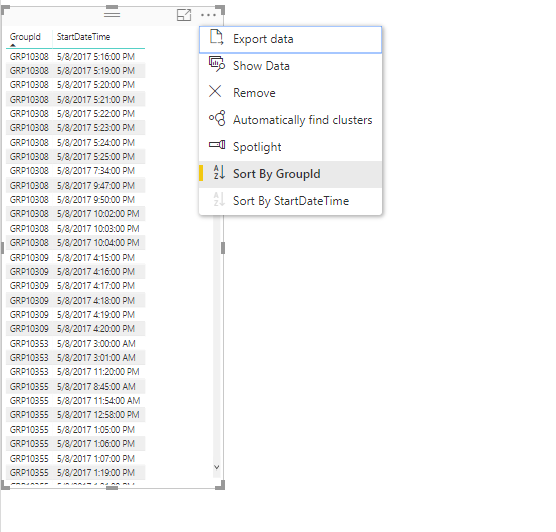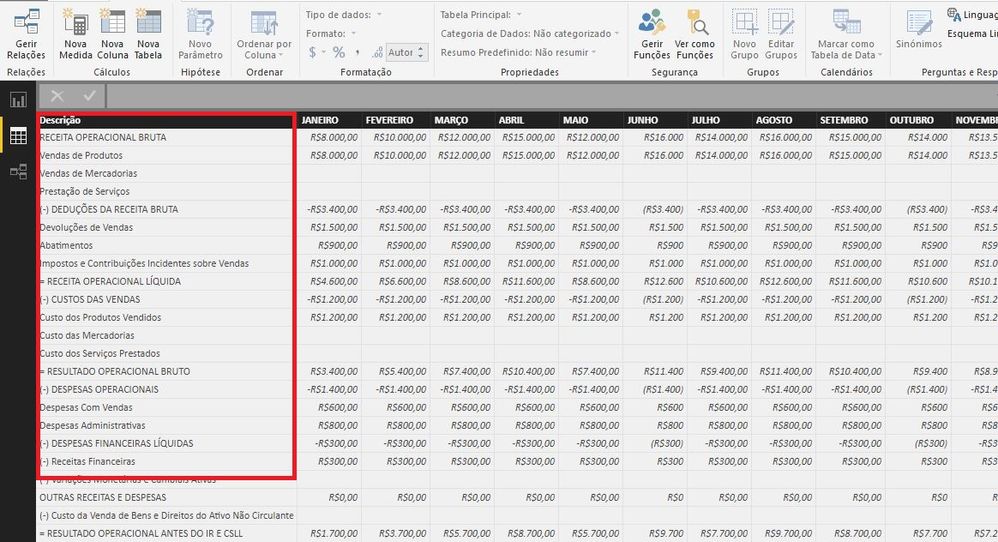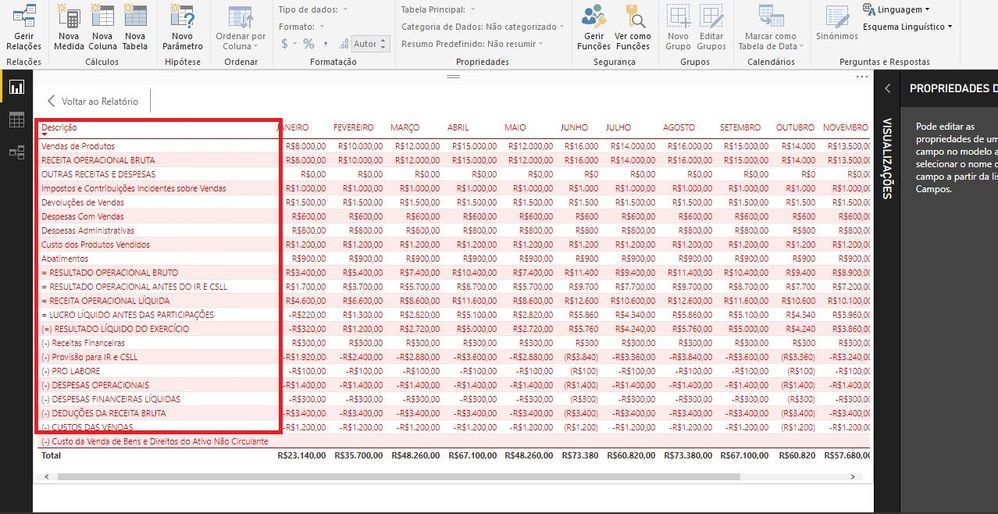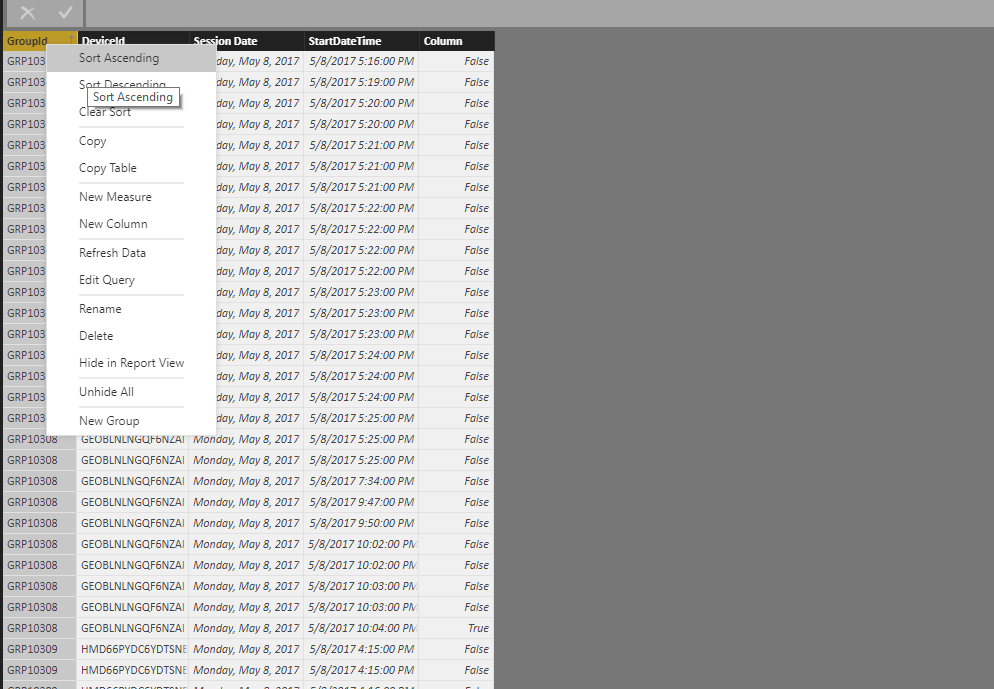Join us at FabCon Vienna from September 15-18, 2025
The ultimate Fabric, Power BI, SQL, and AI community-led learning event. Save €200 with code FABCOMM.
Get registered- Power BI forums
- Get Help with Power BI
- Desktop
- Service
- Report Server
- Power Query
- Mobile Apps
- Developer
- DAX Commands and Tips
- Custom Visuals Development Discussion
- Health and Life Sciences
- Power BI Spanish forums
- Translated Spanish Desktop
- Training and Consulting
- Instructor Led Training
- Dashboard in a Day for Women, by Women
- Galleries
- Data Stories Gallery
- Themes Gallery
- Contests Gallery
- Quick Measures Gallery
- Notebook Gallery
- Translytical Task Flow Gallery
- TMDL Gallery
- R Script Showcase
- Webinars and Video Gallery
- Ideas
- Custom Visuals Ideas (read-only)
- Issues
- Issues
- Events
- Upcoming Events
Enhance your career with this limited time 50% discount on Fabric and Power BI exams. Ends August 31st. Request your voucher.
- Power BI forums
- Forums
- Get Help with Power BI
- Desktop
- Re: How to keep the same line order in table repor...
- Subscribe to RSS Feed
- Mark Topic as New
- Mark Topic as Read
- Float this Topic for Current User
- Bookmark
- Subscribe
- Printer Friendly Page
- Mark as New
- Bookmark
- Subscribe
- Mute
- Subscribe to RSS Feed
- Permalink
- Report Inappropriate Content
How to keep the same line order in table report?
I have this data model, with column DESCRIÇÃO ordered this way:
And I need to keep the same order in this table report:
Thanks a lot
Daniel
Solved! Go to Solution.
- Mark as New
- Bookmark
- Subscribe
- Mute
- Subscribe to RSS Feed
- Permalink
- Report Inappropriate Content
you can sort the column 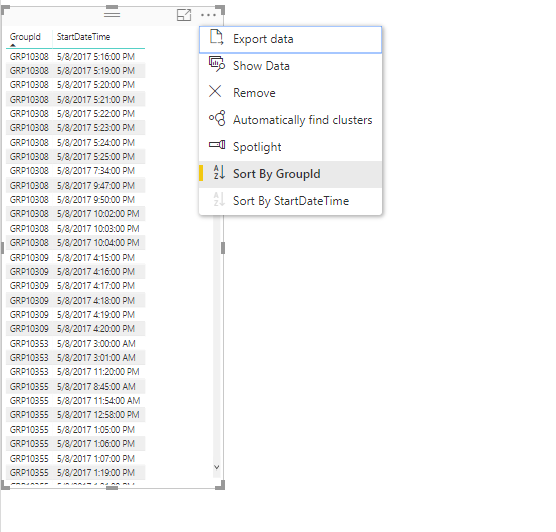
- Mark as New
- Bookmark
- Subscribe
- Mute
- Subscribe to RSS Feed
- Permalink
- Report Inappropriate Content
Hi @danielsouza,
For the following steps, I am assuming that row order from your source file is the same as on your screenshot and the values in DESCRIÇÃO are unique - no duplicates.
- In the query editor, duplicate your original query. Right click on the query name from the query pane (left side) and then click Duplicate.
- Select DESCRIÇÃO column, right click and then Remove Other Columns.
- Filter the remaining column. Select Remove Empty.
- From Add Column tab, click Index Column. It doesn't matter whether your index starts from 0 or 1.
- Load the duplicate table to your model.
- In the relationship view, drag DESCRIÇÃO from the duplicate to the DESCRIÇÃO in the original table.
- Once a relationship between the two is established, create a calculated colum in the original table. You can name it DESCRIÇÃO sort order or anyway you want. The formula would be RELATED('Name of Duplicate Table'[Index]). This calculated column will be used to custom sort DESCRIÇÃO.
- Select the original DESCRIÇÃO column. From the Modeling tab in Power BI designer, click Sort by Column and select the calculated column in the prevoius step.
- Put DESCRIÇÃO in a table or matrix to check whether the custom sort order works.
Remove
Dane Belarmino | Microsoft MVP | Proud to be a Super User!
Did I answer your question? Mark my post as a solution!
"Tell me and I’ll forget; show me and I may remember; involve me and I’ll understand."
Need Power BI consultation, get in touch with me on LinkedIn or hire me on UpWork.
Learn with me on YouTube @DAXJutsu or follow my page on Facebook @DAXJutsuPBI.
- Mark as New
- Bookmark
- Subscribe
- Mute
- Subscribe to RSS Feed
- Permalink
- Report Inappropriate Content
- Mark as New
- Bookmark
- Subscribe
- Mute
- Subscribe to RSS Feed
- Permalink
- Report Inappropriate Content
Hi @danielsouza,
For the following steps, I am assuming that row order from your source file is the same as on your screenshot and the values in DESCRIÇÃO are unique - no duplicates.
- In the query editor, duplicate your original query. Right click on the query name from the query pane (left side) and then click Duplicate.
- Select DESCRIÇÃO column, right click and then Remove Other Columns.
- Filter the remaining column. Select Remove Empty.
- From Add Column tab, click Index Column. It doesn't matter whether your index starts from 0 or 1.
- Load the duplicate table to your model.
- In the relationship view, drag DESCRIÇÃO from the duplicate to the DESCRIÇÃO in the original table.
- Once a relationship between the two is established, create a calculated colum in the original table. You can name it DESCRIÇÃO sort order or anyway you want. The formula would be RELATED('Name of Duplicate Table'[Index]). This calculated column will be used to custom sort DESCRIÇÃO.
- Select the original DESCRIÇÃO column. From the Modeling tab in Power BI designer, click Sort by Column and select the calculated column in the prevoius step.
- Put DESCRIÇÃO in a table or matrix to check whether the custom sort order works.
Remove
Dane Belarmino | Microsoft MVP | Proud to be a Super User!
Did I answer your question? Mark my post as a solution!
"Tell me and I’ll forget; show me and I may remember; involve me and I’ll understand."
Need Power BI consultation, get in touch with me on LinkedIn or hire me on UpWork.
Learn with me on YouTube @DAXJutsu or follow my page on Facebook @DAXJutsuPBI.
- Mark as New
- Bookmark
- Subscribe
- Mute
- Subscribe to RSS Feed
- Permalink
- Report Inappropriate Content
Works for me thanks
- Mark as New
- Bookmark
- Subscribe
- Mute
- Subscribe to RSS Feed
- Permalink
- Report Inappropriate Content
you can sort the column