FabCon is coming to Atlanta
Join us at FabCon Atlanta from March 16 - 20, 2026, for the ultimate Fabric, Power BI, AI and SQL community-led event. Save $200 with code FABCOMM.
Register now!- Power BI forums
- Get Help with Power BI
- Desktop
- Service
- Report Server
- Power Query
- Mobile Apps
- Developer
- DAX Commands and Tips
- Custom Visuals Development Discussion
- Health and Life Sciences
- Power BI Spanish forums
- Translated Spanish Desktop
- Training and Consulting
- Instructor Led Training
- Dashboard in a Day for Women, by Women
- Galleries
- Data Stories Gallery
- Themes Gallery
- Contests Gallery
- Quick Measures Gallery
- Notebook Gallery
- Translytical Task Flow Gallery
- TMDL Gallery
- R Script Showcase
- Webinars and Video Gallery
- Ideas
- Custom Visuals Ideas (read-only)
- Issues
- Issues
- Events
- Upcoming Events
To celebrate FabCon Vienna, we are offering 50% off select exams. Ends October 3rd. Request your discount now.
- Power BI forums
- Forums
- Get Help with Power BI
- Desktop
- How to keep slicer visible?
- Subscribe to RSS Feed
- Mark Topic as New
- Mark Topic as Read
- Float this Topic for Current User
- Bookmark
- Subscribe
- Printer Friendly Page
- Mark as New
- Bookmark
- Subscribe
- Mute
- Subscribe to RSS Feed
- Permalink
- Report Inappropriate Content
How to keep slicer visible?
I have built a dashboard with several pages that are set up the same way. On one of them, the year filter/slicer disappears when you click on the pie chart that the slicer is connected to. I have tried sending the pie chart to the back and the slicer to the front, but it still happens. I built the other slicers/pie charts the same way and it does not happen with the others.
Any ideas for how I can get the slicer to stay visible while the pie chart is selected?
For reference, the problem is on page five of the Power BI project on this page: https://www.como.gov/sustainability/
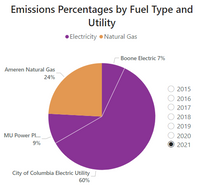
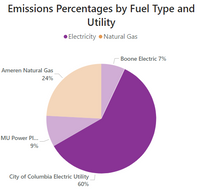
Solved! Go to Solution.
- Mark as New
- Bookmark
- Subscribe
- Mute
- Subscribe to RSS Feed
- Permalink
- Report Inappropriate Content
I did figure out how to fix it- I shrunk the pie charts so that the edge of the filer is just barely to the right of the pie chart. I don't know why bringing the filter forward didn't work. I have used this project for a couple of years, and I think this issue just popped up and I'm not sure why. But for now this is working!
- Mark as New
- Bookmark
- Subscribe
- Mute
- Subscribe to RSS Feed
- Permalink
- Report Inappropriate Content
I did figure out how to fix it- I shrunk the pie charts so that the edge of the filer is just barely to the right of the pie chart. I don't know why bringing the filter forward didn't work. I have used this project for a couple of years, and I think this issue just popped up and I'm not sure why. But for now this is working!
- Mark as New
- Bookmark
- Subscribe
- Mute
- Subscribe to RSS Feed
- Permalink
- Report Inappropriate Content
Try the following:
(A) You can turn off the background on your pie chart under Format>General>Effects>Background. This way it'll be transparent and the slicer will always show.
(B) Ensure the layer order of the slicer is above the pie chart
- Mark as New
- Bookmark
- Subscribe
- Mute
- Subscribe to RSS Feed
- Permalink
- Report Inappropriate Content
Turning the background off does keep the slicer visible, but then it won't let me select a different year after I have selected the pie chart. Is it worth trying to completely rebuilt the page?
- Mark as New
- Bookmark
- Subscribe
- Mute
- Subscribe to RSS Feed
- Permalink
- Report Inappropriate Content
Hi,
Check the format ribbon, click on the slicer and then bring the slicer to the front:
If I answered your question, please mark my post as solution, Appreciate your Kudos 👍
- Mark as New
- Bookmark
- Subscribe
- Mute
- Subscribe to RSS Feed
- Permalink
- Report Inappropriate Content
Thanks for your answer-I had tried that prior to posting this, and for some reason that is not working on this particular page.



