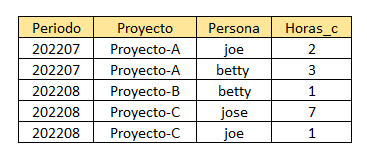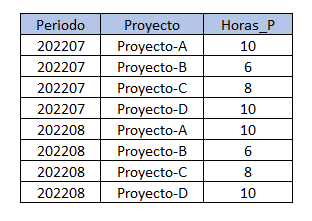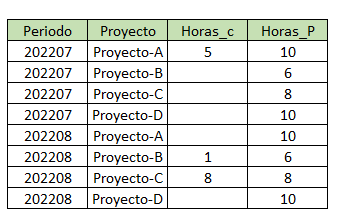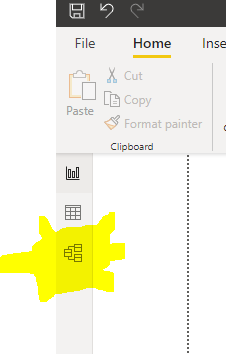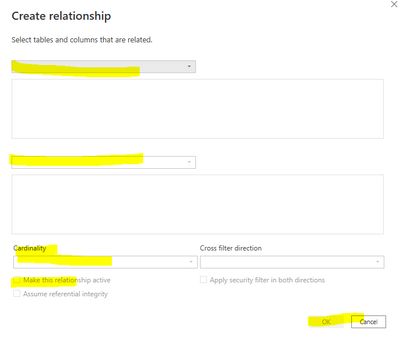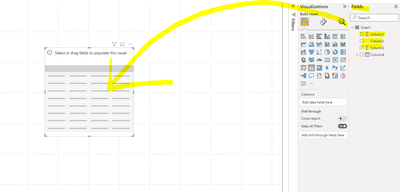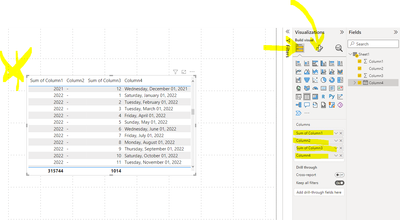Join us at FabCon Vienna from September 15-18, 2025
The ultimate Fabric, Power BI, SQL, and AI community-led learning event. Save €200 with code FABCOMM.
Get registered- Power BI forums
- Get Help with Power BI
- Desktop
- Service
- Report Server
- Power Query
- Mobile Apps
- Developer
- DAX Commands and Tips
- Custom Visuals Development Discussion
- Health and Life Sciences
- Power BI Spanish forums
- Translated Spanish Desktop
- Training and Consulting
- Instructor Led Training
- Dashboard in a Day for Women, by Women
- Galleries
- Data Stories Gallery
- Themes Gallery
- Contests Gallery
- Quick Measures Gallery
- Notebook Gallery
- Translytical Task Flow Gallery
- TMDL Gallery
- R Script Showcase
- Webinars and Video Gallery
- Ideas
- Custom Visuals Ideas (read-only)
- Issues
- Issues
- Events
- Upcoming Events
Compete to become Power BI Data Viz World Champion! First round ends August 18th. Get started.
- Power BI forums
- Forums
- Get Help with Power BI
- Desktop
- Re: How to join two tables
- Subscribe to RSS Feed
- Mark Topic as New
- Mark Topic as Read
- Float this Topic for Current User
- Bookmark
- Subscribe
- Printer Friendly Page
- Mark as New
- Bookmark
- Subscribe
- Mute
- Subscribe to RSS Feed
- Permalink
- Report Inappropriate Content
How to join two tables
Hi, everybody!
i'm new usign power bi and need some help with a issue i can't solve.
I have two tables that I need to join
table A
table B
i need that the resulting table looks like these:
I trully appreciate any help, thanks!
- Mark as New
- Bookmark
- Subscribe
- Mute
- Subscribe to RSS Feed
- Permalink
- Report Inappropriate Content
Hey there! So you'll need to create relationship between the two tables so that your final table visual will display the information from both tables.
First import your tables directly into Power BI.
Then, go to the following icon:
From there, click on "Manage Relationships" in the top menu:
From there, you'll select Table A in the first drop-down field and Table B in the second drop-down.
The tables will appear and you'll need to select which columns you want to link (they will be shaded in gray). In your case I believe it will be "Periodo".
Once both are selected, in the Cardinality field below, click on "Many-to-One" and check the "Make this relationship active" checkbox.
This is because you have several types of "Horas" per one "Periodo" type.
Once you've selected the options, click "OK" and "Close" and it will load the connections between the tables.
From there, you'll go to the Report view:
Then, in the Visualizations pane, select the following:
A blank table will appear and you can drag in the fields from your imported tables in the Fields pane.
For example: this chart now has data in it and the fields are under the "Visualizations" pane, where you can edit them under the using the top highlighted icons.
- Mark as New
- Bookmark
- Subscribe
- Mute
- Subscribe to RSS Feed
- Permalink
- Report Inappropriate Content
thanks for the reply, i appreciate it.
but, in these, case what i need as result is a calculate table to work with it later.