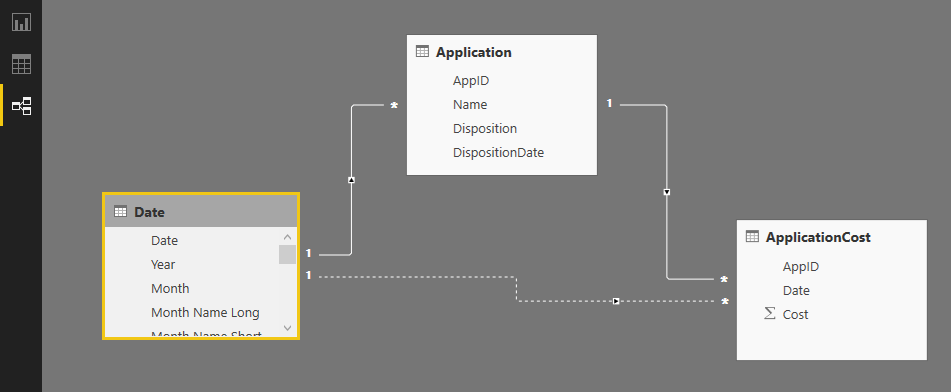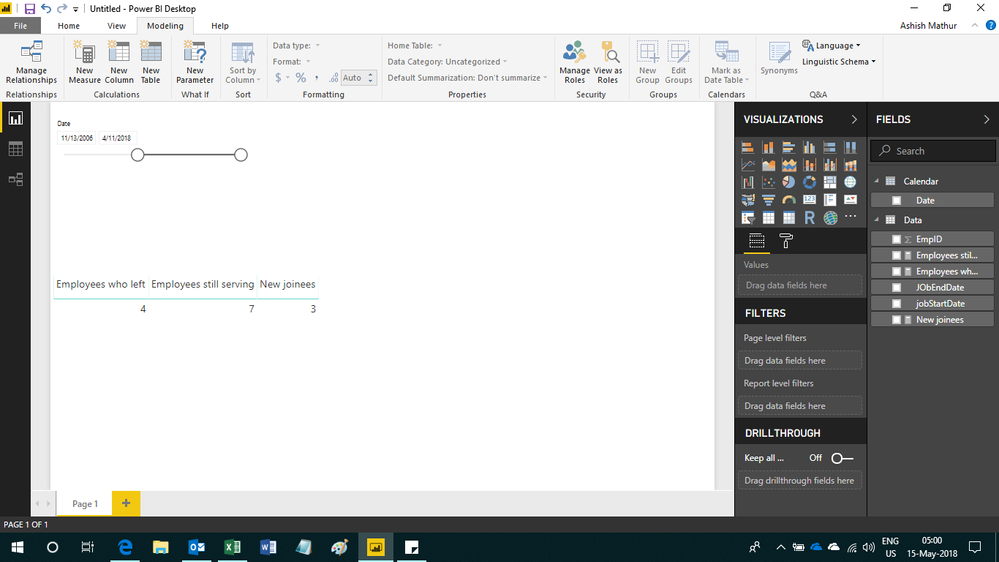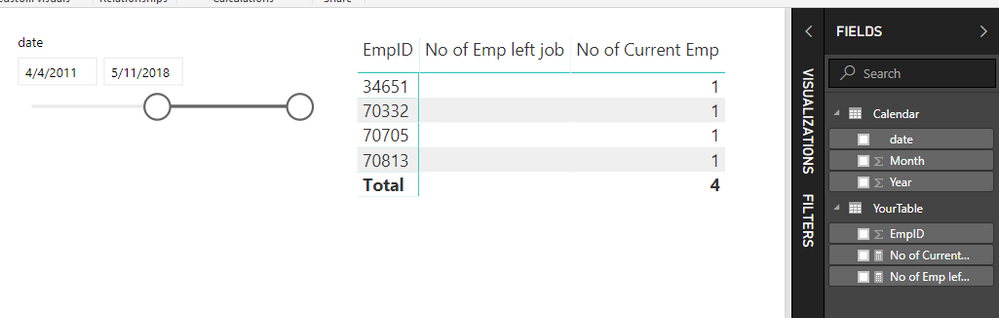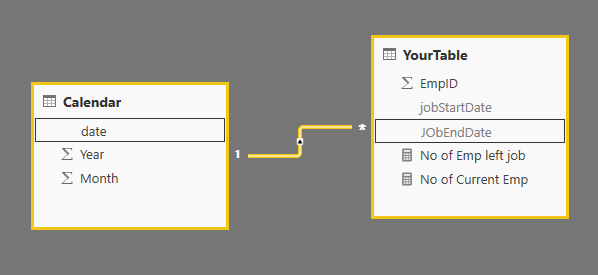Join us at FabCon Vienna from September 15-18, 2025
The ultimate Fabric, Power BI, SQL, and AI community-led learning event. Save €200 with code FABCOMM.
Get registered- Power BI forums
- Get Help with Power BI
- Desktop
- Service
- Report Server
- Power Query
- Mobile Apps
- Developer
- DAX Commands and Tips
- Custom Visuals Development Discussion
- Health and Life Sciences
- Power BI Spanish forums
- Translated Spanish Desktop
- Training and Consulting
- Instructor Led Training
- Dashboard in a Day for Women, by Women
- Galleries
- Data Stories Gallery
- Themes Gallery
- Contests Gallery
- Quick Measures Gallery
- Notebook Gallery
- Translytical Task Flow Gallery
- TMDL Gallery
- R Script Showcase
- Webinars and Video Gallery
- Ideas
- Custom Visuals Ideas (read-only)
- Issues
- Issues
- Events
- Upcoming Events
Compete to become Power BI Data Viz World Champion! First round ends August 18th. Get started.
- Power BI forums
- Forums
- Get Help with Power BI
- Desktop
- Re: How to join multiple date fields from fact tab...
- Subscribe to RSS Feed
- Mark Topic as New
- Mark Topic as Read
- Float this Topic for Current User
- Bookmark
- Subscribe
- Printer Friendly Page
- Mark as New
- Bookmark
- Subscribe
- Mute
- Subscribe to RSS Feed
- Permalink
- Report Inappropriate Content
How to join multiple date fields from fact table to Dim Date table
Hi All,
I have an issue, I need to join 2 date fields from my fact table (Start_Date), (End_Date) with date dim. The table allows me only one join. Alongwith these 2 dates other factors are also there need to be analyzed. Is there any smart solution that will work for everything. Thanks
Solved! Go to Solution.
- Mark as New
- Bookmark
- Subscribe
- Mute
- Subscribe to RSS Feed
- Permalink
- Report Inappropriate Content
Hi @topkapi
From the above, I understand that you are trying to generate a line chart to show the number of people who joined or left the organisation as displayed over a certain time frame (x axis). If this is the case, you can use USERELATIONSHIP in a measure for the date fields that have the relationships that are not active.
Let me know if you dont come right.
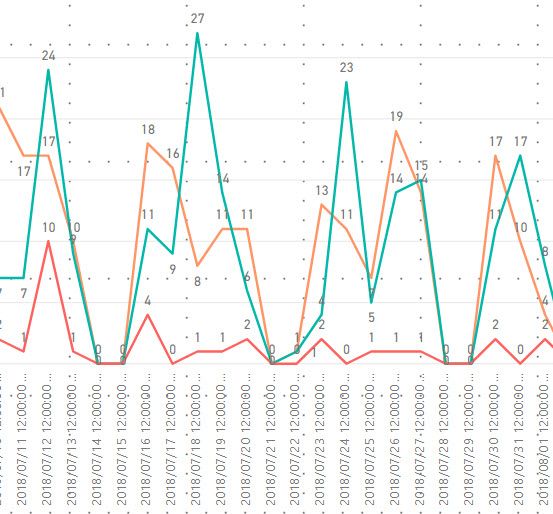
- Mark as New
- Bookmark
- Subscribe
- Mute
- Subscribe to RSS Feed
- Permalink
- Report Inappropriate Content
I have a similar situation wherein I have the following (simplified) model:
My Date table has several Fiscal calendar columns (FiscalPeriod, FiscalQuarter, etc.).
I want to be able to create one visualization depicting ApplicationCost[Cost] by Date[FiscalPeriod], and another visualization depicting Application[Disposition] by Date[FiscalQuarter].
Unfortunately, the indirect relationship between Date and ApplicationCost (via Application) is preventing me from creating a direct relationship between ApplicationCost and Date.
More abstractly, I suppose what I want is for my custom Date table to be treated the same as the built-in Date table, insofar as the various Date columns in my model are related to the Date table independently of other relationships in the model. Is this possible?
- Mark as New
- Bookmark
- Subscribe
- Mute
- Subscribe to RSS Feed
- Permalink
- Report Inappropriate Content
Could you please share some sample data, measures you want to calcualte and the expected results of your model?
- Mark as New
- Bookmark
- Subscribe
- Mute
- Subscribe to RSS Feed
- Permalink
- Report Inappropriate Content
here is a subset of data (sample slective fields only)
| EmpID | jobStartDate | JObEndDate |
| 93219 | Thursday, July 17, 2008 | Monday, January 1, 1900 |
| 91418 | Friday, April 1, 2005 | Monday, January 1, 1900 |
| 61508 | Friday, April 1, 2005 | Monday, January 1, 1900 |
| 70813 | Thursday, July 20, 2006 | Wednesday, February 15, 2017 |
| 70332 | Wednesday, September 9, 2009 | Tuesday, November 8, 2016 |
| 34651 | Wednesday, September 9, 1998 | Wednesday, April 11, 2018 |
| 70705 | Thursday, July 20, 2006 | Friday, December 1, 2017 |
| 70756 | Thursday, July 20, 2006 | Monday, January 1, 1900 |
| 61384 | Friday, April 1, 2005 | Monday, January 1, 1900 |
| 61432 | Friday, April 1, 2005 | Friday, April 1, 2005 |
| 97618 | Thursday, July 17, 2008 | Monday, January 1, 1900 |
| 61380 | Friday, April 1, 2005 | Monday, January 1, 1900 |
Need to calculate, e.g, No of Emp left job, No of Current Emp, No of New Emp (during selected date range).
having date Monday, January 1, 1900 mean current emp. Hope it will make understand the scenario. Thanks
- Mark as New
- Bookmark
- Subscribe
- Mute
- Subscribe to RSS Feed
- Permalink
- Report Inappropriate Content
Hi @topkapi,
This should not be difficult to solve. Could you share the exact result you are expecting.
Regards,
Ashish Mathur
http://www.ashishmathur.com
https://www.linkedin.com/in/excelenthusiasts/
- Mark as New
- Bookmark
- Subscribe
- Mute
- Subscribe to RSS Feed
- Permalink
- Report Inappropriate Content
Thanks Ashish for the reply. I am just trying Dozer's solution. I cant present any results but can explain scenarios.
To calucate Current-Emp and Left-Emp need to use End-Date, mean if there is any end date mentioned it's mean Emp has left on that date otherwise '1900-01-01' mean is current.
The sencond part is that need to count NewEmp based on Start-Date, another field in the Emp table.
So when ever user selects a date range from slicer slider, start & end date he should get current-emp and left-emp calucated based on end-date (condition explained earlier). Secondly need to calculate no. of NewEmp (based on Start-Dates lie between date range selected on slicer slider). For slicer slider I am using Dim-Date table.
Thanks
- Mark as New
- Bookmark
- Subscribe
- Mute
- Subscribe to RSS Feed
- Permalink
- Report Inappropriate Content
Hi,
You may download my PBI file from here.
Hope this helps.
Regards,
Ashish Mathur
http://www.ashishmathur.com
https://www.linkedin.com/in/excelenthusiasts/
- Mark as New
- Bookmark
- Subscribe
- Mute
- Subscribe to RSS Feed
- Permalink
- Report Inappropriate Content
Thanks Ashish, looks helpful.
- Mark as New
- Bookmark
- Subscribe
- Mute
- Subscribe to RSS Feed
- Permalink
- Report Inappropriate Content
You are welcome. If my reply helped, please mark it as Answer.
Regards,
Ashish Mathur
http://www.ashishmathur.com
https://www.linkedin.com/in/excelenthusiasts/
- Mark as New
- Bookmark
- Subscribe
- Mute
- Subscribe to RSS Feed
- Permalink
- Report Inappropriate Content
But I am still unable to provide a single dim - date on x-axis to see trend to both.
- Mark as New
- Bookmark
- Subscribe
- Mute
- Subscribe to RSS Feed
- Permalink
- Report Inappropriate Content
Hi @topkapi
From the above, I understand that you are trying to generate a line chart to show the number of people who joined or left the organisation as displayed over a certain time frame (x axis). If this is the case, you can use USERELATIONSHIP in a measure for the date fields that have the relationships that are not active.
Let me know if you dont come right.
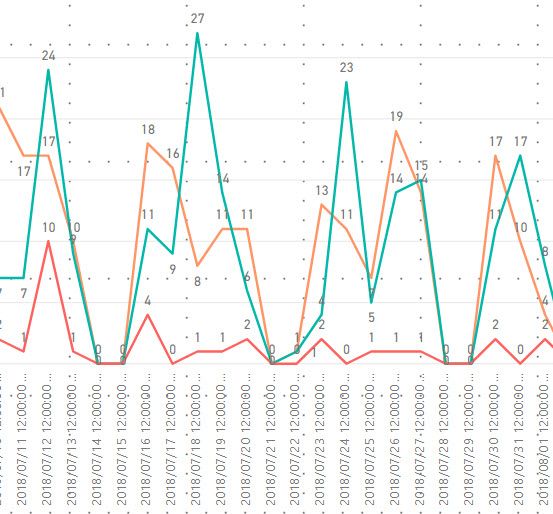
- Mark as New
- Bookmark
- Subscribe
- Mute
- Subscribe to RSS Feed
- Permalink
- Report Inappropriate Content
Create two measures:
No of Emp left job = CALCULATE(COUNT(YourTable[EmpID]),YourTable[JObEndDate] = DATE(1900,1,1) ) No of Current Emp = CALCULATE(COUNT(YourTable[EmpID]),YourTable[JObEndDate] > DATE(1900,1,1) )
Then create a slicer on dCalendar Table with a relation to your fData Table. Turns out choosing jobStartDate vs. JObEndDate makes a difference. You'll have to decide which you like.
Did I answer your question? Mark my post as a solution!
Did my answers help arrive at a solution? Give it a kudos by clicking the Thumbs Up!
Proud to be a Super User!
- Mark as New
- Bookmark
- Subscribe
- Mute
- Subscribe to RSS Feed
- Permalink
- Report Inappropriate Content
Thanks Dozer. But this solution doesn't cover the 2nd part which is based on Start-Date. I need to calculate New-Emp who started (mentioned in Start-Date) during the date range selected on slicer slider (from Dim_date). So here comes issue to accomodate one Date-Dim for 2 dates in data table.
Thanks
- Mark as New
- Bookmark
- Subscribe
- Mute
- Subscribe to RSS Feed
- Permalink
- Report Inappropriate Content
I don't think you would need the multiple joins with the date table.
You can use CALCULATE, DATESBETWEEEN and DATESINPERIOD to get what you are after.
The calculation logic would be straightforward.
Thanks,
Bhavesh
Bhavesh
Love the Self Service BI.
Please use the 'Mark as answer' link to mark a post that answers your question. If you find a reply helpful, please remember to give Kudos.
- Mark as New
- Bookmark
- Subscribe
- Mute
- Subscribe to RSS Feed
- Permalink
- Report Inappropriate Content
Thanks Bhavesh, but i need to provide slicer(based on dimdate) to user to pick a date range. Is there any other way round?