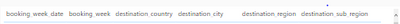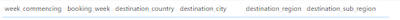Fabric Data Days starts November 4th!
Advance your Data & AI career with 50 days of live learning, dataviz contests, hands-on challenges, study groups & certifications and more!
Get registered- Power BI forums
- Get Help with Power BI
- Desktop
- Service
- Report Server
- Power Query
- Mobile Apps
- Developer
- DAX Commands and Tips
- Custom Visuals Development Discussion
- Health and Life Sciences
- Power BI Spanish forums
- Translated Spanish Desktop
- Training and Consulting
- Instructor Led Training
- Dashboard in a Day for Women, by Women
- Galleries
- Data Stories Gallery
- Themes Gallery
- Contests Gallery
- QuickViz Gallery
- Quick Measures Gallery
- Visual Calculations Gallery
- Notebook Gallery
- Translytical Task Flow Gallery
- TMDL Gallery
- R Script Showcase
- Webinars and Video Gallery
- Ideas
- Custom Visuals Ideas (read-only)
- Issues
- Issues
- Events
- Upcoming Events
Get Fabric Certified for FREE during Fabric Data Days. Don't miss your chance! Request now
- Power BI forums
- Forums
- Get Help with Power BI
- Desktop
- Re: How to join/create relationship between two ta...
- Subscribe to RSS Feed
- Mark Topic as New
- Mark Topic as Read
- Float this Topic for Current User
- Bookmark
- Subscribe
- Printer Friendly Page
- Mark as New
- Bookmark
- Subscribe
- Mute
- Subscribe to RSS Feed
- Permalink
- Report Inappropriate Content
How to join/create relationship between two tables with non unique values?
Hi,
I need to create a graph that uses metrics from two different tables. Both the tables do not use any non-unique keys/columns, the only unique thing would be a combination of the different columns.
Here is an example of the schema of the two tables:
Table 1 has columns + some extra unneccessary columns:
and some metrics lets say metric x y and z
Table 2 has similar columns + some extra unneccessary columns:
Week_commencing is the same as booking_week_date in the first table while the rest of the columns represent the same thing too. Table 2 has some associated metrics a b c.
How can i establish a relationship between these two tables such that I can plot some simple charts that show e.g metric a and metric x on a line chart together, against the booking_week_date/week_commencing, while being filterable by the other columns in the tables (country, city, region etc).
I've tried creating a many to many relationship with the date field in both the tables, however, when applying a filter on e.g. destination country, it only works on the metric from which the destination country field was taken from.
Thanks
Solved! Go to Solution.
- Mark as New
- Bookmark
- Subscribe
- Mute
- Subscribe to RSS Feed
- Permalink
- Report Inappropriate Content
Hi RikPatel,
Here you could make good use of dimensional modelling. This means you create tables in which the descriptive information is separated by topics into dimensions (e.g. in this case you could create a table with all unique dates and a table with all unique locations). you then create a relationship between these dimension tables and the tables containing your metrics (Fact tables). This way, whenever you select a location or date from your dimension table, all fact tables will be filtered. So you can plot metrics from both tables in the same graph.
Hope that helps a bit. Here's an example of a dimensional model from the microsoft learn page for reference: Tutorial: From dimensional model to stunning report in Power BI Desktop - Power BI | Microsoft Learn
Best regards,
Tim
Did I answer your question? Mark my post as a solution!
Proud to be a Super User!
- Mark as New
- Bookmark
- Subscribe
- Mute
- Subscribe to RSS Feed
- Permalink
- Report Inappropriate Content
Hi RikPatel,
Here you could make good use of dimensional modelling. This means you create tables in which the descriptive information is separated by topics into dimensions (e.g. in this case you could create a table with all unique dates and a table with all unique locations). you then create a relationship between these dimension tables and the tables containing your metrics (Fact tables). This way, whenever you select a location or date from your dimension table, all fact tables will be filtered. So you can plot metrics from both tables in the same graph.
Hope that helps a bit. Here's an example of a dimensional model from the microsoft learn page for reference: Tutorial: From dimensional model to stunning report in Power BI Desktop - Power BI | Microsoft Learn
Best regards,
Tim
Did I answer your question? Mark my post as a solution!
Proud to be a Super User!
- Mark as New
- Bookmark
- Subscribe
- Mute
- Subscribe to RSS Feed
- Permalink
- Report Inappropriate Content
Thank you Tim!
I created unique tables of all the other columns, (calendar table with booking_week_date and week num), a unique country table, unique city table, unique region table and unique sub region table and then established a one to many relationship with the two main tables using these unique tables.
I have played around with it and seems like it is working - I will do some more testing and then mark this as a solution.
- Mark as New
- Bookmark
- Subscribe
- Mute
- Subscribe to RSS Feed
- Permalink
- Report Inappropriate Content
Great to hear it's working!
As a follow-up, instead of multiple location tables you could also make one location table with city, sub-region, region, and country. And then create one relationship between that table and the tables containing metrics. Then you don't need to create a lot of relationships and can still slice 'n dice on all location levels.
Regards and good luck with the report!
Tim
Did I answer your question? Mark my post as a solution!
Proud to be a Super User!