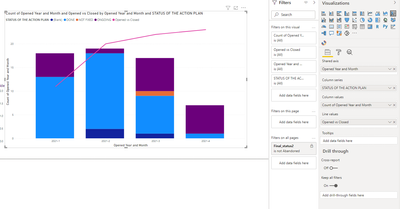Join us at FabCon Vienna from September 15-18, 2025
The ultimate Fabric, Power BI, SQL, and AI community-led learning event. Save €200 with code FABCOMM.
Get registered- Power BI forums
- Get Help with Power BI
- Desktop
- Service
- Report Server
- Power Query
- Mobile Apps
- Developer
- DAX Commands and Tips
- Custom Visuals Development Discussion
- Health and Life Sciences
- Power BI Spanish forums
- Translated Spanish Desktop
- Training and Consulting
- Instructor Led Training
- Dashboard in a Day for Women, by Women
- Galleries
- Data Stories Gallery
- Themes Gallery
- Contests Gallery
- Quick Measures Gallery
- Notebook Gallery
- Translytical Task Flow Gallery
- TMDL Gallery
- R Script Showcase
- Webinars and Video Gallery
- Ideas
- Custom Visuals Ideas (read-only)
- Issues
- Issues
- Events
- Upcoming Events
Enhance your career with this limited time 50% discount on Fabric and Power BI exams. Ends August 31st. Request your voucher.
- Power BI forums
- Forums
- Get Help with Power BI
- Desktop
- Re: How to include closed items in the stacked col...
- Subscribe to RSS Feed
- Mark Topic as New
- Mark Topic as Read
- Float this Topic for Current User
- Bookmark
- Subscribe
- Printer Friendly Page
- Mark as New
- Bookmark
- Subscribe
- Mute
- Subscribe to RSS Feed
- Permalink
- Report Inappropriate Content
How to include closed items in the stacked column chart?
Hello
I have the below data
| STATUS | Opened Year and Month | Closed Year and Month |
| DONE | 2021-1 | 2021-1 |
| DONE | 2021-1 | 2021-2 |
| ONGOING | 2021-1 | |
| DONE | 2021-1 | 2021-2 |
| DONE | 2021-1 | 2021-1 |
| DONE | 2021-1 | 2021-3 |
| ONGOING | 2021-1 | |
| ONGOING | 2021-1 | |
| DONE | 2021-1 | 2021-2 |
| DONE | 2021-1 | 2021-3 |
| DONE | 2021-1 | 2021-1 |
| DONE | 2021-1 | 2021-2 |
| ONGOING | 2021-1 | |
| DONE | 2021-1 | 2021-2 |
| DONE | 2021-1 | 2021-1 |
| DONE | 2021-2 | 2021-3 |
| DONE | 2021-2 | 2021-3 |
| DONE | 2021-2 | 2021-2 |
| DONE | 2021-2 | 2021-4 |
| ONGOING | 2021-2 | |
| DONE | 2021-2 | 2021-2 |
| ONGOING | 2021-2 | |
| DONE | 2021-2 | 2021-3 |
| DONE | 2021-2 | 2021-3 |
| DONE | 2021-2 | 2021-3 |
| DONE | 2021-2 | 2021-3 |
| DONE | 2021-2 | 2021-3 |
| DONE | 2021-1 | 2021-2 |
| DONE | 2021-1 | 2021-2 |
| DONE | 2021-2 | 2021-1 |
| ONGOING | 2021-1 | |
| DONE | 2021-2 | 2021-2 |
| DONE | 2021-2 | 2021-3 |
| DONE | 2021-2 | 2021-3 |
| DONE | 2021-2 | 2021-4 |
| DONE | 2021-3 | 2021-3 |
| DONE | 2021-3 | 2021-4 |
| DONE | 2021-2 | 2021-3 |
| DONE | 2021-3 | 2021-4 |
| DONE | 2021-3 | 2021-4 |
| ONGOING | 2021-2 | |
| ONGOING | 2021-3 | |
| DONE | 2021-3 | 2021-3 |
| DONE | 2021-3 | 2021-3 |
| ONGOING | 2021-3 | |
| ONGOING | 2021-3 | |
| DONE | 2021-3 | 2021-1 |
| DONE | 2021-3 | 2021-1 |
| ONGOING | 2021-3 | |
| ONGOING | 2021-3 | |
| ONGOING | 2021-3 | |
| ONGOING | 2021-3 | |
| ONGOING | 2021-3 | |
| NOT FIXED | 2021-3 | |
| ONGOING | 2021-4 | |
| ONGOING | 2021-4 | |
| DONE | 2021-4 | 2021-4 |
| ONGOING | 2021-4 | |
| ONGOING | 2021-4 | |
| ONGOING | 2021-4 | |
| ONGOING | 2021-4 |
I am trying:
- to have columns which represent the number of open incident per month (this I can actually do it, cf below)
- to insert within those columns the number of closed incident per month (this I cannot, I am always ending with the wrong number of DONE and ONGOING)
How can I achieve this? I have tried many things but I am clueless
- Mark as New
- Bookmark
- Subscribe
- Mute
- Subscribe to RSS Feed
- Permalink
- Report Inappropriate Content
Hi @jbrolland ,
Please correct me if I wrongly understood your question.
For STATUS=”DONE” ,there are two dates , one is Opened Year and Month and other is Closed Year and Month . So if you use different date to count ,you will get different results . If you put different dates and different status in the same visual, the displayed results will be more complicated .My suggestion is creating two visuals to display the counts of two dates .
I create measures to count different status .
ONGING = CALCULATE( COUNTA('Table'[STATUS]),FILTER('Table','Table'[STATUS]="ONGOING" ))
NOT FIXED = CALCULATE( COUNTA('Table'[STATUS]),FILTER('Table', 'Table'[STATUS]="NOT FIXED"))
DONE = CALCULATE( COUNTA('Table'[STATUS]),FILTER('Table','Table'[STATUS]="DONE"))
Then create two clustered column chart visuals ,like this
Best Regards
Community Support Team _ Ailsa Tao
If this post helps, then please consider Accept it as the solution to help the other members find it more quickly.
- Mark as New
- Bookmark
- Subscribe
- Mute
- Subscribe to RSS Feed
- Permalink
- Report Inappropriate Content
Thanks @Ashish_Mathur for taking time to answer my question.
Opened Year and Month and Closed Year and Month having matching values, isn't it possible to put everything on the same graph?
PS: How did you format to obtain YYYY-Month format on the X axis ?
- Mark as New
- Bookmark
- Subscribe
- Mute
- Subscribe to RSS Feed
- Permalink
- Report Inappropriate Content
You are welcome. It is possible. Please provide the information i requested for in my previous message.
Regards,
Ashish Mathur
http://www.ashishmathur.com
https://www.linkedin.com/in/excelenthusiasts/
- Mark as New
- Bookmark
- Subscribe
- Mute
- Subscribe to RSS Feed
- Permalink
- Report Inappropriate Content
Anyone?
- Mark as New
- Bookmark
- Subscribe
- Mute
- Subscribe to RSS Feed
- Permalink
- Report Inappropriate Content
Hi,
I'd like ot help but i think your data is incomplete. Shouldn't there be a Customer or Vedor or Project column as well in your dataset?
Regards,
Ashish Mathur
http://www.ashishmathur.com
https://www.linkedin.com/in/excelenthusiasts/
- Mark as New
- Bookmark
- Subscribe
- Mute
- Subscribe to RSS Feed
- Permalink
- Report Inappropriate Content
Sorry I missed your answer.
Well not really cause this is incidents cases so except incident description (which is different for every single row) there is not much to add.
- Mark as New
- Bookmark
- Subscribe
- Mute
- Subscribe to RSS Feed
- Permalink
- Report Inappropriate Content
Hi,
You may download my PBI file from here. Using the Query Editor, i have been able to transform data to the shape and form you see in the image below. You should now be able to build your desired visual.
Regards,
Ashish Mathur
http://www.ashishmathur.com
https://www.linkedin.com/in/excelenthusiasts/