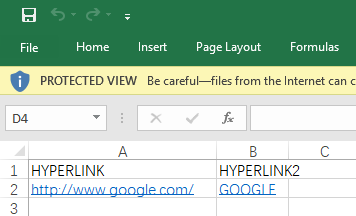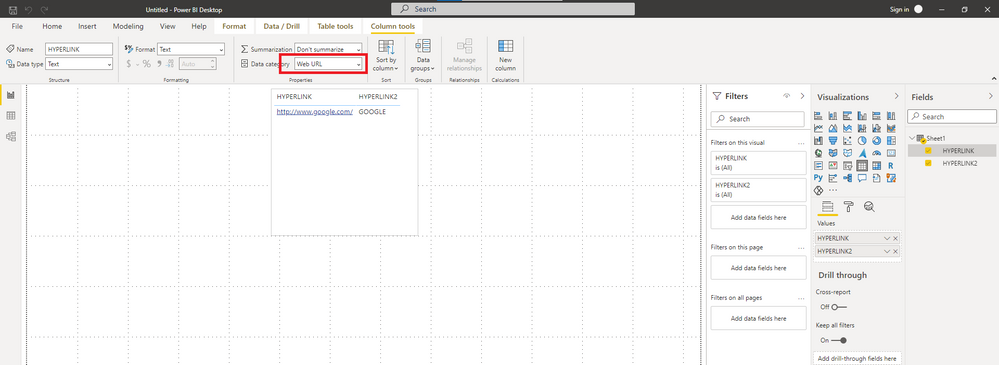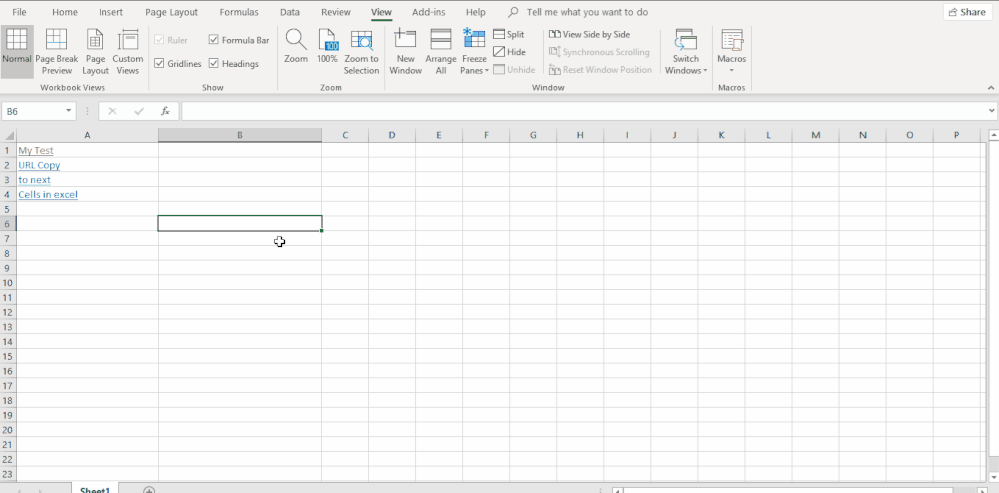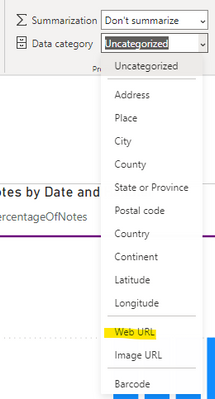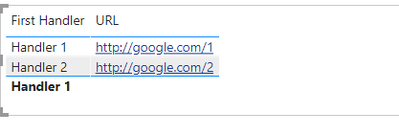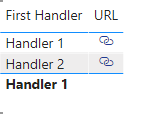FabCon is coming to Atlanta
Join us at FabCon Atlanta from March 16 - 20, 2026, for the ultimate Fabric, Power BI, AI and SQL community-led event. Save $200 with code FABCOMM.
Register now!- Power BI forums
- Get Help with Power BI
- Desktop
- Service
- Report Server
- Power Query
- Mobile Apps
- Developer
- DAX Commands and Tips
- Custom Visuals Development Discussion
- Health and Life Sciences
- Power BI Spanish forums
- Translated Spanish Desktop
- Training and Consulting
- Instructor Led Training
- Dashboard in a Day for Women, by Women
- Galleries
- Data Stories Gallery
- Themes Gallery
- Contests Gallery
- QuickViz Gallery
- Quick Measures Gallery
- Visual Calculations Gallery
- Notebook Gallery
- Translytical Task Flow Gallery
- TMDL Gallery
- R Script Showcase
- Webinars and Video Gallery
- Ideas
- Custom Visuals Ideas (read-only)
- Issues
- Issues
- Events
- Upcoming Events
The Power BI Data Visualization World Championships is back! Get ahead of the game and start preparing now! Learn more
- Power BI forums
- Forums
- Get Help with Power BI
- Desktop
- How to import Hyperlinked text (Both text and link...
- Subscribe to RSS Feed
- Mark Topic as New
- Mark Topic as Read
- Float this Topic for Current User
- Bookmark
- Subscribe
- Printer Friendly Page
- Mark as New
- Bookmark
- Subscribe
- Mute
- Subscribe to RSS Feed
- Permalink
- Report Inappropriate Content
How to import Hyperlinked text (Both text and link) from excel to power bi
Hello,
Sorry for the long post, but it might be interesting for the members.
Before coming to the problem, let me explain few things about the whole process of the Power Bi Dashboard.
Everyday I receive a file from the vendor and it automatically stored in a sharepoint location. In sharepoint location we have files for each day. The dashboard refresh is being scheduled. As a result, I don’t need to look into the process until there is any issue in data receiving or refreshing.
Now coming to the issue; the data I am receiving everyday have a column as “Listing URL”. The data of the column is a text “Live Link” which is hyperlinked. Each and every column have the same text, but the hyperlink URL is different for every row.
Now the organization wants me to show the hyperlinked text in the dashboard table – so that the user can click on those links and land on the page directly from the dashboard.
When I was checking the dataset – I found that the column “Listing URL” is having the text “Live Link” only, not the hyperlink.
After some investigation I found in my scenario generally power bi will fletch the text only not the hyperlink URL. If the column is containing only the link – that will be fletched by power bi as link.
My questions are:
- Is this information correct?
- If yes, then what could be the solution to get the links in power bi dashboard?
- If no, then where I am wrong in the data fletching process?
Please help me to overcome the situation.
Regards
Utsav
Solved! Go to Solution.
- Mark as New
- Bookmark
- Subscribe
- Mute
- Subscribe to RSS Feed
- Permalink
- Report Inappropriate Content
Hi @utsavlexmark ,
Based on my test, the hyperlink format in the HYPERLINK1 column cannot be used as a hyperlink after being imported into power bi. Only the hyperlink in the HYPERLINK column can be recognized as a hyperlink by Power BI.
You need to modify the data directory to the web page URL.
And URLS must start with one of the following:
- http
- https
- mailto
- ftp
- news
- telnet
For hyperlinks in column format like HYPERLINK2, you can use the method in this post to turn it into a URL and then import it.
Best Regards,
Stephen Tao
If this post helps, then please consider Accept it as the solution to help the other members find it more quickly.
- Mark as New
- Bookmark
- Subscribe
- Mute
- Subscribe to RSS Feed
- Permalink
- Report Inappropriate Content
Hi @utsavlexmark ,
Based on my test, the hyperlink format in the HYPERLINK1 column cannot be used as a hyperlink after being imported into power bi. Only the hyperlink in the HYPERLINK column can be recognized as a hyperlink by Power BI.
You need to modify the data directory to the web page URL.
And URLS must start with one of the following:
- http
- https
- mailto
- ftp
- news
- telnet
For hyperlinks in column format like HYPERLINK2, you can use the method in this post to turn it into a URL and then import it.
Best Regards,
Stephen Tao
If this post helps, then please consider Accept it as the solution to help the other members find it more quickly.
- Mark as New
- Bookmark
- Subscribe
- Mute
- Subscribe to RSS Feed
- Permalink
- Report Inappropriate Content
Hi @utsavlexmark ,
You need to set the category of your column to the URL type:
Be aware that in order to follow the link the url needs to be complete so "http://............" then you can use it on a table/matrix visualization and set has an hyperlink:
You can also set the URL has a icon on the options:
Regards
Miguel Félix
Did I answer your question? Mark my post as a solution!
Proud to be a Super User!
Check out my blog: Power BI em PortuguêsHelpful resources

Power BI Dataviz World Championships
The Power BI Data Visualization World Championships is back! Get ahead of the game and start preparing now!

| User | Count |
|---|---|
| 62 | |
| 47 | |
| 40 | |
| 36 | |
| 23 |
| User | Count |
|---|---|
| 184 | |
| 123 | |
| 106 | |
| 78 | |
| 52 |