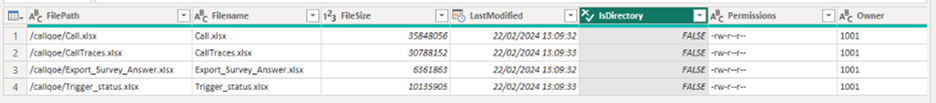FabCon is coming to Atlanta
Join us at FabCon Atlanta from March 16 - 20, 2026, for the ultimate Fabric, Power BI, AI and SQL community-led event. Save $200 with code FABCOMM.
Register now!- Power BI forums
- Get Help with Power BI
- Desktop
- Service
- Report Server
- Power Query
- Mobile Apps
- Developer
- DAX Commands and Tips
- Custom Visuals Development Discussion
- Health and Life Sciences
- Power BI Spanish forums
- Translated Spanish Desktop
- Training and Consulting
- Instructor Led Training
- Dashboard in a Day for Women, by Women
- Galleries
- Data Stories Gallery
- Themes Gallery
- Contests Gallery
- Quick Measures Gallery
- Notebook Gallery
- Translytical Task Flow Gallery
- TMDL Gallery
- R Script Showcase
- Webinars and Video Gallery
- Ideas
- Custom Visuals Ideas (read-only)
- Issues
- Issues
- Events
- Upcoming Events
To celebrate FabCon Vienna, we are offering 50% off select exams. Ends October 3rd. Request your discount now.
- Power BI forums
- Forums
- Get Help with Power BI
- Desktop
- Re: How to import Excel files on a SFTP server in ...
- Subscribe to RSS Feed
- Mark Topic as New
- Mark Topic as Read
- Float this Topic for Current User
- Bookmark
- Subscribe
- Printer Friendly Page
- Mark as New
- Bookmark
- Subscribe
- Mute
- Subscribe to RSS Feed
- Permalink
- Report Inappropriate Content
How to import Excel files on a SFTP server in Power BI desktop
Hi community,
I have connected my PBI Report to an SFPT server where are stored some Excel file that are periodically updated.
I had used a thirth part connector and opened the directory with the files.
The problem is that using this ODBC connector and importig data in PBI desktop the files appear in a table like this:
that is the content of the SFTP Folder.
My problem is that I have no access to the excel files. Has anyone faced with this situation? Have someone any idea how to import the excel file?
Thanks in advance for any suggestion
AgoZ
Solved! Go to Solution.
- Mark as New
- Bookmark
- Subscribe
- Mute
- Subscribe to RSS Feed
- Permalink
- Report Inappropriate Content
Hi @lbendlin !
I solve my issues using Microsoft Power Automate and customizing in the MyFlow area the process to copy ad updates files from SFTP server and a cloud resource (in my case sharepoint).
Thnaks fo suggestions!
- Mark as New
- Bookmark
- Subscribe
- Mute
- Subscribe to RSS Feed
- Permalink
- Report Inappropriate Content
Hi @lbendlin !
I solve my issues using Microsoft Power Automate and customizing in the MyFlow area the process to copy ad updates files from SFTP server and a cloud resource (in my case sharepoint).
Thnaks fo suggestions!
- Mark as New
- Bookmark
- Subscribe
- Mute
- Subscribe to RSS Feed
- Permalink
- Report Inappropriate Content
Power BI expects direct line of sight to the data source. It does not know how to handle multistep processes like SFTP or data sources behind a VPN.