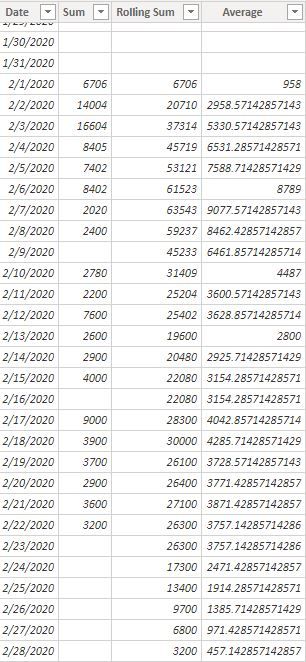FabCon is coming to Atlanta
Join us at FabCon Atlanta from March 16 - 20, 2026, for the ultimate Fabric, Power BI, AI and SQL community-led event. Save $200 with code FABCOMM.
Register now!- Power BI forums
- Get Help with Power BI
- Desktop
- Service
- Report Server
- Power Query
- Mobile Apps
- Developer
- DAX Commands and Tips
- Custom Visuals Development Discussion
- Health and Life Sciences
- Power BI Spanish forums
- Translated Spanish Desktop
- Training and Consulting
- Instructor Led Training
- Dashboard in a Day for Women, by Women
- Galleries
- Data Stories Gallery
- Themes Gallery
- Contests Gallery
- Quick Measures Gallery
- Notebook Gallery
- Translytical Task Flow Gallery
- TMDL Gallery
- R Script Showcase
- Webinars and Video Gallery
- Ideas
- Custom Visuals Ideas (read-only)
- Issues
- Issues
- Events
- Upcoming Events
To celebrate FabCon Vienna, we are offering 50% off select exams. Ends October 3rd. Request your discount now.
- Power BI forums
- Forums
- Get Help with Power BI
- Desktop
- Re: How to ignore blank values while calculating 7...
- Subscribe to RSS Feed
- Mark Topic as New
- Mark Topic as Read
- Float this Topic for Current User
- Bookmark
- Subscribe
- Printer Friendly Page
- Mark as New
- Bookmark
- Subscribe
- Mute
- Subscribe to RSS Feed
- Permalink
- Report Inappropriate Content
How to ignore blank values while calculating 7 day rolling averages
All,
I am struggling with rolling 7 days averages when some dates have blank values in it. any help will be greatly appreciated.
Solved! Go to Solution.
- Mark as New
- Bookmark
- Subscribe
- Mute
- Subscribe to RSS Feed
- Permalink
- Report Inappropriate Content
Hi @Anonymous ,
In the approach below, I am assuming that the rolling sum is based on the past 7 nonblank days.
Create a calculated column to index the dates. Those with blank sum will follow the index of the previous nonblank day.
Date Index =
VAR DateRank =
RANKX (
DISTINCT (
SELECTCOLUMNS (
FILTER ( 'Table', 'Table'[Sum] <> BLANK () ),
"Date", 'Table'[Date]
)
),
CALCULATE ( MIN ( 'Table'[Date] ), ALLEXCEPT ( 'Table', 'Table'[Date] ) ),
,
ASC,
DENSE
)
RETURN
IF ( 'Table'[Sum] = BLANK (), DateRank - 1, DateRank )
For the Rolling Sum
Rolling Sum =
//get the start date based on Date Index
VAR DateSixNonBlankDaysAgo =
CALCULATE (
MIN ( 'Table'[Date] ),
ALL ( 'Table' ),
'Table'[Date Index]
= EARLIER ( 'Table'[Date Index] ) - 6
)
RETURN
CALCULATE (
SUM ( 'Table'[Sum] ),
FILTER (
ALL ( 'Table' ),
'Table'[Date] >= DateSixNonBlankDaysAgo
&& 'Table'[Date] <= EARLIER ( 'Table'[Date] )
)
)
and the rolling average
RollingAverage =
ROUND (
'Table'[Desired Rolling Average] - DIVIDE ( 'Table'[Rolling Sum], 7 ),
2
)
Dane Belarmino | Microsoft MVP | Proud to be a Super User!
Did I answer your question? Mark my post as a solution!
"Tell me and I’ll forget; show me and I may remember; involve me and I’ll understand."
Need Power BI consultation, get in touch with me on LinkedIn or hire me on UpWork.
Learn with me on YouTube @DAXJutsu or follow my page on Facebook @DAXJutsuPBI.
- Mark as New
- Bookmark
- Subscribe
- Mute
- Subscribe to RSS Feed
- Permalink
- Report Inappropriate Content
Hi,
You may refer to my solution here. I have used only measures - no calculated columns.
Hope this helps.
Regards,
Ashish Mathur
http://www.ashishmathur.com
https://www.linkedin.com/in/excelenthusiasts/
- Mark as New
- Bookmark
- Subscribe
- Mute
- Subscribe to RSS Feed
- Permalink
- Report Inappropriate Content
This formula will give you rolling 7 Days. Are you looking 7 not null days ??
Rolling 7 = CALCULATE(sum(table[value]),DATESINPERIOD('Date'[Date],max(Table[Date]),-7,DAY))
Rolling 7 = CALCULATE(sumx(Table,if(isblank(Table[value]),0,Table[value])),DATESINPERIOD('Date'[Date],max(Table[Date]),-7,DAY))
Appreciate your Kudos. In case, this is the solution you are looking for, mark it as the Solution.
In case it does not help, please provide additional information and mark me with @
Thanks. My Recent Blogs -Decoding Direct Query - Time Intelligence, Winner Coloring on MAP, HR Analytics, Power BI Working with Non-Standard TimeAnd Comparing Data Across Date Ranges
Proud to be a Datanaut Connect on Linkedin
- Mark as New
- Bookmark
- Subscribe
- Mute
- Subscribe to RSS Feed
- Permalink
- Report Inappropriate Content
Hello,
Try this calcuated column:
Rolling Average =
VAR __SUM =
CALCULATE (
SUM ( 'Table'[Sum] ),
FILTER (
ALL ( 'Table' ),
'Table'[Dates]
>= EARLIER ( 'Table'[Dates] ) - 6
&& 'Table'[Dates] <= EARLIER ( 'Table'[Dates] )
)
)
VAR __COUNT =
CALCULATE (
//ignores cells with blank values, zeroes are included
COUNT ( 'Table'[Sum] ),
FILTER (
ALL ( 'Table' ),
'Table'[Dates]
>= EARLIER ( 'Table'[Dates] ) - 6
&& 'Table'[Dates] <= EARLIER ( 'Table'[Dates] )
)
)
RETURN
DIVIDE ( __SUM, __COUNT )
Dane Belarmino | Microsoft MVP | Proud to be a Super User!
Did I answer your question? Mark my post as a solution!
"Tell me and I’ll forget; show me and I may remember; involve me and I’ll understand."
Need Power BI consultation, get in touch with me on LinkedIn or hire me on UpWork.
Learn with me on YouTube @DAXJutsu or follow my page on Facebook @DAXJutsuPBI.
- Mark as New
- Bookmark
- Subscribe
- Mute
- Subscribe to RSS Feed
- Permalink
- Report Inappropriate Content
Do a FILTER('Table',NOT(ISBLANK([Sum])) or use ADDCOLUMNS to add a column to your table where if [Sum] ISBLANK, set to 0, otherwise, [Sum].
Follow on LinkedIn
@ me in replies or I'll lose your thread!!!
Instead of a Kudo, please vote for this idea
Become an expert!: Enterprise DNA
External Tools: MSHGQM
YouTube Channel!: Microsoft Hates Greg
Latest book!: DAX For Humans
DAX is easy, CALCULATE makes DAX hard...
- Mark as New
- Bookmark
- Subscribe
- Mute
- Subscribe to RSS Feed
- Permalink
- Report Inappropriate Content
@Anonymous
Do you want to ignore them in 7 days count when you calculate average?If 2 day of last 7 days is blank, do you want to divide the value by 5 or would you like to go past 7 days and get 8th and 9th?
Also the rolling sum is incorrect for some of the days in the screenshot.
Could you provide the data in excel or table format instead of screenshot? It would be easier for us to work on it.
- Mark as New
- Bookmark
- Subscribe
- Mute
- Subscribe to RSS Feed
- Permalink
- Report Inappropriate Content
If 2 days of last 7 days are blank than I would like to include 8th & 9th day in my 7 day rolling average. Its like counting production rate for last 7 working day. Hence I need to consider 8th & 9th day and ingnore non working days such as 5th & 6th. Hope this help.
| Dates = CALENDAR(date(2020,1,1),date(2022,12,31)) |
| Sum = calculate(sum(Phases[Distance in Ft.]),FILTER(all(Phases),Phases[Date]=Dates[Date])) |
| Rolling Sum = Calculate(sum(Dates[Sum]),DATESINPERIOD(Dates[Date],LASTDATE(Dates[Date]),-7,DAY)) |
| Average = divide(Dates[Rolling Sum],7) |
| Sum1 = Calculate(sum(Dates[Sum]),DATESINPERIOD(Dates[Date],LASTDATE(Dates[Date]),-7,DAY)) |
| Sum2 = Calculate(sumx(Dates,if(ISBLANK(Dates[Sum]),0,Dates[Sum])),DATESINPERIOD(Phases[Date],max(Dates[Date]),-7,DAY)) |
| Date | Sum | Rolling Sum | Average | Sum1 | Sum2 |
| 2/28/2020 | 3200 | 457.142857 | 3200 | 0 | |
| 2/27/2020 | 6800 | 971.428571 | 6800 | 0 | |
| 2/26/2020 | 9700 | 1385.71429 | 9700 | 0 | |
| 2/25/2020 | 13400 | 1914.28571 | 13400 | 0 | |
| 2/24/2020 | 17300 | 2471.42857 | 17300 | 0 | |
| 2/23/2020 | 26300 | 3757.14286 | 26300 | 0 | |
| 2/22/2020 | 3200 | 26300 | 3757.14286 | 26300 | 3200 |
| 2/21/2020 | 3600 | 27100 | 3871.42857 | 27100 | 3600 |
| 2/20/2020 | 2900 | 26400 | 3771.42857 | 26400 | 2900 |
| 2/19/2020 | 3700 | 26100 | 3728.57143 | 26100 | 3700 |
| 2/18/2020 | 3900 | 30000 | 4285.71429 | 30000 | 3900 |
| 2/17/2020 | 9000 | 28300 | 4042.85714 | 28300 | 9000 |
| 2/16/2020 | 22080 | 3154.28571 | 22080 | 0 | |
| 2/15/2020 | 4000 | 22080 | 3154.28571 | 22080 | 4000 |
| 2/14/2020 | 2900 | 20480 | 2925.71429 | 20480 | 2900 |
| 2/13/2020 | 2600 | 19600 | 2800 | 19600 | 2600 |
| 2/12/2020 | 7600 | 25402 | 3628.85714 | 25402 | 7600 |
| 2/11/2020 | 2200 | 25204 | 3600.57143 | 25204 | 2200 |
| 2/10/2020 | 2780 | 31409 | 4487 | 31409 | 2780 |
| 2/9/2020 | 45233 | 6461.85714 | 45233 | 0 | |
| 2/8/2020 | 2400 | 59237 | 8462.42857 | 59237 | 2400 |
| 2/7/2020 | 2020 | 63543 | 9077.57143 | 63543 | 2020 |
| 2/6/2020 | 8402 | 61523 | 8789 | 61523 | 8402 |
| 2/5/2020 | 7402 | 53121 | 7588.71429 | 53121 | 7402 |
| 2/4/2020 | 8405 | 45719 | 6531.28571 | 45719 | 8405 |
| 2/3/2020 | 16604 | 37314 | 5330.57143 | 37314 | 16604 |
| 2/2/2020 | 14004 | 20710 | 2958.57143 | 20710 | 14004 |
| 2/1/2020 | 6706 | 6706 | 958 | 6706 | 6706 |
- Mark as New
- Bookmark
- Subscribe
- Mute
- Subscribe to RSS Feed
- Permalink
- Report Inappropriate Content
Hi @Anonymous ,
I am pretty confused with your expected result. Should the sum be divided by 7 or dynamically based on the count of non blank days? For 2/1/2020, I was expecting for an average of 6706 since there is only one day but your result is showing 958 (6706/7). Anyway, here's my take on the rolling average per your original post plus the additional logic for two blank days.
Rolling Average =
VAR CountNoBlanks =
CALCULATE (
COUNTA ( Table_[Sum] ),
ALL ( Table_ ),
DATESINPERIOD ( Table_[Date], Table_[Date], -7, DAY )
)
VAR CountWithBlanks =
//Extend the count range to two more days if CountNoBlanks is <=5
CALCULATE (
COUNTA ( Table_[Sum] ),
ALL ( Table_ ),
DATESINPERIOD ( Table_[Date], Table_[Date], -9, DAY )
)
VAR __COUNT =
IF ( CountNoBlanks <= 5, CountWithBlanks, CountNoBlanks )
VAR AmountNoBlanks =
CALCULATE (
SUM ( Table_[Sum] ),
ALL ( Table_ ),
DATESINPERIOD ( Table_[Date], Table_[Date], -7, DAY )
)
VAR AmountWithBlanks =
//Extend the sum range to two more days if CountNoBlanks is <=5
CALCULATE (
SUM ( Table_[Sum] ),
ALL ( Table_ ),
DATESINPERIOD ( Table_[Date], Table_[Date], -9, DAY )
)
VAR __AMOUNT =
IF ( CountNoBlanks <= 5, AmountWithBlanks, AmountNoBlanks )
RETURN
DIVIDE ( __AMOUNT, __COUNT )
Dane Belarmino | Microsoft MVP | Proud to be a Super User!
Did I answer your question? Mark my post as a solution!
"Tell me and I’ll forget; show me and I may remember; involve me and I’ll understand."
Need Power BI consultation, get in touch with me on LinkedIn or hire me on UpWork.
Learn with me on YouTube @DAXJutsu or follow my page on Facebook @DAXJutsuPBI.
- Mark as New
- Bookmark
- Subscribe
- Mute
- Subscribe to RSS Feed
- Permalink
- Report Inappropriate Content
Thanks for your response, below are the 2 new columns with desired results. I want to sum only the last 7 workdays when actually production happened. If we get a non working day than the average should exclude it form the 7 day count. I used your functions but the desired results are not coming
| Date | Sum | Desired Rolling Sum | Desired Rolling Average |
| 2/1/2020 | 6706 | ||
| 2/2/2020 | 14004 | ||
| 2/3/2020 | 16604 | ||
| 2/4/2020 | 8405 | ||
| 2/5/2020 | 7402 | ||
| 2/6/2020 | 8402 | ||
| 2/7/2020 | 2020 | 63543 | 9077.57 |
| 2/8/2020 | 2400 | 59237 | 8462.43 |
| 2/9/2020 | 59237 | 8462.43 | |
| 2/10/2020 | 2780 | 48013 | 6859.00 |
| 2/11/2020 | 2200 | 33609 | 4801.29 |
| 2/12/2020 | 7600 | 32804 | 4686.29 |
| 2/13/2020 | 2600 | 28002 | 4000.29 |
| 2/14/2020 | 2900 | 22500 | 3214.29 |
| 2/15/2020 | 4000 | 24480 | 3497.14 |
| 2/16/2020 | 24480 | 3497.14 | |
| 2/17/2020 | 9000 | 31080 | 4440.00 |
| 2/18/2020 | 3900 | 32200 | 4600.00 |
| 2/19/2020 | 3700 | 33700 | 4814.29 |
| 2/20/2020 | 2900 | 29000 | 4142.86 |
| 2/21/2020 | 3600 | 30000 | 4285.71 |
| 2/22/2020 | 3200 | 30300 | 4328.57 |
| 2/23/2020 | |||
| 2/24/2020 | |||
| 2/25/2020 | |||
| 2/26/2020 | |||
| 2/27/2020 | |||
| 2/28/2020 |
- Mark as New
- Bookmark
- Subscribe
- Mute
- Subscribe to RSS Feed
- Permalink
- Report Inappropriate Content
Hi,
You may refer to my solution here. I have used only measures - no calculated columns.
Hope this helps.
Regards,
Ashish Mathur
http://www.ashishmathur.com
https://www.linkedin.com/in/excelenthusiasts/
- Mark as New
- Bookmark
- Subscribe
- Mute
- Subscribe to RSS Feed
- Permalink
- Report Inappropriate Content
Thank you, Ashish! It worked great!
- Mark as New
- Bookmark
- Subscribe
- Mute
- Subscribe to RSS Feed
- Permalink
- Report Inappropriate Content
You are welcome.
Regards,
Ashish Mathur
http://www.ashishmathur.com
https://www.linkedin.com/in/excelenthusiasts/
- Mark as New
- Bookmark
- Subscribe
- Mute
- Subscribe to RSS Feed
- Permalink
- Report Inappropriate Content
Hi @Anonymous ,
If, for example, in the last 10 days, only 5 days have non-blank values, should the rolling sum go back further until the count reaches 7?
Dane Belarmino | Microsoft MVP | Proud to be a Super User!
Did I answer your question? Mark my post as a solution!
"Tell me and I’ll forget; show me and I may remember; involve me and I’ll understand."
Need Power BI consultation, get in touch with me on LinkedIn or hire me on UpWork.
Learn with me on YouTube @DAXJutsu or follow my page on Facebook @DAXJutsuPBI.
- Mark as New
- Bookmark
- Subscribe
- Mute
- Subscribe to RSS Feed
- Permalink
- Report Inappropriate Content
Hi @Anonymous ,
In the approach below, I am assuming that the rolling sum is based on the past 7 nonblank days.
Create a calculated column to index the dates. Those with blank sum will follow the index of the previous nonblank day.
Date Index =
VAR DateRank =
RANKX (
DISTINCT (
SELECTCOLUMNS (
FILTER ( 'Table', 'Table'[Sum] <> BLANK () ),
"Date", 'Table'[Date]
)
),
CALCULATE ( MIN ( 'Table'[Date] ), ALLEXCEPT ( 'Table', 'Table'[Date] ) ),
,
ASC,
DENSE
)
RETURN
IF ( 'Table'[Sum] = BLANK (), DateRank - 1, DateRank )
For the Rolling Sum
Rolling Sum =
//get the start date based on Date Index
VAR DateSixNonBlankDaysAgo =
CALCULATE (
MIN ( 'Table'[Date] ),
ALL ( 'Table' ),
'Table'[Date Index]
= EARLIER ( 'Table'[Date Index] ) - 6
)
RETURN
CALCULATE (
SUM ( 'Table'[Sum] ),
FILTER (
ALL ( 'Table' ),
'Table'[Date] >= DateSixNonBlankDaysAgo
&& 'Table'[Date] <= EARLIER ( 'Table'[Date] )
)
)
and the rolling average
RollingAverage =
ROUND (
'Table'[Desired Rolling Average] - DIVIDE ( 'Table'[Rolling Sum], 7 ),
2
)
Dane Belarmino | Microsoft MVP | Proud to be a Super User!
Did I answer your question? Mark my post as a solution!
"Tell me and I’ll forget; show me and I may remember; involve me and I’ll understand."
Need Power BI consultation, get in touch with me on LinkedIn or hire me on UpWork.
Learn with me on YouTube @DAXJutsu or follow my page on Facebook @DAXJutsuPBI.
- Mark as New
- Bookmark
- Subscribe
- Mute
- Subscribe to RSS Feed
- Permalink
- Report Inappropriate Content
Dear Danextian,
I am a little bit out after I had to pause with PowerBI for 1,5 years.
the Return Formular cannot find the column and is waiting for a measure instead.
What did I do wrong???
- Mark as New
- Bookmark
- Subscribe
- Mute
- Subscribe to RSS Feed
- Permalink
- Report Inappropriate Content
Forget this, I did a measure instead of a calculated column.
I have another issue. Do you believe it will also work in a scenario where we will have different test series in one table.
So one more column, with different Series names. In my opinion yes, but what do you believe