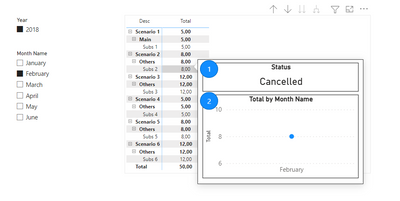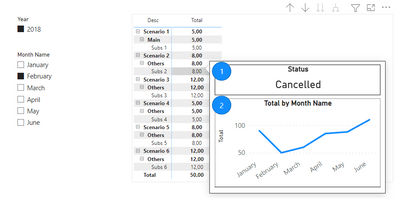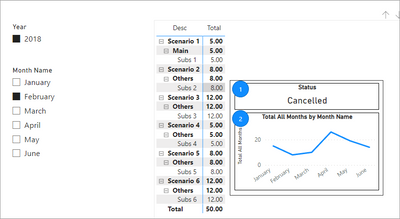Join us at FabCon Vienna from September 15-18, 2025
The ultimate Fabric, Power BI, SQL, and AI community-led learning event. Save €200 with code FABCOMM.
Get registered- Power BI forums
- Get Help with Power BI
- Desktop
- Service
- Report Server
- Power Query
- Mobile Apps
- Developer
- DAX Commands and Tips
- Custom Visuals Development Discussion
- Health and Life Sciences
- Power BI Spanish forums
- Translated Spanish Desktop
- Training and Consulting
- Instructor Led Training
- Dashboard in a Day for Women, by Women
- Galleries
- Data Stories Gallery
- Themes Gallery
- Contests Gallery
- Quick Measures Gallery
- Notebook Gallery
- Translytical Task Flow Gallery
- TMDL Gallery
- R Script Showcase
- Webinars and Video Gallery
- Ideas
- Custom Visuals Ideas (read-only)
- Issues
- Issues
- Events
- Upcoming Events
Enhance your career with this limited time 50% discount on Fabric and Power BI exams. Ends September 15. Request your voucher.
- Power BI forums
- Forums
- Get Help with Power BI
- Desktop
- How to ignore a filter for a specific visual on to...
- Subscribe to RSS Feed
- Mark Topic as New
- Mark Topic as Read
- Float this Topic for Current User
- Bookmark
- Subscribe
- Printer Friendly Page
- Mark as New
- Bookmark
- Subscribe
- Mute
- Subscribe to RSS Feed
- Permalink
- Report Inappropriate Content
How to ignore a filter for a specific visual on tooltip?
Hi, I need some help from the community.
I have a tooltip with two visuals, a card that brings status information (if any) and another with a line chart with month-to-month values.
What I would like the year filter to be kept, but the month filter should only work for the card and the line chart would ignore this filter to always bring month-to-month information in this tooltip. But, as it is, this visual ends up being filtered too and I can only see the information for the selected month.
Is there any way to get around this situation?
What I have:
What I expect (the image below was edited, I can't get this result):
Link to the sample report: https://1drv.ms/u/s!At5JlMR_naI1gf40U3c-hDE-XSNLgw?e=8Ou6oh
Thank you!
Solved! Go to Solution.
- Mark as New
- Bookmark
- Subscribe
- Mute
- Subscribe to RSS Feed
- Permalink
- Report Inappropriate Content
I believe I got it to do what you are looking for.
The only way I could think to do it was to have a copy of the calendar table and use the month name from the second table in the chart for the tooltip. This combined with a measure for the amonut that removes the filter from the primary calendar table seems to do the trick.
Total All Months = CALCULATE ( [Total], ALLEXCEPT( 'calendar', 'calendar'[Year] ) )I have attached my updated file for you to look at.
- Mark as New
- Bookmark
- Subscribe
- Mute
- Subscribe to RSS Feed
- Permalink
- Report Inappropriate Content
I believe I got it to do what you are looking for.
The only way I could think to do it was to have a copy of the calendar table and use the month name from the second table in the chart for the tooltip. This combined with a measure for the amonut that removes the filter from the primary calendar table seems to do the trick.
Total All Months = CALCULATE ( [Total], ALLEXCEPT( 'calendar', 'calendar'[Year] ) )I have attached my updated file for you to look at.
- Mark as New
- Bookmark
- Subscribe
- Mute
- Subscribe to RSS Feed
- Permalink
- Report Inappropriate Content