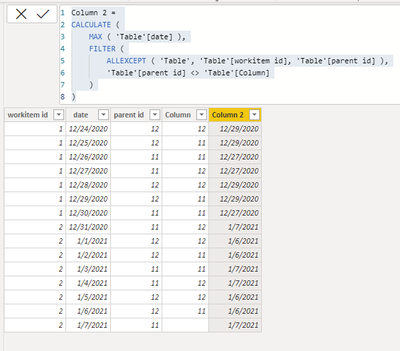FabCon is coming to Atlanta
Join us at FabCon Atlanta from March 16 - 20, 2026, for the ultimate Fabric, Power BI, AI and SQL community-led event. Save $200 with code FABCOMM.
Register now!- Power BI forums
- Get Help with Power BI
- Desktop
- Service
- Report Server
- Power Query
- Mobile Apps
- Developer
- DAX Commands and Tips
- Custom Visuals Development Discussion
- Health and Life Sciences
- Power BI Spanish forums
- Translated Spanish Desktop
- Training and Consulting
- Instructor Led Training
- Dashboard in a Day for Women, by Women
- Galleries
- Data Stories Gallery
- Themes Gallery
- Contests Gallery
- QuickViz Gallery
- Quick Measures Gallery
- Visual Calculations Gallery
- Notebook Gallery
- Translytical Task Flow Gallery
- TMDL Gallery
- R Script Showcase
- Webinars and Video Gallery
- Ideas
- Custom Visuals Ideas (read-only)
- Issues
- Issues
- Events
- Upcoming Events
Get Fabric Certified for FREE during Fabric Data Days. Don't miss your chance! Request now
- Power BI forums
- Forums
- Get Help with Power BI
- Desktop
- How to identify the most recent occurrence of a sp...
- Subscribe to RSS Feed
- Mark Topic as New
- Mark Topic as Read
- Float this Topic for Current User
- Bookmark
- Subscribe
- Printer Friendly Page
- Mark as New
- Bookmark
- Subscribe
- Mute
- Subscribe to RSS Feed
- Permalink
- Report Inappropriate Content
How to identify the most recent occurrence of a specific criteria being met
Hi there,
I'm hoping someone can help with this challenge, which is outside my level of knowledge with power bi.
Goal:
I have a table that provides a daily snapshot of work item IDs. Each row specifies the "Work Item ID", the "Date", and the "Parent Work Item ID" (this is the parent ID of the work item listed in the first column). What I need to do is be able to identify the most recent date before a work item's parent ID changed. This is because I'm trying to identify the most recent date that a work item had it's parent ID changed to "142395". The challenge is that during the history of a work item, it may have changed parent ID to "142395" more than once, and I need the most recent date that it did this, not the earliest (which I'm currently only able to do).
Example:
- In the example below we have a daily snapshot of work item ID "15600" (I've included just this work item for simplicity, but there are multiple work items in the table that this would need to be done for).
- I'd like to calculate the most recent date that the parent work item ID for this work item changed to "142395". In the example below this would have been on "09/11/2020" (highlighted in green below), since the day before it was a different parent ID (171304).
- My current solution isn't working, because I have been filtering on parent ID "142395", then grouping by work item ID and returning minimum date. But in this example, it would give me last date in the table (highlighted in red below), because this work item has previously had parent ID "142395" before being part of another parent ID. But I'm only interested in the more recent date it moved back into parent ID "142395".
I hope that makes sense in terms of what I'm trying to achieve. I'd imagine the solution involves starting at the most recent date for each work item, traversing down each day, comparing the parent work item ID to the previous date's parent work item ID, and then returning the date before it changes to something different. But I just don't know the DAX for this.
Many thanks for any help provided.
Solved! Go to Solution.
- Mark as New
- Bookmark
- Subscribe
- Mute
- Subscribe to RSS Feed
- Permalink
- Report Inappropriate Content
Hi @Anonymous ,
You could achieve the result by create calculated columns as below.
Column =
CALCULATE (
MAX ( 'Table'[parent id] ),
FILTER ( 'Table', 'Table'[date] = EARLIER ( 'Table'[date] ) + 1 )
)
Column 2 =
CALCULATE (
MAX ( 'Table'[date] ),
FILTER (
ALLEXCEPT ( 'Table', 'Table'[workitem id], 'Table'[parent id] ),
'Table'[parent id] <> 'Table'[Column]
)
)Result would be shown as below.
Best Regards,
Jay
- Mark as New
- Bookmark
- Subscribe
- Mute
- Subscribe to RSS Feed
- Permalink
- Report Inappropriate Content
Hi @Anonymous ,
You could achieve the result by create calculated columns as below.
Column =
CALCULATE (
MAX ( 'Table'[parent id] ),
FILTER ( 'Table', 'Table'[date] = EARLIER ( 'Table'[date] ) + 1 )
)
Column 2 =
CALCULATE (
MAX ( 'Table'[date] ),
FILTER (
ALLEXCEPT ( 'Table', 'Table'[workitem id], 'Table'[parent id] ),
'Table'[parent id] <> 'Table'[Column]
)
)Result would be shown as below.
Best Regards,
Jay
- Mark as New
- Bookmark
- Subscribe
- Mute
- Subscribe to RSS Feed
- Permalink
- Report Inappropriate Content
Hi @amitchandak
Many thanks for your suggestion, I really appreciate the quick response.
I've tried creating and applying these measures within a table to check the result but it doesn't appear to show anything, i.e. the table is empty when I add either measure as a column in the table.
However, the other challenge is (and I should have been clearer in my original post) that ideally I need to try and identify the most recent date a work item changed it's parent work item ID to "142395" within the query editor table (rather than a measure). This is because I am merging this table with another in query editor.
In your suggested measures, I also wasn't sure how it would be able to idenitfy the most recent date a work item changed it's parent work item ID specifically to "142395", as this ID isn't referenced in the measures.
If you have any additional suggestions, I'd be really grateful.
- Mark as New
- Bookmark
- Subscribe
- Mute
- Subscribe to RSS Feed
- Permalink
- Report Inappropriate Content
@Anonymous , try meausre
meausre =
var _1 = calculate(lastnonblankvalue(Table[Date], max(Table[parent work item id])))
return
calculate(min(Table[date]), filter(Table, Table[Date] = _1))
or
meausre =
var _1 = calculate(lastnonblankvalue(Table[Date], max(Table[parent work item id])))
return
calculate(min(Table[date]), filter(Table, Table[Date] = _1), allexcept(Table, Table[Work item Id]))
Helpful resources

Power BI Monthly Update - November 2025
Check out the November 2025 Power BI update to learn about new features.

Fabric Data Days
Advance your Data & AI career with 50 days of live learning, contests, hands-on challenges, study groups & certifications and more!

| User | Count |
|---|---|
| 104 | |
| 82 | |
| 72 | |
| 46 | |
| 35 |