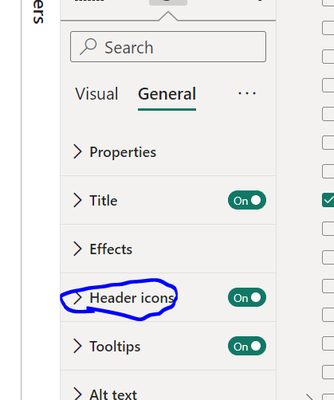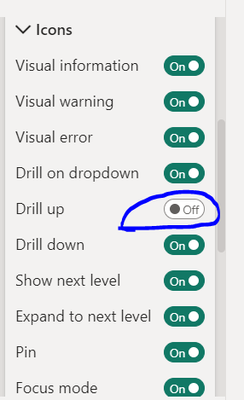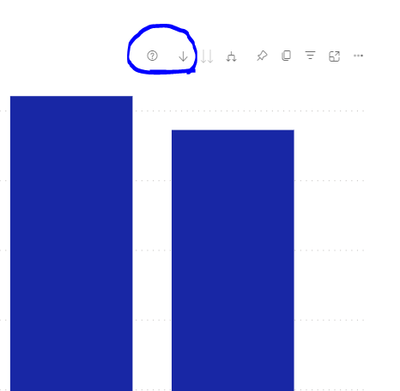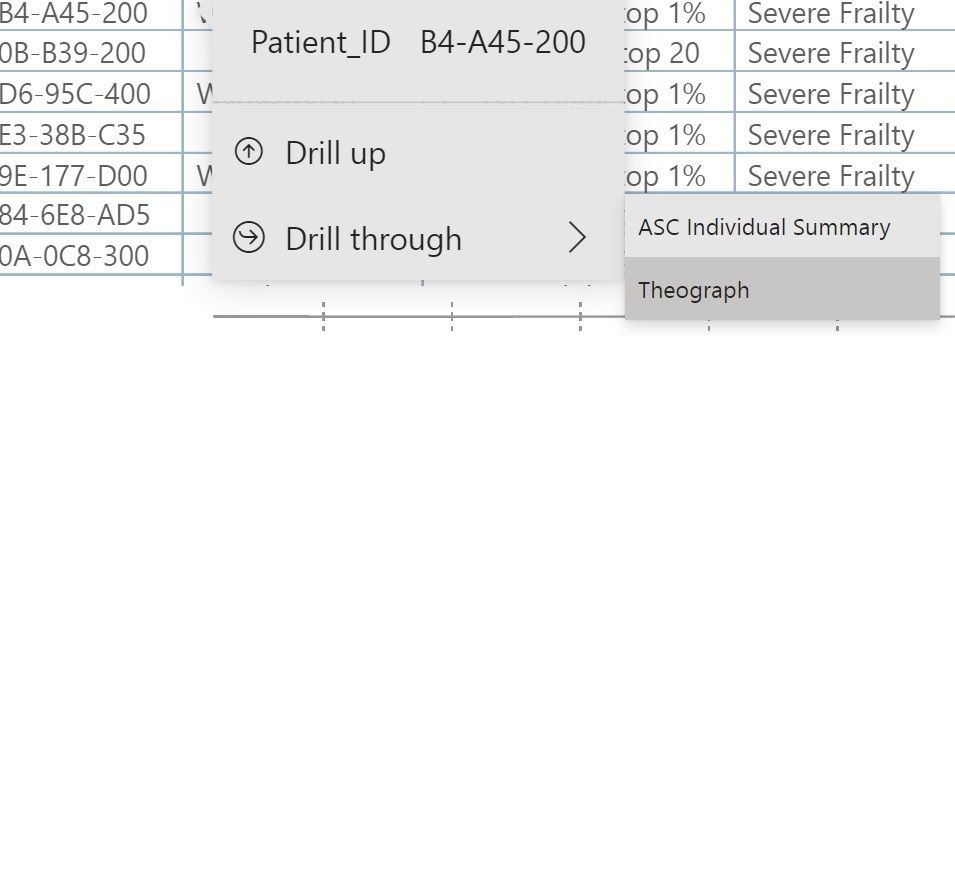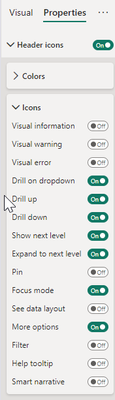FabCon is coming to Atlanta
Join us at FabCon Atlanta from March 16 - 20, 2026, for the ultimate Fabric, Power BI, AI and SQL community-led event. Save $200 with code FABCOMM.
Register now!- Power BI forums
- Get Help with Power BI
- Desktop
- Service
- Report Server
- Power Query
- Mobile Apps
- Developer
- DAX Commands and Tips
- Custom Visuals Development Discussion
- Health and Life Sciences
- Power BI Spanish forums
- Translated Spanish Desktop
- Training and Consulting
- Instructor Led Training
- Dashboard in a Day for Women, by Women
- Galleries
- Data Stories Gallery
- Themes Gallery
- Contests Gallery
- QuickViz Gallery
- Quick Measures Gallery
- Visual Calculations Gallery
- Notebook Gallery
- Translytical Task Flow Gallery
- TMDL Gallery
- R Script Showcase
- Webinars and Video Gallery
- Ideas
- Custom Visuals Ideas (read-only)
- Issues
- Issues
- Events
- Upcoming Events
The Power BI Data Visualization World Championships is back! Get ahead of the game and start preparing now! Learn more
- Power BI forums
- Forums
- Get Help with Power BI
- Desktop
- How to hide drill up function upon mouse hover in ...
- Subscribe to RSS Feed
- Mark Topic as New
- Mark Topic as Read
- Float this Topic for Current User
- Bookmark
- Subscribe
- Printer Friendly Page
- Mark as New
- Bookmark
- Subscribe
- Mute
- Subscribe to RSS Feed
- Permalink
- Report Inappropriate Content
How to hide drill up function upon mouse hover in a matrix and only retain drill through capability
Hi, I have a matrix built with drill through functionality enabled however I'd like to clean the interface a little by removing unnecessary menu options. Is there a way to remove the text showing Drill up once the mouse cursor hovers to the contents of the matrix and only show drill through?
Solved! Go to Solution.
- Mark as New
- Bookmark
- Subscribe
- Mute
- Subscribe to RSS Feed
- Permalink
- Report Inappropriate Content
hi @jos818
Unfortunetly No, You can't hide the default option of power bi in anyway. Like you cant do anything with default menu option.
I hope I answered your question. Please give kudos and accept it as a solution!
Thanks
- Mark as New
- Bookmark
- Subscribe
- Mute
- Subscribe to RSS Feed
- Permalink
- Report Inappropriate Content
Hi JorgoPinho, thank you for your reply. I'd already tried turning the neceaary header icons off but to no avail, the sub menu upom mouse hover stills shows Drill Up as an option. Is there another setting I need to disable?
- Mark as New
- Bookmark
- Subscribe
- Mute
- Subscribe to RSS Feed
- Permalink
- Report Inappropriate Content
- Mark as New
- Bookmark
- Subscribe
- Mute
- Subscribe to RSS Feed
- Permalink
- Report Inappropriate Content
Hi @jos818
Please disable the following setting.
1) select your visual > go to general setting > open header icon
2) disable the drill up icon
3) You not see the changes of drill up icon disable on PBI desktop.
4) publish th report on PBI service . Now you will see modified changes. like below screen shot of PBI service not PBI desktop.
I hope I answered your question!!!
- Mark as New
- Bookmark
- Subscribe
- Mute
- Subscribe to RSS Feed
- Permalink
- Report Inappropriate Content
hello uzi2019, thanks for your response. I'd already published the dashboard and able to see the header option removed successfully from the icons on the top right of the visuals however I want the sub menu to have the Drill Up text hidden as well. any ideas?
- Mark as New
- Bookmark
- Subscribe
- Mute
- Subscribe to RSS Feed
- Permalink
- Report Inappropriate Content
hi @jos818
Unfortunetly No, You can't hide the default option of power bi in anyway. Like you cant do anything with default menu option.
I hope I answered your question. Please give kudos and accept it as a solution!
Thanks
- Mark as New
- Bookmark
- Subscribe
- Mute
- Subscribe to RSS Feed
- Permalink
- Report Inappropriate Content
Hello!
If you choose the visual and then go to the format pane you can select which header icons are available. See this image:
Helpful resources

Power BI Dataviz World Championships
The Power BI Data Visualization World Championships is back! Get ahead of the game and start preparing now!

| User | Count |
|---|---|
| 39 | |
| 38 | |
| 38 | |
| 28 | |
| 27 |
| User | Count |
|---|---|
| 124 | |
| 88 | |
| 73 | |
| 66 | |
| 65 |