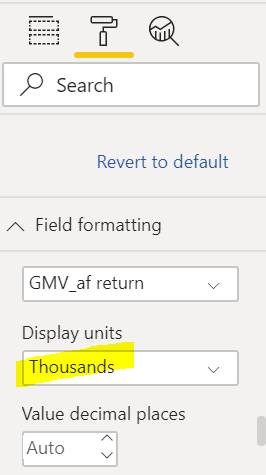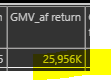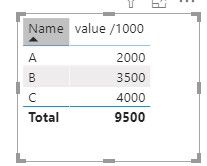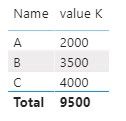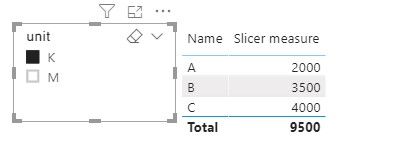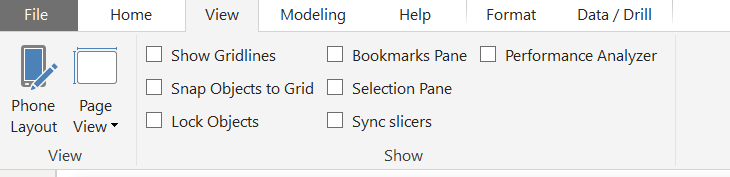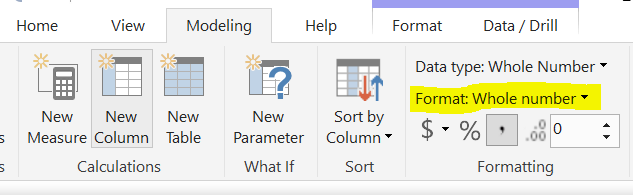Join us at FabCon Vienna from September 15-18, 2025
The ultimate Fabric, Power BI, SQL, and AI community-led learning event. Save €200 with code FABCOMM.
Get registered- Power BI forums
- Get Help with Power BI
- Desktop
- Service
- Report Server
- Power Query
- Mobile Apps
- Developer
- DAX Commands and Tips
- Custom Visuals Development Discussion
- Health and Life Sciences
- Power BI Spanish forums
- Translated Spanish Desktop
- Training and Consulting
- Instructor Led Training
- Dashboard in a Day for Women, by Women
- Galleries
- Data Stories Gallery
- Themes Gallery
- Contests Gallery
- Quick Measures Gallery
- Notebook Gallery
- Translytical Task Flow Gallery
- TMDL Gallery
- R Script Showcase
- Webinars and Video Gallery
- Ideas
- Custom Visuals Ideas (read-only)
- Issues
- Issues
- Events
- Upcoming Events
Enhance your career with this limited time 50% discount on Fabric and Power BI exams. Ends September 15. Request your voucher.
- Power BI forums
- Forums
- Get Help with Power BI
- Desktop
- Re: How to hide display units?
- Subscribe to RSS Feed
- Mark Topic as New
- Mark Topic as Read
- Float this Topic for Current User
- Bookmark
- Subscribe
- Printer Friendly Page
- Mark as New
- Bookmark
- Subscribe
- Mute
- Subscribe to RSS Feed
- Permalink
- Report Inappropriate Content
How to hide display units?
- Mark as New
- Bookmark
- Subscribe
- Mute
- Subscribe to RSS Feed
- Permalink
- Report Inappropriate Content
Hi @YunJ ,
We can use three ways to meet your requirement.
1. Create a measure to calculate the value / 1000.
value /1000 = CALCULATE(SUM('Table'[value]))/1000
2. Create a measure just show the text of K value.
value K =
var x = FORMAT(CALCULATE(SUM('Table'[value])),"#-###")
return
LEFT(x,LEN(x)-4)
3. We can create a new table and a slicer to control the units.
Slicer measure =
var x = SELECTEDVALUE('Table (2)'[unit])
var sum__ = CALCULATE(SUM('Table'[value]))
var y = CALCULATE(SUM('Table (2)'[Column1]),FILTER('Table (2)','Table (2)'[unit]=x))
return
IF(x="K",sum__/y,sum__)
BTW, pbix as attached.
Best regards,
Community Support Team _ zhenbw
If this post helps, then please consider Accept it as the solution to help the other members find it more quickly.
- Mark as New
- Bookmark
- Subscribe
- Mute
- Subscribe to RSS Feed
- Permalink
- Report Inappropriate Content
Hi @YunJ ,
We can use three ways to meet your requirement.
1. Create a measure to calculate the value / 1000.
value /1000 = CALCULATE(SUM('Table'[value]))/1000
2. Create a measure just show the text of K value.
value K =
var x = FORMAT(CALCULATE(SUM('Table'[value])),"#-###")
return
LEFT(x,LEN(x)-4)
3. We can create a new table and a slicer to control the units.
Slicer measure =
var x = SELECTEDVALUE('Table (2)'[unit])
var sum__ = CALCULATE(SUM('Table'[value]))
var y = CALCULATE(SUM('Table (2)'[Column1]),FILTER('Table (2)','Table (2)'[unit]=x))
return
IF(x="K",sum__/y,sum__)
BTW, pbix as attached.
Best regards,
Community Support Team _ zhenbw
If this post helps, then please consider Accept it as the solution to help the other members find it more quickly.
- Mark as New
- Bookmark
- Subscribe
- Mute
- Subscribe to RSS Feed
- Permalink
- Report Inappropriate Content
Seriously, no other display unit format solution?
- Mark as New
- Bookmark
- Subscribe
- Mute
- Subscribe to RSS Feed
- Permalink
- Report Inappropriate Content
@YunJ , Have measure /1000 or use the custom format string
https://docs.microsoft.com/en-us/power-bi/desktop-custom-format-strings
- Mark as New
- Bookmark
- Subscribe
- Mute
- Subscribe to RSS Feed
- Permalink
- Report Inappropriate Content
Hi, @amitchandak
There is no Property pane under View. Also, under Modeling, there is no custom option for the format.
Helpful resources
| User | Count |
|---|---|
| 65 | |
| 60 | |
| 55 | |
| 54 | |
| 31 |
| User | Count |
|---|---|
| 180 | |
| 88 | |
| 72 | |
| 48 | |
| 46 |