FabCon is coming to Atlanta
Join us at FabCon Atlanta from March 16 - 20, 2026, for the ultimate Fabric, Power BI, AI and SQL community-led event. Save $200 with code FABCOMM.
Register now!- Power BI forums
- Get Help with Power BI
- Desktop
- Service
- Report Server
- Power Query
- Mobile Apps
- Developer
- DAX Commands and Tips
- Custom Visuals Development Discussion
- Health and Life Sciences
- Power BI Spanish forums
- Translated Spanish Desktop
- Training and Consulting
- Instructor Led Training
- Dashboard in a Day for Women, by Women
- Galleries
- Data Stories Gallery
- Themes Gallery
- Contests Gallery
- QuickViz Gallery
- Quick Measures Gallery
- Visual Calculations Gallery
- Notebook Gallery
- Translytical Task Flow Gallery
- TMDL Gallery
- R Script Showcase
- Webinars and Video Gallery
- Ideas
- Custom Visuals Ideas (read-only)
- Issues
- Issues
- Events
- Upcoming Events
The Power BI Data Visualization World Championships is back! Get ahead of the game and start preparing now! Learn more
- Power BI forums
- Forums
- Get Help with Power BI
- Desktop
- Re: How to hide BLANK() in KPI visual?
- Subscribe to RSS Feed
- Mark Topic as New
- Mark Topic as Read
- Float this Topic for Current User
- Bookmark
- Subscribe
- Printer Friendly Page
- Mark as New
- Bookmark
- Subscribe
- Mute
- Subscribe to RSS Feed
- Permalink
- Report Inappropriate Content
How to hide BLANK() in KPI visual?
KPI visual shows BLANK() when there is a GOAL but not callout value.
I tried creating a measure to modify the green colour and show it white (#ffffff) to hide the Blank() within the background with this:
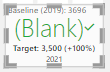
Solved! Go to Solution.
- Mark as New
- Bookmark
- Subscribe
- Mute
- Subscribe to RSS Feed
- Permalink
- Report Inappropriate Content
Thanks for your answers, but... placing a 0 does not work, because 0 means 0 and it's different than blank. Also, the second option is not valid for KPI visual, which needs a numeric number.
The solution I found was using LEN(). if (LEN(measure) >0, #colour, #transparent)
- Mark as New
- Bookmark
- Subscribe
- Mute
- Subscribe to RSS Feed
- Permalink
- Report Inappropriate Content
Thanks for your answers, but... placing a 0 does not work, because 0 means 0 and it's different than blank. Also, the second option is not valid for KPI visual, which needs a numeric number.
The solution I found was using LEN(). if (LEN(measure) >0, #colour, #transparent)
- Mark as New
- Bookmark
- Subscribe
- Mute
- Subscribe to RSS Feed
- Permalink
- Report Inappropriate Content
Hi HoracioRek
Please consider these 2 options and click thumbs up and accept as solution buttons. Thanks 😎
I have added comments to expalin how they work
Answer1 =
// By adding zero you can force dax to always return 0 instead of blank
0 +
LASTNONBLANKVALUE('RAM Indicator ratings'[Target value],0)
Answer2 =
// Use the if command to return "" insteas of blanks
VAR answer = LASTNONBLANKVALUE('RAM Indicator ratings'[Target value],0)
Helpful resources

Power BI Dataviz World Championships
The Power BI Data Visualization World Championships is back! Get ahead of the game and start preparing now!

| User | Count |
|---|---|
| 39 | |
| 38 | |
| 38 | |
| 28 | |
| 27 |
| User | Count |
|---|---|
| 124 | |
| 89 | |
| 73 | |
| 66 | |
| 65 |

