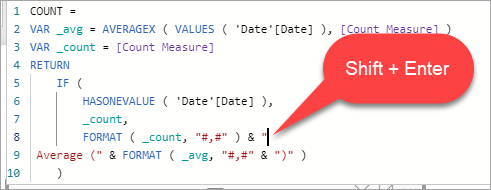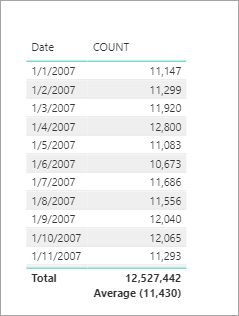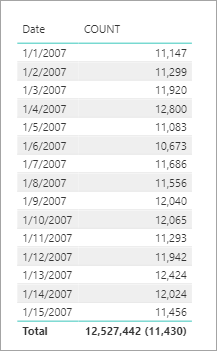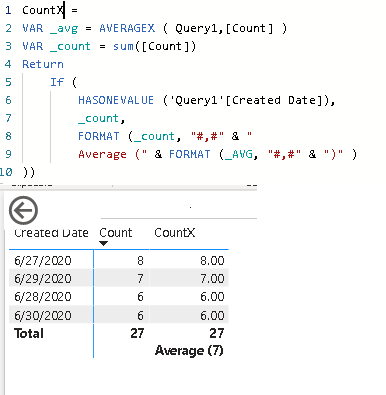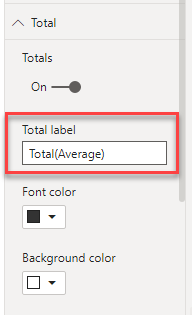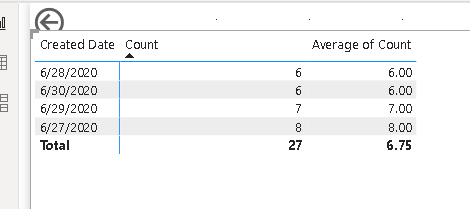Fabric Data Days starts November 4th!
Advance your Data & AI career with 50 days of live learning, dataviz contests, hands-on challenges, study groups & certifications and more!
Get registered- Power BI forums
- Get Help with Power BI
- Desktop
- Service
- Report Server
- Power Query
- Mobile Apps
- Developer
- DAX Commands and Tips
- Custom Visuals Development Discussion
- Health and Life Sciences
- Power BI Spanish forums
- Translated Spanish Desktop
- Training and Consulting
- Instructor Led Training
- Dashboard in a Day for Women, by Women
- Galleries
- Data Stories Gallery
- Themes Gallery
- Contests Gallery
- QuickViz Gallery
- Quick Measures Gallery
- Visual Calculations Gallery
- Notebook Gallery
- Translytical Task Flow Gallery
- TMDL Gallery
- R Script Showcase
- Webinars and Video Gallery
- Ideas
- Custom Visuals Ideas (read-only)
- Issues
- Issues
- Events
- Upcoming Events
Get Fabric Certified for FREE during Fabric Data Days. Don't miss your chance! Request now
- Power BI forums
- Forums
- Get Help with Power BI
- Desktop
- Re: How to have both total and average
- Subscribe to RSS Feed
- Mark Topic as New
- Mark Topic as Read
- Float this Topic for Current User
- Bookmark
- Subscribe
- Printer Friendly Page
- Mark as New
- Bookmark
- Subscribe
- Mute
- Subscribe to RSS Feed
- Permalink
- Report Inappropriate Content
How to have both total and average
I'm a Power BI newbie & hope someone can help. I have a table visualization (I've also tried matrix as well) & want to have BOTH a Total AND Average at the bottom (like the picture below). I've gotten one or the other but not both at the same time. Is this possible?
Solved! Go to Solution.
- Mark as New
- Bookmark
- Subscribe
- Mute
- Subscribe to RSS Feed
- Permalink
- Report Inappropriate Content
Actually, building on my previous reply, you can put a line break in a measure with a shift + enter inside a text string.
Then you get something like this which is close
You do have to turn on Word wrap for the values field as well in order for the line break to show up.
- Mark as New
- Bookmark
- Subscribe
- Mute
- Subscribe to RSS Feed
- Permalink
- Report Inappropriate Content
You could do something like this where you check if you are on a reqular row (a single date) and if not return both the total and the average.
COUNT =
VAR _avg = AVERAGEX ( VALUES ( 'Date'[Date] ), [Count Measure] )
VAR _count = [Count Measure]
RETURN
IF (
HASONEVALUE ( 'Date'[Date] ),
_count,
FORMAT ( _count, "#,#" ) & " (" & FORMAT ( _avg, "#,#" & ")" )
)
- Mark as New
- Bookmark
- Subscribe
- Mute
- Subscribe to RSS Feed
- Permalink
- Report Inappropriate Content
Actually, building on my previous reply, you can put a line break in a measure with a shift + enter inside a text string.
Then you get something like this which is close
You do have to turn on Word wrap for the values field as well in order for the line break to show up.
- Mark as New
- Bookmark
- Subscribe
- Mute
- Subscribe to RSS Feed
- Permalink
- Report Inappropriate Content
@ jdbuchanan71
So this code is a measure, right? (I did say I was new to this)
When I enter it, then adjust for the names of my table & fields I get the message "The name 'Count' is already used for a column name on table 'Query1'. Choose a different name." Then when I rename it, it ends up adding a new column instead of just putting the total & average on the bottom of the existing column.
- Mark as New
- Bookmark
- Subscribe
- Mute
- Subscribe to RSS Feed
- Permalink
- Report Inappropriate Content
Right, you can take your first column out though and only show the new one.
- Mark as New
- Bookmark
- Subscribe
- Mute
- Subscribe to RSS Feed
- Permalink
- Report Inappropriate Content
So if I have multiple columns & wanted the total & average for each of them, I'd need to create multiple measures - one for each of them?
- Mark as New
- Bookmark
- Subscribe
- Mute
- Subscribe to RSS Feed
- Permalink
- Report Inappropriate Content
That's correct.
- Mark as New
- Bookmark
- Subscribe
- Mute
- Subscribe to RSS Feed
- Permalink
- Report Inappropriate Content
@ jdbuchanan71
Maybe. Is there any way to change the row name to "Total (Average)"? Otherwise people wouldn't necessary know what that 2nd number was.
- Mark as New
- Bookmark
- Subscribe
- Mute
- Subscribe to RSS Feed
- Permalink
- Report Inappropriate Content
Yes, you can change the total label in the formatting:
- Mark as New
- Bookmark
- Subscribe
- Mute
- Subscribe to RSS Feed
- Permalink
- Report Inappropriate Content
- Mark as New
- Bookmark
- Subscribe
- Mute
- Subscribe to RSS Feed
- Permalink
- Report Inappropriate Content
Hi @jhurst ,
I haven't seen a visual like this. However you can drag the same column again to the visual and change the aggregation in the fields pane.
- Mark as New
- Bookmark
- Subscribe
- Mute
- Subscribe to RSS Feed
- Permalink
- Report Inappropriate Content
Unfortunately, it added a new column with the same data; not exactly what I was looking for.
Helpful resources

Power BI Monthly Update - November 2025
Check out the November 2025 Power BI update to learn about new features.

Fabric Data Days
Advance your Data & AI career with 50 days of live learning, contests, hands-on challenges, study groups & certifications and more!

| User | Count |
|---|---|
| 97 | |
| 73 | |
| 50 | |
| 48 | |
| 45 |