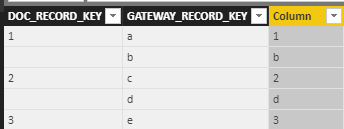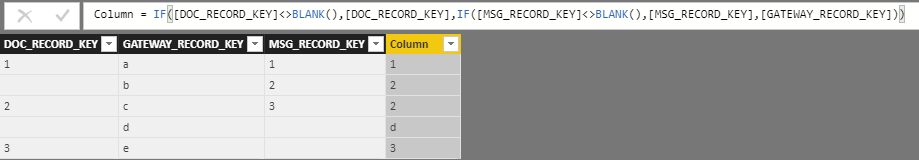Party with Power BI’s own Guy in a Cube
Power BI is turning 10! Tune in for a special live episode on July 24 with behind-the-scenes stories, product evolution highlights, and a sneak peek at what’s in store for the future.
Save the date- Power BI forums
- Get Help with Power BI
- Desktop
- Service
- Report Server
- Power Query
- Mobile Apps
- Developer
- DAX Commands and Tips
- Custom Visuals Development Discussion
- Health and Life Sciences
- Power BI Spanish forums
- Translated Spanish Desktop
- Training and Consulting
- Instructor Led Training
- Dashboard in a Day for Women, by Women
- Galleries
- Webinars and Video Gallery
- Data Stories Gallery
- Themes Gallery
- Contests Gallery
- Quick Measures Gallery
- Notebook Gallery
- Translytical Task Flow Gallery
- R Script Showcase
- Ideas
- Custom Visuals Ideas (read-only)
- Issues
- Issues
- Events
- Upcoming Events
Enhance your career with this limited time 50% discount on Fabric and Power BI exams. Ends August 31st. Request your voucher.
- Power BI forums
- Forums
- Get Help with Power BI
- Desktop
- Re: How to handle NULL value in custom column
- Subscribe to RSS Feed
- Mark Topic as New
- Mark Topic as Read
- Float this Topic for Current User
- Bookmark
- Subscribe
- Printer Friendly Page
- Mark as New
- Bookmark
- Subscribe
- Mute
- Subscribe to RSS Feed
- Permalink
- Report Inappropriate Content
How to handle NULL value in custom column
HI,
I need to to convert the below expression to power BI supported expression when I am going to add new column :
if(not isNULL(DOC_RECORD_KEY), DOC_RECORD_KEY,
if(not isNULL(MSG_RECORD_KEY), MSG_RECORD_KEY, GATEWAY_RECORD_KEY)
) as TRANSACTION_RECORD_KEY
Can anyone tell me the correct syntax for it?
- Mark as New
- Bookmark
- Subscribe
- Mute
- Subscribe to RSS Feed
- Permalink
- Report Inappropriate Content
Hi,
I am using the below code:
if ([DOC_RECORD_KEY] <> "NULL", [DOC_RECORD_KEY],
if([DOC_RECORD_KEY] <> "NULL", [DOC_RECORD_KEY], [GATEWAY_RECORD_KEY]
)
)
but getting 'Token RightParen Expected' error. So please correct me in this case.
- Mark as New
- Bookmark
- Subscribe
- Mute
- Subscribe to RSS Feed
- Permalink
- Report Inappropriate Content
Hi @Anonymous
You may refer to below DAX. If it is not your case, please share your data sample and expected output.
Column =
IF (
Table[DOC_RECORD_KEY] <> BLANK (),
Table[DOC_RECORD_KEY],
Table[GATEWAY_RECORD_KEY]
)
Regards,
Cherie
If this post helps, then please consider Accept it as the solution to help the other members find it more quickly.
- Mark as New
- Bookmark
- Subscribe
- Mute
- Subscribe to RSS Feed
- Permalink
- Report Inappropriate Content
Hi,
I am using the below DAX expression:
TRANSACTION_RECORD_KEY = if([DOC_RECORD_KEY] <> BLANK(),[DOC_RECORD_KEY], if([MSG_RECORD_KEY] <> BLANK(), [MSG_RECORD_KEY], [GATEWAY_RECORD_KEY]))
but getting the below error:
Argument '3' in IF function is required.
Please correct the above syntax.
- Mark as New
- Bookmark
- Subscribe
- Mute
- Subscribe to RSS Feed
- Permalink
- Report Inappropriate Content
Hi @Anonymous
I've tested your DAX expression with my data. It seems nothing wrong with it. It's better you can share your data sample or show the error screenshot.
Column = IF([DOC_RECORD_KEY]<>BLANK(),[DOC_RECORD_KEY],IF([MSG_RECORD_KEY]<>BLANK(),[MSG_RECORD_KEY],[GATEWAY_RECORD_KEY]))
Regards,
Cherie
If this post helps, then please consider Accept it as the solution to help the other members find it more quickly.
Helpful resources

Power BI Monthly Update - July 2025
Check out the July 2025 Power BI update to learn about new features.

| User | Count |
|---|---|
| 73 | |
| 72 | |
| 37 | |
| 31 | |
| 26 |
| User | Count |
|---|---|
| 95 | |
| 50 | |
| 43 | |
| 40 | |
| 35 |