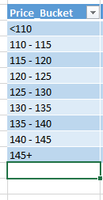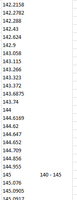Fabric Data Days starts November 4th!
Advance your Data & AI career with 50 days of live learning, dataviz contests, hands-on challenges, study groups & certifications and more!
Get registered- Power BI forums
- Get Help with Power BI
- Desktop
- Service
- Report Server
- Power Query
- Mobile Apps
- Developer
- DAX Commands and Tips
- Custom Visuals Development Discussion
- Health and Life Sciences
- Power BI Spanish forums
- Translated Spanish Desktop
- Training and Consulting
- Instructor Led Training
- Dashboard in a Day for Women, by Women
- Galleries
- Data Stories Gallery
- Themes Gallery
- Contests Gallery
- QuickViz Gallery
- Quick Measures Gallery
- Visual Calculations Gallery
- Notebook Gallery
- Translytical Task Flow Gallery
- TMDL Gallery
- R Script Showcase
- Webinars and Video Gallery
- Ideas
- Custom Visuals Ideas (read-only)
- Issues
- Issues
- Events
- Upcoming Events
Get Fabric Certified for FREE during Fabric Data Days. Don't miss your chance! Request now
- Power BI forums
- Forums
- Get Help with Power BI
- Desktop
- Re: How to group data into buckets with a measure
- Subscribe to RSS Feed
- Mark Topic as New
- Mark Topic as Read
- Float this Topic for Current User
- Bookmark
- Subscribe
- Printer Friendly Page
- Mark as New
- Bookmark
- Subscribe
- Mute
- Subscribe to RSS Feed
- Permalink
- Report Inappropriate Content
How to group data into buckets with a measure
Is it possible to group data into price buckets without using a calculated column?
I have a list of prices and I'd like to write a measure that indicates what "price bucket" they fall in.
I've tried :
Price Bucket:=Calculate( LASTNONBLANK(VALUES(Price_Bucket[Price_Bucket]), 1), FILTER(Weekly_Trades, [Pricet]<= [Price Bucket Max] && [Pricet]>[Price Bucket Min]))
Where pricet:=Pricet:=MAX(Weekly_Trades[PRICE])
Price Bucket Min:=MIN(Price_Bucket[Min])
Price Bucket Max:=MAX(Price_Bucket[Max])
But as you can see, it only identifies the price bucket if the price equals the max for the price bucket range.
- Mark as New
- Bookmark
- Subscribe
- Mute
- Subscribe to RSS Feed
- Permalink
- Report Inappropriate Content
Hi @kbtmk,
When you use the formulas your given to get the max and min Price Bucket, which should be persistent. And and there is only one max value and one min value, how do you group the price to different groups?
Price Bucket Min:=MIN(Price_Bucket[Min]) Price Bucket Max:=MAX(Price_Bucket[Max])
Based on your description, I am unable to reproduce your scenario, could you please share 'Price_Bucket' and 'Weekly_Trades' sample data for futher analysis.
In addition, calculate different groups, if is used in calcuculated column. If you want to create a measure, rether than calculated column, you can use values function in measure. For instance, I have the following sample data.
Create a measure, create a table, select the [Client_ID] and measure as value level, please see the result shown in screenshot below.
Group-list = IF(VALUES(Table1[Client_ID])=5,"Yes","No")
Please post more details, I think more information on the way your data is structured would help. Thanks a lot.
Best Regards,
Angelia
Helpful resources

Fabric Data Days
Advance your Data & AI career with 50 days of live learning, contests, hands-on challenges, study groups & certifications and more!

Power BI Monthly Update - October 2025
Check out the October 2025 Power BI update to learn about new features.