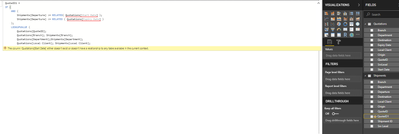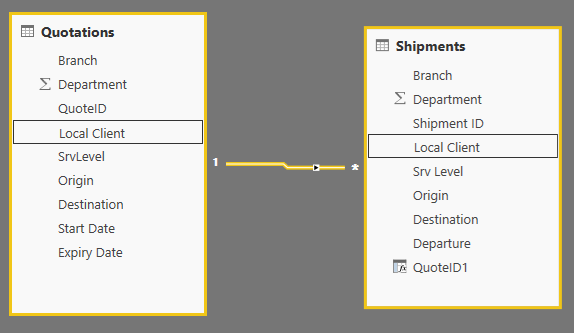Join the #PBI10 DataViz contest
Power BI is turning 10, and we’re marking the occasion with a special community challenge. Use your creativity to tell a story, uncover trends, or highlight something unexpected.
Get started- Power BI forums
- Get Help with Power BI
- Desktop
- Service
- Report Server
- Power Query
- Mobile Apps
- Developer
- DAX Commands and Tips
- Custom Visuals Development Discussion
- Health and Life Sciences
- Power BI Spanish forums
- Translated Spanish Desktop
- Training and Consulting
- Instructor Led Training
- Dashboard in a Day for Women, by Women
- Galleries
- Webinars and Video Gallery
- Data Stories Gallery
- Themes Gallery
- Contests Gallery
- Quick Measures Gallery
- Notebook Gallery
- Translytical Task Flow Gallery
- R Script Showcase
- Ideas
- Custom Visuals Ideas (read-only)
- Issues
- Issues
- Events
- Upcoming Events
Join us for an expert-led overview of the tools and concepts you'll need to become a Certified Power BI Data Analyst and pass exam PL-300. Register now.
- Power BI forums
- Forums
- Get Help with Power BI
- Desktop
- Re: How to get value from another table based on m...
- Subscribe to RSS Feed
- Mark Topic as New
- Mark Topic as Read
- Float this Topic for Current User
- Bookmark
- Subscribe
- Printer Friendly Page
- Mark as New
- Bookmark
- Subscribe
- Mute
- Subscribe to RSS Feed
- Permalink
- Report Inappropriate Content
How to get value from another table based on multiple criteria
Hello,
I'm in stuck with my problem. Let's say I have 2 tables: Quotations and Shipments:
Quotations table:
| Branch | Department | QuoteID | Local Client | SrvLevel | Origin | Destination | Start Date | Expiry Date |
| BR2 | 241 | QMT200002851 | Customer1 | LIF | NLRTM | DEBRV | 2018.06.02 | 2018.06.30 |
| BR2 | 241 | QMT200002852 | Customer2 | FIL | NLRTM | DEBRV | 2018.06.02 | 2018.06.15 |
| BR2 | 241 | QMT200002853 | Customer4 | LIL | KRPUS | DEBRV | 2018.06.02 | 2018.06.30 |
| BR2 | 241 | QMT200002854 | Customer5 | LID | KRPUS | DEBRV | 2018.06.02 | 2018.06.30 |
| BR2 | 241 | QMT200002855 | Customer7 | LIF | DEHAM | DEBRV | 2018.06.02 | 2018.06.30 |
| BR2 | 241 | QMT200002856 | Customer8 | LIF | DEHAM | DEBRV | 2018.06.02 | 2018.06.30 |
| BR2 | 241 | QMT200002857 | Customer9 | LID | CNSHA | DEBRV | 2018.06.03 | 2018.06.15 |
| BR2 | 241 | QMT200002858 | Customer10 | LIF | DEHAM | DEBRV | 2018.06.01 | 2018.06.30 |
Shipments table:
| Branch | Department | Shipment ID | Local Client | Srv Level | Origin | Destination | Departure | QuoteID |
| BR2 | 241 | SHP2800120 | Customer1 | LIL | NLRTM | DEBRV | 2018.05.29 | |
| BR2 | 241 | SHP2800129 | Customer10 | LIF | DEHAM | DEBRV | 2018.06.06 | |
| BR2 | 241 | SHP2800130 | Customer10 | LIF | DEHAM | DEBRV | 2018.06.24 | |
| BR2 | 241 | SHP2800121 | Customer2 | LIF | NLRTM | DEBRV | 2018.06.10 | |
| BR2 | 241 | SHP2800122 | Customer3 | LIF | DEHAM | DEBRV | 2018.06.10 | |
| BR2 | 241 | SHP2800123 | Customer4 | LIL | KRPUS | DEBRV | 2018.04.30 | |
| BR2 | 241 | SHP2800124 | Customer5 | LIF | KRPUS | DEBRV | 2018.06.16 | |
| BR2 | 241 | SHP2800125 | Customer6 | LIF | CNSHA | DEBRV | 2018.06.16 | |
| BR2 | 241 | SHP2800126 | Customer7 | LIF | DEHAM | DEBRV | 2018.06.16 | |
| BR2 | 241 | SHP2800127 | Customer8 | LIF | DEHAM | DEBRV | 2018.06.03 | |
| BR2 | 241 | SHP2800131 | Customer8 | LIF | DEHAM | DEBRV | 2018.06.20 | |
| BR2 | 241 | SHP2800128 | Customer9 | LIL | CNSHA | DEBRV | 2018.06.15 |
My goal is to transfer QuoteID from Quotations table into Shipments table if such conditions are met:
Branch=Branch
Department=Department
LocalClient=LocalClient
SrvLevel=SrvLevel
Origin=Origin
Destination=Destination
Departure is between StartDate and ExpiryDate
My expected result in Shipments table should look like this:
| Branch | Department | Shipment ID | Local Client | Service Level | Origin | Destination | Departure | QuoteID |
| BR2 | 241 | SHP2800120 | Customer1 | LIL | NLRTM | DEBRV | 2018.05.29 | |
| BR2 | 241 | SHP2800129 | Customer10 | LIF | DEHAM | DEBRV | 2018.06.06 | QMT200002858 |
| BR2 | 241 | SHP2800130 | Customer10 | LIF | DEHAM | DEBRV | 2018.06.24 | QMT200002858 |
| BR2 | 241 | SHP2800121 | Customer2 | LIF | NLRTM | DEBRV | 2018.06.10 | |
| BR2 | 241 | SHP2800122 | Customer3 | LIF | DEHAM | DEBRV | 2018.06.10 | |
| BR2 | 241 | SHP2800123 | Customer4 | LIL | KRPUS | DEBRV | 2018.04.30 | QMT200002853 |
| BR2 | 241 | SHP2800124 | Customer5 | LIF | KRPUS | DEBRV | 2018.06.16 | |
| BR2 | 241 | SHP2800125 | Customer6 | LIF | CNSHA | DEBRV | 2018.06.16 | |
| BR2 | 241 | SHP2800126 | Customer7 | LIF | DEHAM | DEBRV | 2018.06.16 | QMT200002855 |
| BR2 | 241 | SHP2800127 | Customer8 | LIF | DEHAM | DEBRV | 2018.06.03 | QMT200002856 |
| BR2 | 241 | SHP2800131 | Customer8 | LIF | DEHAM | DEBRV | 2018.06.20 | QMT200002856 |
| BR2 | 241 | SHP2800128 | Customer9 | LIL | CNSHA | DEBRV | 2018.06.15 |
Thanks in advance!
Tomas
- Mark as New
- Bookmark
- Subscribe
- Mute
- Subscribe to RSS Feed
- Permalink
- Report Inappropriate Content
Hello
I created following columns
In Quotations table -
1. Concat = Quotations[Branch] & Quotations[Department] & Quotations[Local Client] & Quotations[SrvLevel] & Quotations[Origin] & Quotations[Destination]
In Shipments table -
1. Concat = Shipments[Branch] & Shipments[Department] & Shipments[Local Client] & Shipments[Srv Level] & Shipments[Origin] & Shipments[Destination]
2. QuoteID =
IF(ISBLANK(LOOKUPVALUE(Quotations[Branch],Quotations[Concat],Shipments[Concat])),"",
CALCULATE(VALUES(Quotations[QuoteID]),
FILTER(Quotations,Shipments[Departure]>Quotations[Start Date] && Shipments[Departure] < Quotations[Expiry Date]),FILTER(Quotations,Quotations[Concat]=Shipments[Concat]) )
)
You might have to play with QuoteID field a little to replace "greater than" or "less than" with appropriate "greater than or equal to" or "less than or equal to"
It gives me correct results otherwise -
| QuoteID | Shipment ID | Origin | Local Client | Destination | Branch |
| SHP2800123 | KRPUS | Customer4 | DEBRV | BR2 | |
| SHP2800120 | NLRTM | Customer1 | DEBRV | BR2 | |
| SHP2800121 | NLRTM | Customer2 | DEBRV | BR2 | |
| SHP2800122 | DEHAM | Customer3 | DEBRV | BR2 | |
| SHP2800124 | KRPUS | Customer5 | DEBRV | BR2 | |
| SHP2800125 | CNSHA | Customer6 | DEBRV | BR2 | |
| SHP2800128 | CNSHA | Customer9 | DEBRV | BR2 | |
| QMT200002855 | SHP2800126 | DEHAM | Customer7 | DEBRV | BR2 |
| QMT200002856 | SHP2800127 | DEHAM | Customer8 | DEBRV | BR2 |
| QMT200002856 | SHP2800131 | DEHAM | Customer8 | DEBRV | BR2 |
| QMT200002858 | SHP2800129 | DEHAM | Customer10 | DEBRV | BR2 |
| QMT200002858 | SHP2800130 | DEHAM | Customer10 | DEBRV | BR2 |
Regards
- Mark as New
- Bookmark
- Subscribe
- Mute
- Subscribe to RSS Feed
- Permalink
- Report Inappropriate Content
Hello @Anonymous,
I've worked with your formula but still can't receive expected results. Please take a look at my file in below link and let me know what I am doing wrong.
many thanks in advance!
- Mark as New
- Bookmark
- Subscribe
- Mute
- Subscribe to RSS Feed
- Permalink
- Report Inappropriate Content
@Anonymous,
I am unsure about your expected result. When I use the following, I get the below results:
QuoteID1 =
IF (
AND (
Shipments[Departure] >= RELATED ( Quotations[Start Date] ),
Shipments[Departure] <= RELATED ( Quotations[Expiry Date] )
),
LOOKUPVALUE (
Quotations[QuoteID],
Quotations[Branch], Shipments[Branch],
Quotations[Department], Shipments[Department],
Quotations[Local Client], Shipments[Local Client],
Quotations[SrvLevel], Shipments[Srv Level],
Quotations[Origin], Shipments[Origin],
Quotations[Destination], Shipments[Destination]
)
)QuoteID2 =
LOOKUPVALUE (
Quotations[QuoteID],
Quotations[Branch], Shipments[Branch],
Quotations[Department], Shipments[Department],
Quotations[Local Client], Shipments[Local Client],
Quotations[SrvLevel], Shipments[Srv Level],
Quotations[Origin], Shipments[Origin],
Quotations[Destination], Shipments[Destination]
)
I am also unsure of performance as well.
Did I answer your question? Mark my post as a solution!
Did my answers help arrive at a solution? Give it a kudos by clicking the Thumbs Up!
Proud to be a Super User!
- Mark as New
- Bookmark
- Subscribe
- Mute
- Subscribe to RSS Feed
- Permalink
- Report Inappropriate Content
Hello @ChrisMendoza,
Trying to follow your guideline but below error occurs:
what am I doing wrong?
Thanks, Tomas
- Mark as New
- Bookmark
- Subscribe
- Mute
- Subscribe to RSS Feed
- Permalink
- Report Inappropriate Content
@Anonymous,
Seems like you do not have a relationship between the two tables. When I loaded your sample tables, Power BI established the relationship as the below for me:
Is your's not similar?
For Reference RELATED ( )
Did I answer your question? Mark my post as a solution!
Did my answers help arrive at a solution? Give it a kudos by clicking the Thumbs Up!
Proud to be a Super User!
- Mark as New
- Bookmark
- Subscribe
- Mute
- Subscribe to RSS Feed
- Permalink
- Report Inappropriate Content
Hi @ChrisMendoza,
Relation is working if LocalClient is unique but if I add another Quotation for the same client but different Start and Expiry dates (very last row in below table) then relations dissapearring and your formula is not working.
BranchDepartmentQuoteIDLocal ClientSrvLevelOriginDestinationStart DateExpiry Date
| BR2 | 241 | QMT200002851 | Customer1 | LIF | NLRTM | DEBRV | 2018.06.02 | 2018.06.30 |
| BR2 | 241 | QMT200002852 | Customer2 | FIL | NLRTM | DEBRV | 2018.06.02 | 2018.06.15 |
| BR2 | 241 | QMT200002853 | Customer4 | LIL | KRPUS | DEBRV | 2018.06.02 | 2018.06.30 |
| BR2 | 241 | QMT200002854 | Customer5 | LID | KRPUS | DEBRV | 2018.06.02 | 2018.06.30 |
| BR2 | 241 | QMT200002855 | Customer7 | LIF | DEHAM | DEBRV | 2018.06.02 | 2018.06.30 |
| BR2 | 241 | QMT200002856 | Customer8 | LIF | DEHAM | DEBRV | 2018.06.02 | 2018.06.30 |
| BR2 | 241 | QMT200002857 | Customer9 | LID | CNSHA | DEBRV | 2018.06.03 | 2018.06.15 |
| BR2 | 241 | QMT200002858 | Customer10 | LIF | DEHAM | DEBRV | 2018.06.01 | 2018.06.30 |
| BR2 | 241 | QMT200002859 | Customer10 | LIF | DEHAM | DEBRV | 2018.07.01 | 2018.07.31 |
Any thoughts how to solve such case?
Thanks in advance!
Helpful resources

Join our Fabric User Panel
This is your chance to engage directly with the engineering team behind Fabric and Power BI. Share your experiences and shape the future.

Power BI Monthly Update - June 2025
Check out the June 2025 Power BI update to learn about new features.

| User | Count |
|---|---|
| 64 | |
| 55 | |
| 53 | |
| 36 | |
| 34 |
| User | Count |
|---|---|
| 85 | |
| 73 | |
| 55 | |
| 45 | |
| 43 |