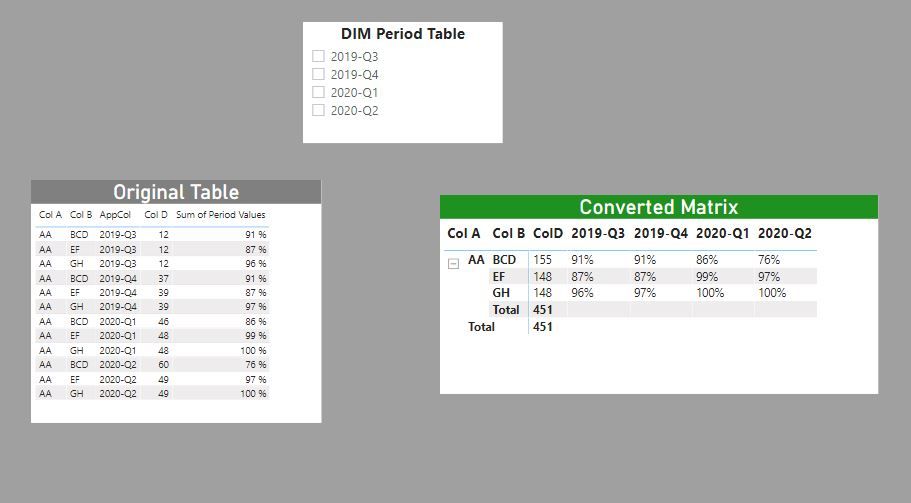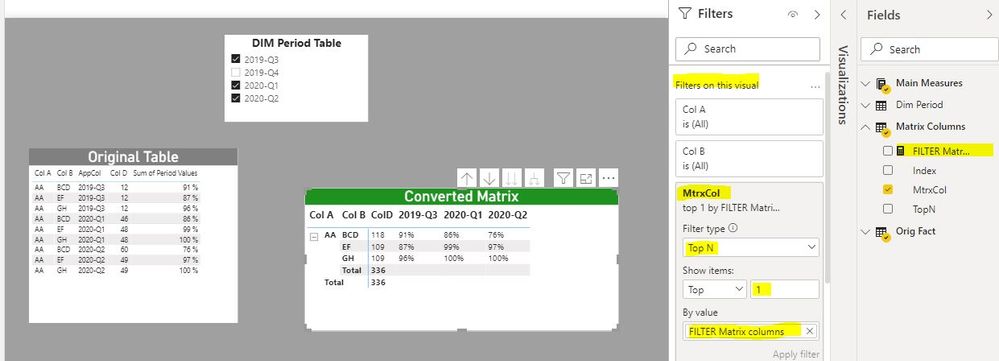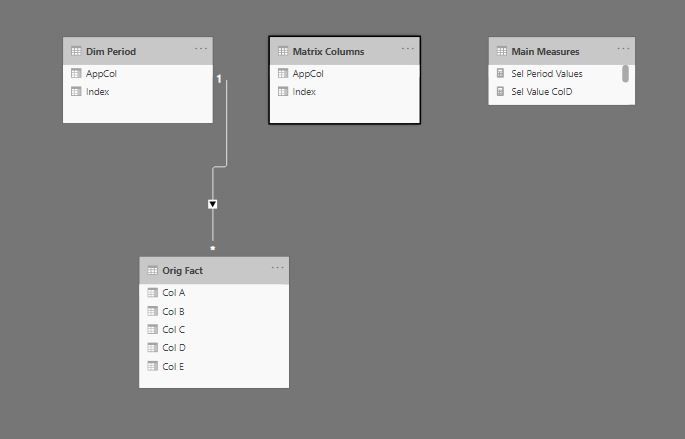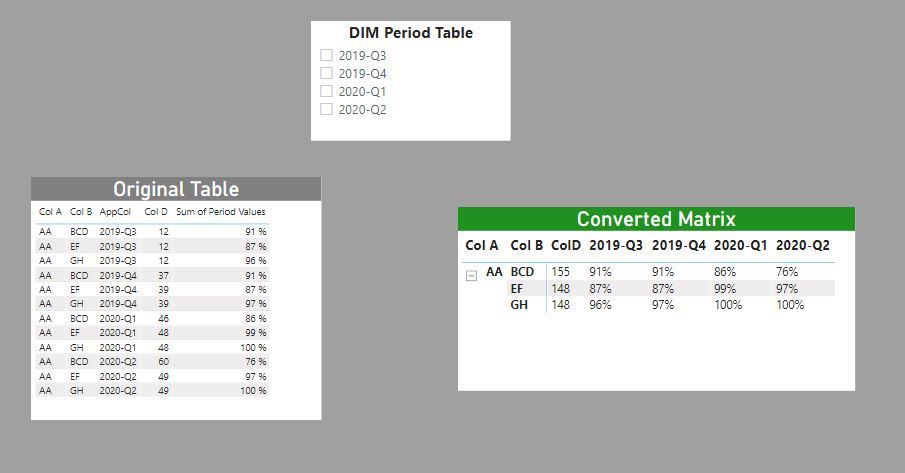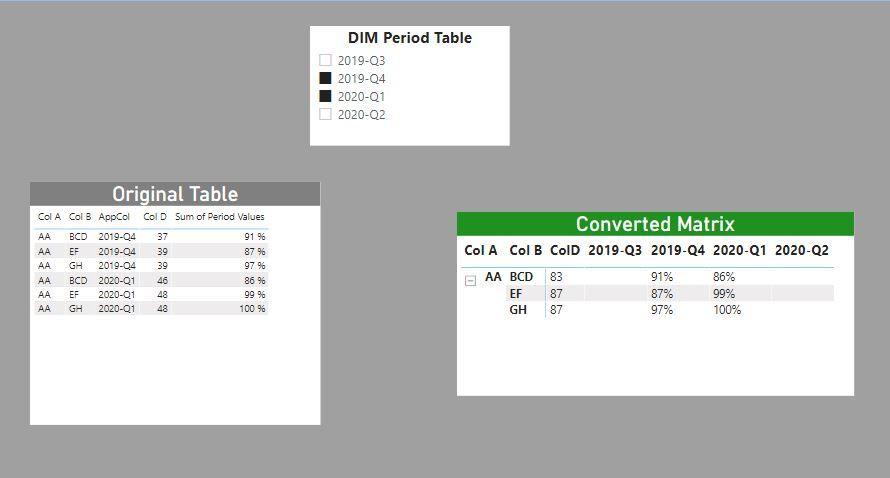Fabric Data Days starts November 4th!
Advance your Data & AI career with 50 days of live learning, dataviz contests, hands-on challenges, study groups & certifications and more!
Get registered- Power BI forums
- Get Help with Power BI
- Desktop
- Service
- Report Server
- Power Query
- Mobile Apps
- Developer
- DAX Commands and Tips
- Custom Visuals Development Discussion
- Health and Life Sciences
- Power BI Spanish forums
- Translated Spanish Desktop
- Training and Consulting
- Instructor Led Training
- Dashboard in a Day for Women, by Women
- Galleries
- Data Stories Gallery
- Themes Gallery
- Contests Gallery
- QuickViz Gallery
- Quick Measures Gallery
- Visual Calculations Gallery
- Notebook Gallery
- Translytical Task Flow Gallery
- TMDL Gallery
- R Script Showcase
- Webinars and Video Gallery
- Ideas
- Custom Visuals Ideas (read-only)
- Issues
- Issues
- Events
- Upcoming Events
Get Fabric Certified for FREE during Fabric Data Days. Don't miss your chance! Request now
- Power BI forums
- Forums
- Get Help with Power BI
- Desktop
- Re: How to get total number in power bi matrix row...
- Subscribe to RSS Feed
- Mark Topic as New
- Mark Topic as Read
- Float this Topic for Current User
- Bookmark
- Subscribe
- Printer Friendly Page
- Mark as New
- Bookmark
- Subscribe
- Mute
- Subscribe to RSS Feed
- Permalink
- Report Inappropriate Content
How to get total number in power bi matrix rows
Here's a sample of raw data in the Power BI table.
| Col A | Col B | Col C | Col D | Col E |
| AA | BCD | 2019-Q3 | 12 | 91% |
| AA | BCD | 2019-Q4 | 37 | 91% |
| AA | BCD | 2020-Q1 | 46 | 86% |
| AA | BCD | 2020-Q2 | 60 | 76% |
| AA | EF | 2019-Q3 | 12 | 87% |
| AA | EF | 2019-Q4 | 39 | 87% |
| AA | EF | 2020-Q1 | 48 | 99% |
| AA | EF | 2020-Q2 | 49 | 97% |
| AA | GH | 2019-Q3 | 12 | 96% |
| AA | GH | 2019-Q4 | 39 | 97% |
| AA | GH | 2020-Q1 | 48 | 100% |
| AA | GH | 2020-Q2 | 49 | 100% |
I want to sum the numbers of Col D group by Col B and Col C and list them as an aggregate number in matrix rows. How can I get the desire layout like this? It seems easy but couldn't figure it out. Thank you in advance!
| Col A | Col B | Col D | 2019-Q3 | 2019-Q4 | 2020-Q1 | 2020-Q2 |
| AA | BCD | 155 | 91% | 91% | 86% | 76% |
| EF | 148 | 87% | 87% | 99% | 97% | |
| GH | 148 | 96% | 97% | 100% | 100% |
Sorry I forgot to mention Col C is a growing list, like it will show 2020-Q3, 2020-Q4... and also will show previous quarters like 2019-Q2. The Col D sum numbers is the result filtered from the slicer outside the matrix.
Solved! Go to Solution.
- Mark as New
- Bookmark
- Subscribe
- Mute
- Subscribe to RSS Feed
- Permalink
- Report Inappropriate Content
Alternatively, if you want the DIM period table to also filter the columns on the converted matrix, you can try the following measure to use in the filter panel for the Matrix:
FILTER Matrix columns =
VAR dim = VALUES('Dim Period'[AppCol])
VAR clod = CALCULATETABLE(VALUES('Matrix Columns'[MtrxCol]), 'Matrix Columns'[MtrxCol] IN {"ColD"})
VAR REF = UNION(dim,clod)
VAR matrix = VALUES('Matrix Columns'[MtrxCol])
RETURN
COUNTROWS(INTERSECT(REF,matrix))
And you get this (I've also altered the "ColD" measures to give you the total for the column in the matrix):
No filters for period
Filters applied to DIM period:
New PBIX file attached
Did I answer your question? Mark my post as a solution!
In doing so, you are also helping me. Thank you!
Proud to be a Super User!
Paul on Linkedin.
- Mark as New
- Bookmark
- Subscribe
- Mute
- Subscribe to RSS Feed
- Permalink
- Report Inappropriate Content
Alternatively, if you want the DIM period table to also filter the columns on the converted matrix, you can try the following measure to use in the filter panel for the Matrix:
FILTER Matrix columns =
VAR dim = VALUES('Dim Period'[AppCol])
VAR clod = CALCULATETABLE(VALUES('Matrix Columns'[MtrxCol]), 'Matrix Columns'[MtrxCol] IN {"ColD"})
VAR REF = UNION(dim,clod)
VAR matrix = VALUES('Matrix Columns'[MtrxCol])
RETURN
COUNTROWS(INTERSECT(REF,matrix))
And you get this (I've also altered the "ColD" measures to give you the total for the column in the matrix):
No filters for period
Filters applied to DIM period:
New PBIX file attached
Did I answer your question? Mark my post as a solution!
In doing so, you are also helping me. Thank you!
Proud to be a Super User!
Paul on Linkedin.
- Mark as New
- Bookmark
- Subscribe
- Mute
- Subscribe to RSS Feed
- Permalink
- Report Inappropriate Content
You can achieve this by using a disconnected "Matrix Columns" table, which basically includes the column header "ColD" & the values for the periods (created in Power Query by isolating column header "ColD", creating a DIM table for the periods and appending both - index added for sorting purposes). Since the table is created by appending values from the dataset, it will grow accordingly:
The model looks like this:
Create standard measures (SUM) for values for ColD and ColE form the original fact table.
Sum of Values ColD = SUM('Orig Fact'[Col D])
Sum of Period Values = SUM('Orig Fact'[Col E])
Next create measures to identify which of the above to use in the filter context of the columns in the matrix:
Sel Period Values = CALCULATE([Sum of Period Values], TREATAS(VALUES('Matrix Columns'[AppCol]), 'Orig Fact'[Col C]))
Sel Value ColD = CALCULATE([Sum of Values ColD], ALLSELECTED('Dim Period'[AppCol]))
and
Selected Value = IF(
SELECTEDVALUE('Matrix Columns'[AppCol]) = "ColD", FORMAT([Sel Value ColD], "###"),
FORMAT([Sel Period Values], "##%"))
Add the ColA and ColB to a matrix as rows; add the "Matrix columns" as Columns and [Selected Value] as values and you get this:
I've included the PBIX file for your reference
Did I answer your question? Mark my post as a solution!
In doing so, you are also helping me. Thank you!
Proud to be a Super User!
Paul on Linkedin.
- Mark as New
- Bookmark
- Subscribe
- Mute
- Subscribe to RSS Feed
- Permalink
- Report Inappropriate Content
Thank you so much for the help! It seems a good solution for the case. I'll try this out!
- Mark as New
- Bookmark
- Subscribe
- Mute
- Subscribe to RSS Feed
- Permalink
- Report Inappropriate Content
@wulawula Yeah, so you are looking to add an "extra" total column to your matrix. Turns out that is not actually so easy, but there is a way to do it.
Follow on LinkedIn
@ me in replies or I'll lose your thread!!!
Instead of a Kudo, please vote for this idea
Become an expert!: Enterprise DNA
External Tools: MSHGQM
YouTube Channel!: Microsoft Hates Greg
Latest book!: DAX For Humans
DAX is easy, CALCULATE makes DAX hard...
- Mark as New
- Bookmark
- Subscribe
- Mute
- Subscribe to RSS Feed
- Permalink
- Report Inappropriate Content
Thank you Greg! I'm sorry forgot mention the quarters are based on the filtered result from the outside slicers.
Yes, it's not easy as I thought. I thought it could be resolved by a calculated column like NewColumn = CALCULATE( SUM('Table'[COL D]) , ALLEXCEPT('Table', 'Table'[COL A],'Table'[COL B],'Table'[COL C] )) to solve the problem. But it doesn't work. Col A will be thousands of names there. So it would be a long list according to your suggestion and has to be a dynamic one. Not sure if that would apply to my case. Still thinking if there's a better way to resolve this. Thank you so much!
- Mark as New
- Bookmark
- Subscribe
- Mute
- Subscribe to RSS Feed
- Permalink
- Report Inappropriate Content
I am not sure if you have considered this:
One alternative is to pivot the Col C with values from Col E
The trade-off would be that we need to manually add the newly included quarter in the matrix:
Cheers!
Vivek
Blog: vivran.in/my-blog
Connect on LinkedIn
Follow on Twitter
Helpful resources

Power BI Monthly Update - November 2025
Check out the November 2025 Power BI update to learn about new features.

Fabric Data Days
Advance your Data & AI career with 50 days of live learning, contests, hands-on challenges, study groups & certifications and more!

| User | Count |
|---|---|
| 97 | |
| 73 | |
| 50 | |
| 48 | |
| 45 |