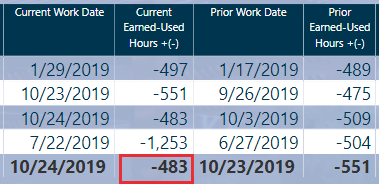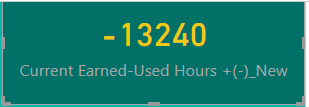Join us at FabCon Vienna from September 15-18, 2025
The ultimate Fabric, Power BI, SQL, and AI community-led learning event. Save €200 with code FABCOMM.
Get registered- Power BI forums
- Get Help with Power BI
- Desktop
- Service
- Report Server
- Power Query
- Mobile Apps
- Developer
- DAX Commands and Tips
- Custom Visuals Development Discussion
- Health and Life Sciences
- Power BI Spanish forums
- Translated Spanish Desktop
- Training and Consulting
- Instructor Led Training
- Dashboard in a Day for Women, by Women
- Galleries
- Data Stories Gallery
- Themes Gallery
- Contests Gallery
- Quick Measures Gallery
- Notebook Gallery
- Translytical Task Flow Gallery
- TMDL Gallery
- R Script Showcase
- Webinars and Video Gallery
- Ideas
- Custom Visuals Ideas (read-only)
- Issues
- Issues
- Events
- Upcoming Events
Enhance your career with this limited time 50% discount on Fabric and Power BI exams. Ends August 31st. Request your voucher.
- Power BI forums
- Forums
- Get Help with Power BI
- Desktop
- Re: How to get the sum of a measure column in a ta...
- Subscribe to RSS Feed
- Mark Topic as New
- Mark Topic as Read
- Float this Topic for Current User
- Bookmark
- Subscribe
- Printer Friendly Page
- Mark as New
- Bookmark
- Subscribe
- Mute
- Subscribe to RSS Feed
- Permalink
- Report Inappropriate Content
How to get the sum of a measure column in a table
I am using the below formula to get the sum of hours from the most current work date (Current Earned-Used Hours +(-))...I see online that there are issues getting the total when using measures. I want to create a card with the total hours versus using the totals at the end of a table which will have the wrong sum. How can I write a formula for the card that will give me the proper sum of the Current Earned-Used Hours +(-)?
Solved! Go to Solution.
- Mark as New
- Bookmark
- Subscribe
- Mute
- Subscribe to RSS Feed
- Permalink
- Report Inappropriate Content
Hi @Anonymous ,
You may delete the created measure [Current Earned-Used Hours +(-) TEST VERSION] in your pbix file, then create new measure which will refer to the original measure [Current Earned-Used Hours +(-)] using DAX below.
Current Earned-Used Hours +(-)_New =
VAR _table =
SUMMARIZE (
'ProjectDetails',
'ProjectDetails'[Project Number],
"_Value", [Current Earned-Used Hours +(-)]
)
RETURN
IF (
HASONEVALUE ( 'ProjectDetails'[Project Number] ),
[Current Earned-Used Hours +(-)],
SUMX ( _table, [_Value] )
)
Best Regards,
Amy
If this post helps, then please consider Accept it as the solution to help the other members find it more quickly.
- Mark as New
- Bookmark
- Subscribe
- Mute
- Subscribe to RSS Feed
- Permalink
- Report Inappropriate Content
Amy...I really appreciate all of the effort you put into helping try and figure this out!
- Mark as New
- Bookmark
- Subscribe
- Mute
- Subscribe to RSS Feed
- Permalink
- Report Inappropriate Content
Hello @kentyler ,
Try this:
Measure =
SUMX (
SUMMARIZE (
VALUES ( ProjectDetails[Work Date] ),
ProjectDetails[Work Date],
"Hours", [Expression]
),
[Hours]
)More details can be found here: https://community.powerbi.com/t5/Desktop/Change-subtotal-calculation-of-matrix-from-Average-to-Sum/t...
Dane Belarmino | Microsoft MVP | Proud to be a Super User!
Did I answer your question? Mark my post as a solution!
"Tell me and I’ll forget; show me and I may remember; involve me and I’ll understand."
Need Power BI consultation, get in touch with me on LinkedIn or hire me on UpWork.
Learn with me on YouTube @DAXJutsu or follow my page on Facebook @DAXJutsuPBI.
- Mark as New
- Bookmark
- Subscribe
- Mute
- Subscribe to RSS Feed
- Permalink
- Report Inappropriate Content
I do not understand this portion of the formula. Can you explain?
Thx
"Hours", [Expression]
),
[Hours]
)
- Mark as New
- Bookmark
- Subscribe
- Mute
- Subscribe to RSS Feed
- Permalink
- Report Inappropriate Content
Did this post answer your question? Mark it as a solution so others can find it!
Help when you know. Ask when you don't!
Join the conversation at We Talk BI find out more about me at Slow BI
- Mark as New
- Bookmark
- Subscribe
- Mute
- Subscribe to RSS Feed
- Permalink
- Report Inappropriate Content
Alas this formula returned the same result as the original (-1370 but the actual result should be -11,408)...thoughts?