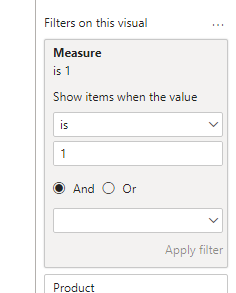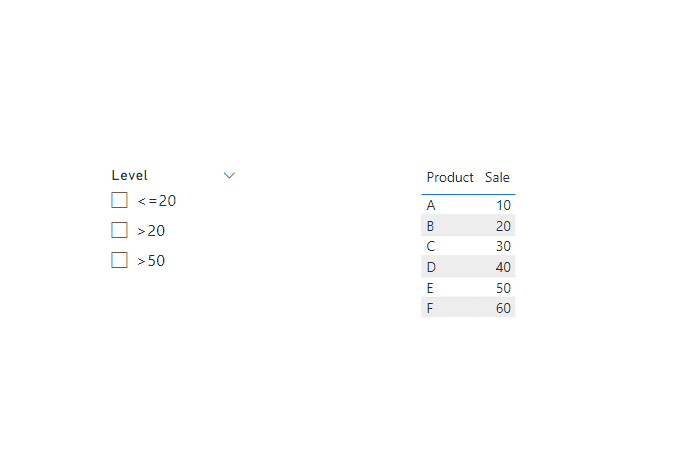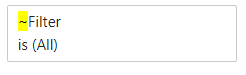FabCon is coming to Atlanta
Join us at FabCon Atlanta from March 16 - 20, 2026, for the ultimate Fabric, Power BI, AI and SQL community-led event. Save $200 with code FABCOMM.
Register now!- Power BI forums
- Get Help with Power BI
- Desktop
- Service
- Report Server
- Power Query
- Mobile Apps
- Developer
- DAX Commands and Tips
- Custom Visuals Development Discussion
- Health and Life Sciences
- Power BI Spanish forums
- Translated Spanish Desktop
- Training and Consulting
- Instructor Led Training
- Dashboard in a Day for Women, by Women
- Galleries
- Data Stories Gallery
- Themes Gallery
- Contests Gallery
- Quick Measures Gallery
- Visual Calculations Gallery
- Notebook Gallery
- Translytical Task Flow Gallery
- TMDL Gallery
- R Script Showcase
- Webinars and Video Gallery
- Ideas
- Custom Visuals Ideas (read-only)
- Issues
- Issues
- Events
- Upcoming Events
Calling all Data Engineers! Fabric Data Engineer (Exam DP-700) live sessions are back! Starting October 16th. Sign up.
- Power BI forums
- Forums
- Get Help with Power BI
- Desktop
- Re: How to get the selected value of a slicer into...
- Subscribe to RSS Feed
- Mark Topic as New
- Mark Topic as Read
- Float this Topic for Current User
- Bookmark
- Subscribe
- Printer Friendly Page
- Mark as New
- Bookmark
- Subscribe
- Mute
- Subscribe to RSS Feed
- Permalink
- Report Inappropriate Content
How to get the selected value of a slicer into a calculated column?
I have the following code that's supposed to check whether the selected value of a slicer is "Month-end" or "Normal". However, the SELECTEDVALUE() returns a blank in the formula. I would like to be able to get the selected value of the slicer into a calculated column and not a measure as I need to use it as a page-level filter - how can I do this?
IsPostedCM =
VAR CurrentMonth = MONTH(NOW())
VAR CurrentYear = YEAR(NOW())
RETURN
SWITCH(
SELECTEDVALUE('MonthEndToggle'[MonthEnd]),
FALSE, AND(YEAR([DatePosted]) = CurrentYear, MONTH([DatePosted]) = CurrentMonth),
IF(CurrentMonth = 1,
AND(
YEAR([DatePosted]) = CurrentYear - 1,
MONTH([DatePosted]) = 12
),
AND(
YEAR([DatePosted]) = CurrentYear,
MONTH([DatePosted]) = CurrentMonth - 1
)
)
)
Solved! Go to Solution.
- Mark as New
- Bookmark
- Subscribe
- Mute
- Subscribe to RSS Feed
- Permalink
- Report Inappropriate Content
Hi @olimilo ,
Please refer below steps, I create a sample for you.
1. below is my test table
Table:
Table2:
2. add a slicer visual with Table, add a table vissual with Table2
3. create a measure with below dax formula
Measure =
VAR cur_level =
SELECTEDVALUE ( Table2[Level] )
VAR cur_sal =
SELECTEDVALUE ( 'Table'[Sale] )
VAR tmp1 =
CALCULATETABLE (
VALUES ( 'Table'[Sale] ),
FILTER ( ALL ( 'Table' ), 'Table'[Sale] <= 20 )
)
VAR tmp2 =
CALCULATETABLE (
VALUES ( 'Table'[Sale] ),
FILTER ( ALL ( 'Table' ), 'Table'[Sale] > 20 )
)
VAR tmp3 =
CALCULATETABLE (
VALUES ( 'Table'[Sale] ),
FILTER ( ALL ( 'Table' ), 'Table'[Sale] > 50 )
)
RETURN
SWITCH (
cur_level,
"<=20", IF ( cur_sal IN tmp1, 1 ),
">20", IF ( cur_sal IN tmp2, 1 ),
">50", IF ( cur_sal IN tmp3, 1 ),
1
)
4. add the measure to the table visual filter in the filter pane
Please refer the attached .pbix file.
Best regards,
Community Support Team_ Binbin Yu
If this post helps, then please consider Accept it as the solution to help the other members find it more quickly.
- Mark as New
- Bookmark
- Subscribe
- Mute
- Subscribe to RSS Feed
- Permalink
- Report Inappropriate Content
@olimilo , You can not selectedvalue in a calculated column, you have to use a measure.
You can use measure in the visual level filter. As of now, you can not control the page-level filter with the selected value
- Mark as New
- Bookmark
- Subscribe
- Mute
- Subscribe to RSS Feed
- Permalink
- Report Inappropriate Content
Hi @amitchandak
Bit confused how to do this; I created a measure like and included it in the table visual but the measure cannot be filtered as a visual-level filter (no values appear when expanding the measure value filter):
~Filter = SELECTEDVALUE('MonthEndToggle'[MonthEnd])
- Mark as New
- Bookmark
- Subscribe
- Mute
- Subscribe to RSS Feed
- Permalink
- Report Inappropriate Content
Hi @olimilo ,
Please refer below steps, I create a sample for you.
1. below is my test table
Table:
Table2:
2. add a slicer visual with Table, add a table vissual with Table2
3. create a measure with below dax formula
Measure =
VAR cur_level =
SELECTEDVALUE ( Table2[Level] )
VAR cur_sal =
SELECTEDVALUE ( 'Table'[Sale] )
VAR tmp1 =
CALCULATETABLE (
VALUES ( 'Table'[Sale] ),
FILTER ( ALL ( 'Table' ), 'Table'[Sale] <= 20 )
)
VAR tmp2 =
CALCULATETABLE (
VALUES ( 'Table'[Sale] ),
FILTER ( ALL ( 'Table' ), 'Table'[Sale] > 20 )
)
VAR tmp3 =
CALCULATETABLE (
VALUES ( 'Table'[Sale] ),
FILTER ( ALL ( 'Table' ), 'Table'[Sale] > 50 )
)
RETURN
SWITCH (
cur_level,
"<=20", IF ( cur_sal IN tmp1, 1 ),
">20", IF ( cur_sal IN tmp2, 1 ),
">50", IF ( cur_sal IN tmp3, 1 ),
1
)
4. add the measure to the table visual filter in the filter pane
Please refer the attached .pbix file.
Best regards,
Community Support Team_ Binbin Yu
If this post helps, then please consider Accept it as the solution to help the other members find it more quickly.
- Mark as New
- Bookmark
- Subscribe
- Mute
- Subscribe to RSS Feed
- Permalink
- Report Inappropriate Content
NO sure if this fix my need, but is the first simple explample I managed to get working.
Helpful resources

FabCon Global Hackathon
Join the Fabric FabCon Global Hackathon—running virtually through Nov 3. Open to all skill levels. $10,000 in prizes!

Power BI Monthly Update - October 2025
Check out the October 2025 Power BI update to learn about new features.