FabCon is coming to Atlanta
Join us at FabCon Atlanta from March 16 - 20, 2026, for the ultimate Fabric, Power BI, AI and SQL community-led event. Save $200 with code FABCOMM.
Register now!- Power BI forums
- Get Help with Power BI
- Desktop
- Service
- Report Server
- Power Query
- Mobile Apps
- Developer
- DAX Commands and Tips
- Custom Visuals Development Discussion
- Health and Life Sciences
- Power BI Spanish forums
- Translated Spanish Desktop
- Training and Consulting
- Instructor Led Training
- Dashboard in a Day for Women, by Women
- Galleries
- Data Stories Gallery
- Themes Gallery
- Contests Gallery
- Quick Measures Gallery
- Notebook Gallery
- Translytical Task Flow Gallery
- TMDL Gallery
- R Script Showcase
- Webinars and Video Gallery
- Ideas
- Custom Visuals Ideas (read-only)
- Issues
- Issues
- Events
- Upcoming Events
Join the Fabric FabCon Global Hackathon—running virtually through Nov 3. Open to all skill levels. $10,000 in prizes! Register now.
- Power BI forums
- Forums
- Get Help with Power BI
- Desktop
- Re: How to get the latest date value from the colu...
- Subscribe to RSS Feed
- Mark Topic as New
- Mark Topic as Read
- Float this Topic for Current User
- Bookmark
- Subscribe
- Printer Friendly Page
- Mark as New
- Bookmark
- Subscribe
- Mute
- Subscribe to RSS Feed
- Permalink
- Report Inappropriate Content
How to get the latest date value from the column
I have following table and I need the repeated row with latest date. I need only those values which was signed latest
| Name | User | Date Checked Out | ||
| ABC | OOO | 2017-12-14T11:47:00 | ||
| ABC | XXX | 2017-12-14T11:57:00 | ||
| ABC | HHH | 2017-12-14T11:17:00 | ||
| DEF | VAA | 2017-12-17T11:47:00 | ||
| DEF | KAS | 2017-12-17T11:00:00 |
Here I need result like below:
| ABC | XXX | 2017-12-14T11:57:00 | |
| DEF | VAA | 2017-12-17T11:47:00 |
Can someone please help?
Solved! Go to Solution.
- Mark as New
- Bookmark
- Subscribe
- Mute
- Subscribe to RSS Feed
- Permalink
- Report Inappropriate Content
Try:
Latest date by name =
VAR _LatestDate = CALCULATE(MAX(Table[Date Checked out]), ALLEXCEPT (Table, Table[Name]))
RETURN
COUNTROWS (SUMMARIZE (FILTER(Table, Table[Date Checked out] = _LatestDate), Table[Name], Table[User, Table[Date Checked Out])
add the three fields to a table visual, add the [Latest date by name] measure to the filter pane and set the value to equals 1
Did I answer your question? Mark my post as a solution!
In doing so, you are also helping me. Thank you!
Proud to be a Super User!
Paul on Linkedin.
- Mark as New
- Bookmark
- Subscribe
- Mute
- Subscribe to RSS Feed
- Permalink
- Report Inappropriate Content
Try:
Latest date by name =
VAR _LatestDate = CALCULATE(MAX(Table[Date Checked out]), ALLEXCEPT (Table, Table[Name]))
RETURN
COUNTROWS (SUMMARIZE (FILTER(Table, Table[Date Checked out] = _LatestDate), Table[Name], Table[User, Table[Date Checked Out])
add the three fields to a table visual, add the [Latest date by name] measure to the filter pane and set the value to equals 1
Did I answer your question? Mark my post as a solution!
In doing so, you are also helping me. Thank you!
Proud to be a Super User!
Paul on Linkedin.
- Mark as New
- Bookmark
- Subscribe
- Mute
- Subscribe to RSS Feed
- Permalink
- Report Inappropriate Content
- Mark as New
- Bookmark
- Subscribe
- Mute
- Subscribe to RSS Feed
- Permalink
- Report Inappropriate Content
I am sure there are other ways to do this but you can add a column to your table that determines if the Date Checked Out is the lastest for that name
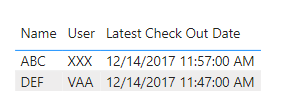
Proud to be a Super User! |  |
Helpful resources

FabCon Global Hackathon
Join the Fabric FabCon Global Hackathon—running virtually through Nov 3. Open to all skill levels. $10,000 in prizes!

Power BI Monthly Update - September 2025
Check out the September 2025 Power BI update to learn about new features.

