Join us at FabCon Vienna from September 15-18, 2025
The ultimate Fabric, Power BI, SQL, and AI community-led learning event. Save €200 with code FABCOMM.
Get registered- Power BI forums
- Get Help with Power BI
- Desktop
- Service
- Report Server
- Power Query
- Mobile Apps
- Developer
- DAX Commands and Tips
- Custom Visuals Development Discussion
- Health and Life Sciences
- Power BI Spanish forums
- Translated Spanish Desktop
- Training and Consulting
- Instructor Led Training
- Dashboard in a Day for Women, by Women
- Galleries
- Data Stories Gallery
- Themes Gallery
- Contests Gallery
- Quick Measures Gallery
- Notebook Gallery
- Translytical Task Flow Gallery
- TMDL Gallery
- R Script Showcase
- Webinars and Video Gallery
- Ideas
- Custom Visuals Ideas (read-only)
- Issues
- Issues
- Events
- Upcoming Events
Enhance your career with this limited time 50% discount on Fabric and Power BI exams. Ends August 31st. Request your voucher.
- Power BI forums
- Forums
- Get Help with Power BI
- Desktop
- and Re: How to get the last year value based on fi...
- Subscribe to RSS Feed
- Mark Topic as New
- Mark Topic as Read
- Float this Topic for Current User
- Bookmark
- Subscribe
- Printer Friendly Page
- Mark as New
- Bookmark
- Subscribe
- Mute
- Subscribe to RSS Feed
- Permalink
- Report Inappropriate Content
How to get the last year value based on filter selection?
Hello,
Current_Year =
VAR CurrrentYear = CALCULATE([Line Amount (Formatted)],
FILTER('Calendar - Fiscal Date',
'Calendar - Fiscal Date'[FiscalYr Year Number] = SELECTEDVALUE('Calendar - Fiscal Date' [FiscalYr Year Number])))
return CurrrentYear
Last Year = VAR LastYear = CALCULATE([Line Amount (Formatted)],
FILTER('Calendar - Fiscal Date',
'Calendar - Fiscal Date'[FiscalYr Year Number] = SELECTEDVALUE('Calendar - Fiscal Date'[FiscalYr Year Number]) -1))
return LastYear
VAR CurrrentYear = CALCULATE([Line Amount (Formatted)],
FILTER('Calendar - Fiscal Date',
'Calendar - Fiscal Date'[FiscalYr Year Number] = SELECTEDVALUE('Calendar - Fiscal Date' [FiscalYr Year Number])))
VAR LastYear = CALCULATE([Line Amount (Formatted)],
FILTER('Calendar - Fiscal Date',
'Calendar - Fiscal Date'[FiscalYr Year Number] = SELECTEDVALUE('Calendar - Fiscal Date'[FiscalYr Year Number]) -1))
return LastYear - CurrrentYear
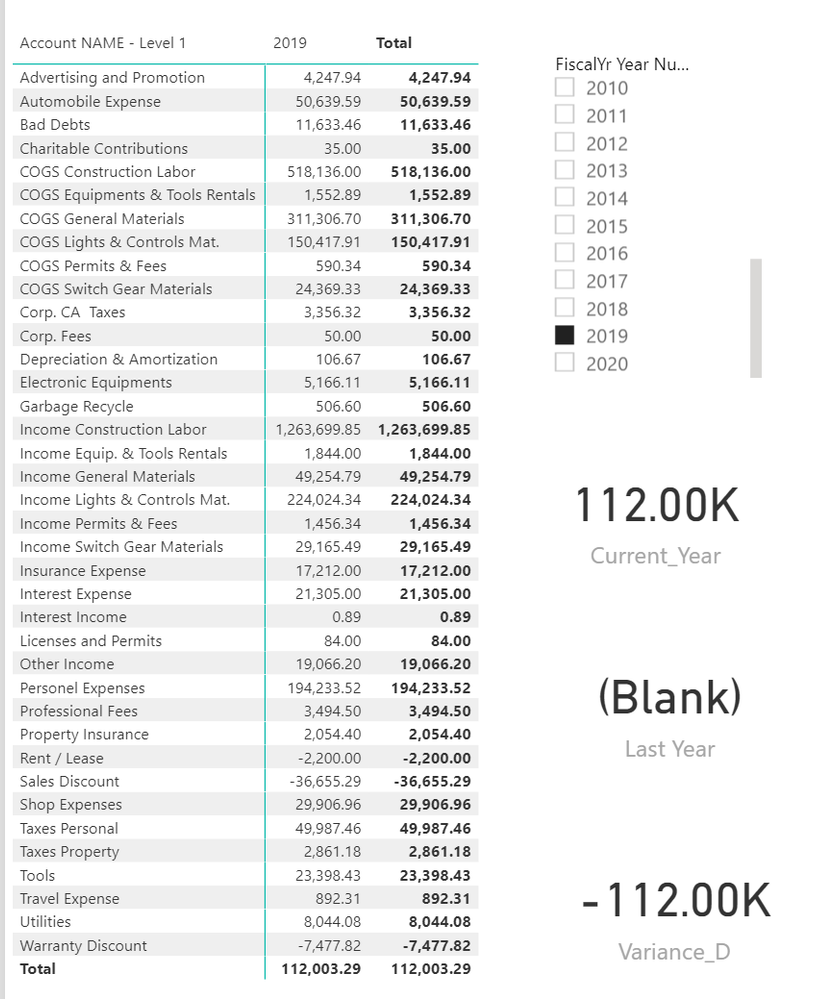
Solved! Go to Solution.
- Mark as New
- Bookmark
- Subscribe
- Mute
- Subscribe to RSS Feed
- Permalink
- Report Inappropriate Content
Hi, @Anonymous
I'd like to sugggest you modify the measure as below.
measure =
VAR CurrrentYear =
CALCULATE (
[Line Amount (Formatted)],
FILTER (
ALL ( 'Calendar - Fiscal Date' ),
'Calendar - Fiscal Date'[FiscalYr Year Number]
= SELECTEDVALUE ( 'Calendar - Fiscal Date'[FiscalYr Year Number] )
)
)
VAR LastYear =
CALCULATE (
[Line Amount (Formatted)],
FILTER (
ALL ( 'Calendar - Fiscal Date' ),
'Calendar - Fiscal Date'[FiscalYr Year Number]
= SELECTEDVALUE ( 'Calendar - Fiscal Date'[FiscalYr Year Number] ) - 1
)
)
RETURN
LastYear - CurrrentYear
Best Regards
Allan
If this post helps,then consider Accepting it as the solution to help other members find it faster.
- Mark as New
- Bookmark
- Subscribe
- Mute
- Subscribe to RSS Feed
- Permalink
- Report Inappropriate Content
Hi, @Anonymous
I'd like to sugggest you modify the measure as below.
measure =
VAR CurrrentYear =
CALCULATE (
[Line Amount (Formatted)],
FILTER (
ALL ( 'Calendar - Fiscal Date' ),
'Calendar - Fiscal Date'[FiscalYr Year Number]
= SELECTEDVALUE ( 'Calendar - Fiscal Date'[FiscalYr Year Number] )
)
)
VAR LastYear =
CALCULATE (
[Line Amount (Formatted)],
FILTER (
ALL ( 'Calendar - Fiscal Date' ),
'Calendar - Fiscal Date'[FiscalYr Year Number]
= SELECTEDVALUE ( 'Calendar - Fiscal Date'[FiscalYr Year Number] ) - 1
)
)
RETURN
LastYear - CurrrentYear
Best Regards
Allan
If this post helps,then consider Accepting it as the solution to help other members find it faster.
- Mark as New
- Bookmark
- Subscribe
- Mute
- Subscribe to RSS Feed
- Permalink
- Report Inappropriate Content
This works. Thank you so much for your help.
- Mark as New
- Bookmark
- Subscribe
- Mute
- Subscribe to RSS Feed
- Permalink
- Report Inappropriate Content
Hi,
Your logic is correct and the function I think is correct as well. The only thing when I try to update is
FILTER( All 'Calendar - Fiscal Date',After I add "All", it's working fine for me. Thanks!
- Mark as New
- Bookmark
- Subscribe
- Mute
- Subscribe to RSS Feed
- Permalink
- Report Inappropriate Content
@Anonymous , Try to use time intelligence functions for that
example
YTD Sales = CALCULATE(SUM(Sales[Sales Amount]),DATESYTD('Date'[Date],"12/31")) // change end date based on FY
Last YTD Sales = CALCULATE(SUM(Sales[Sales Amount]),DATESYTD(dateadd('Date'[Date],-1,Year),"12/31"))
This year Sales = CALCULATE(SUM(Sales[Sales Amount]),DATESYTD(ENDOFYEAR('Date'[Date]),"12/31"))
Last year Sales = CALCULATE(SUM(Sales[Sales Amount]),DATESYTD(ENDOFYEAR(dateadd('Date'[Date],-1,Year)),"12/31"))
Last to last YTD Sales = CALCULATE(SUM(Sales[Sales Amount]),DATESYTD(dateadd('Date'[Date],-2,Year),"12/31"))
Year behind Sales = CALCULATE(SUM(Sales[Sales Amount]),dateadd('Date'[Date],-1,Year))
//Only year vs Year, not a level below
This Year = CALCULATE(sum('order'[Qty]),filter(ALL('Date'),'Date'[Year]=max('Date'[Year])))
Last Year = CALCULATE(sum('order'[Qty]),filter(ALL('Date'),'Date'[Year]=max('Date'[Year])-1))
rolling = CALCULATE(sum('order'[Qty]),filter(ALL('Date'),'Date'[Year]>=max('Date'[Year])-2 && 'Date'[Year]<=max('Date'[Year])) )
diff = [This Year]-[Last Year ]
diff % = divide([This Year]-[Last Year ],[Last Year ])
To get the best of the time intelligence function. Make sure you have a date calendar and it has been marked as the date in model view. Also, join it with the date column of your fact/s. Refer :radacad sqlbi My Video Series Appreciate your Kudos.
- Mark as New
- Bookmark
- Subscribe
- Mute
- Subscribe to RSS Feed
- Permalink
- Report Inappropriate Content
Thank you, but this is not what I want. I want when I select 2019 o filter, I want to get 2018 values. I am not sure how many of the functions give me that.
Any idea how I can get the last year based on filter value? Hopefully, this makes sense.
Thank you


