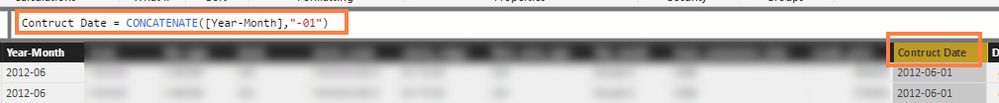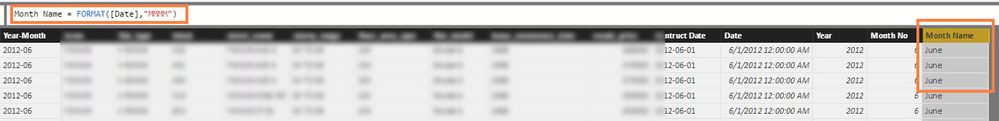Join us at the 2025 Microsoft Fabric Community Conference
March 31 - April 2, 2025, in Las Vegas, Nevada. Use code MSCUST for a $150 discount! Early bird discount ends December 31.
Register Now- Power BI forums
- Get Help with Power BI
- Desktop
- Service
- Report Server
- Power Query
- Mobile Apps
- Developer
- DAX Commands and Tips
- Custom Visuals Development Discussion
- Health and Life Sciences
- Power BI Spanish forums
- Translated Spanish Desktop
- Training and Consulting
- Instructor Led Training
- Dashboard in a Day for Women, by Women
- Galleries
- Community Connections & How-To Videos
- COVID-19 Data Stories Gallery
- Themes Gallery
- Data Stories Gallery
- R Script Showcase
- Webinars and Video Gallery
- Quick Measures Gallery
- 2021 MSBizAppsSummit Gallery
- 2020 MSBizAppsSummit Gallery
- 2019 MSBizAppsSummit Gallery
- Events
- Ideas
- Custom Visuals Ideas
- Issues
- Issues
- Events
- Upcoming Events
Be one of the first to start using Fabric Databases. View on-demand sessions with database experts and the Microsoft product team to learn just how easy it is to get started. Watch now
- Power BI forums
- Forums
- Get Help with Power BI
- Desktop
- Re: How to get the “Month Name” for the Year-Month...
- Subscribe to RSS Feed
- Mark Topic as New
- Mark Topic as Read
- Float this Topic for Current User
- Bookmark
- Subscribe
- Printer Friendly Page
- Mark as New
- Bookmark
- Subscribe
- Mute
- Subscribe to RSS Feed
- Permalink
- Report Inappropriate Content
How to get the “Month Name” for the Year-Month combination column.
Hi All,
I have a dataset which is in "Year Month" column combination such as “2017-07”.
I have created 2 calculated columns and used Year and Month DAX functions. It works fine.
But when I use Month Name and use Format function the date I get same information ("2017-07") for that new column as shown.
How could I get a Month Name using DAX?
Any help would be highly appreciated.
Solved! Go to Solution.
- Mark as New
- Bookmark
- Subscribe
- Mute
- Subscribe to RSS Feed
- Permalink
- Report Inappropriate Content
Thanks @thiagopinho for your reply ...
My issue was this actually
Dataset has string value “Year-Month”
So I used CONCATENATE, YEAR, MONTH and DATEVALUE DAX functions to achieve this
Thanks!
- Mark as New
- Bookmark
- Subscribe
- Mute
- Subscribe to RSS Feed
- Permalink
- Report Inappropriate Content
Hey Sandy, 🙂
What did you use to create that "Month Name" column??
to get the month names you may do something like this,
Transform that "Month Name" column to Date type,
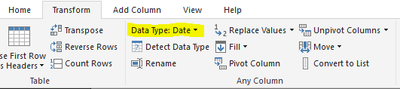
and then extract the month name of it.
Date>Month>Name of Month
- Mark as New
- Bookmark
- Subscribe
- Mute
- Subscribe to RSS Feed
- Permalink
- Report Inappropriate Content
Thanks @thiagopinho for your reply ...
My issue was this actually
Dataset has string value “Year-Month”
So I used CONCATENATE, YEAR, MONTH and DATEVALUE DAX functions to achieve this
Thanks!
- Mark as New
- Bookmark
- Subscribe
- Mute
- Subscribe to RSS Feed
- Permalink
- Report Inappropriate Content
@Anonymous,
You have solved this issue, right? If so, you can accept your reply as answer to close this thread. You can also create Month Name column using DAX below.
MonthName = SWITCH(Table[Month], 1,"Jan", 2,"Feb", 3,"Mar", 4,"Apr", 5,"May", 6,"Jun", 7,"Jul", 8,"Aug", 9,"Sep", 10,"Oct", 11,"Nov", 12,"Dec" )
Regards,
Lydia
If this post helps, then please consider Accept it as the solution to help the other members find it more quickly.
- Mark as New
- Bookmark
- Subscribe
- Mute
- Subscribe to RSS Feed
- Permalink
- Report Inappropriate Content
Helpful resources
| User | Count |
|---|---|
| 118 | |
| 77 | |
| 58 | |
| 52 | |
| 46 |
| User | Count |
|---|---|
| 171 | |
| 117 | |
| 63 | |
| 57 | |
| 51 |