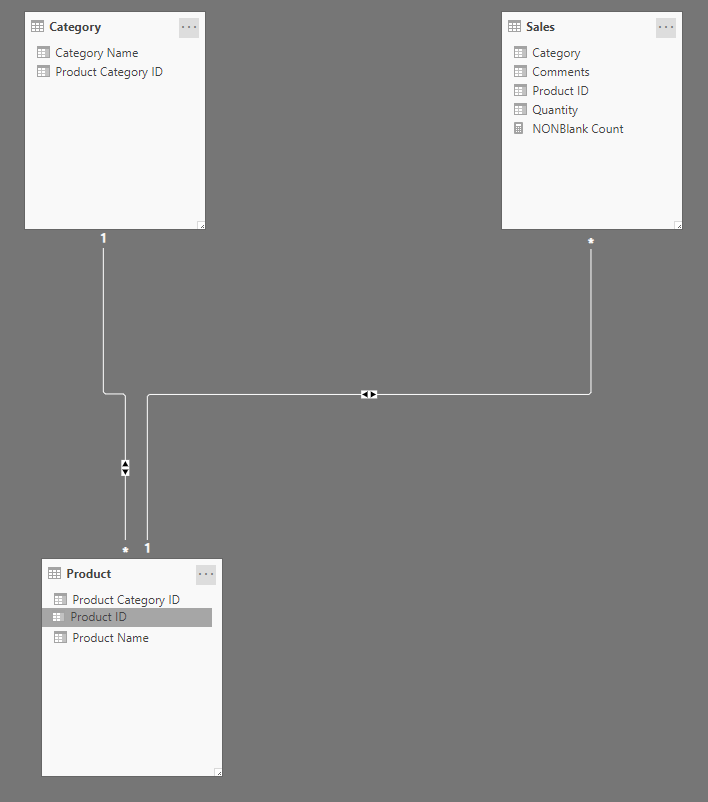Join us at FabCon Vienna from September 15-18, 2025
The ultimate Fabric, Power BI, SQL, and AI community-led learning event. Save €200 with code FABCOMM.
Get registered- Power BI forums
- Get Help with Power BI
- Desktop
- Service
- Report Server
- Power Query
- Mobile Apps
- Developer
- DAX Commands and Tips
- Custom Visuals Development Discussion
- Health and Life Sciences
- Power BI Spanish forums
- Translated Spanish Desktop
- Training and Consulting
- Instructor Led Training
- Dashboard in a Day for Women, by Women
- Galleries
- Data Stories Gallery
- Themes Gallery
- Contests Gallery
- Quick Measures Gallery
- Notebook Gallery
- Translytical Task Flow Gallery
- TMDL Gallery
- R Script Showcase
- Webinars and Video Gallery
- Ideas
- Custom Visuals Ideas (read-only)
- Issues
- Issues
- Events
- Upcoming Events
Compete to become Power BI Data Viz World Champion! First round ends August 18th. Get started.
- Power BI forums
- Forums
- Get Help with Power BI
- Desktop
- How to get results based on Left Join logic
- Subscribe to RSS Feed
- Mark Topic as New
- Mark Topic as Read
- Float this Topic for Current User
- Bookmark
- Subscribe
- Printer Friendly Page
- Mark as New
- Bookmark
- Subscribe
- Mute
- Subscribe to RSS Feed
- Permalink
- Report Inappropriate Content
How to get results based on Left Join logic
Hi all
I've tried to produce results in a Matrix visualization using all possible ways I know about DAX, i.e RELATED, CROSSFILTER, NATURALLEFTOUTERJOIN and FILTER but unable to produce a Left-Joined result set.
My tables are joined with each other with Many-to-One relationship with each other based on common column names.
Though apparently looks quite a simple piece of work but I don't know what's stopping it.
When I'm applying the RELATED, CROSSFILTER etc, though it shows the Sold Quantitiy correctly but it ignores the Products not sold.
And when I omit the relationship functions, it displays all the products but displays Total Sales figure.
Can you please give me a solution for this.
My simplified form of data and wish list is as below:
| LookupProductCategories | |
| Product Category ID | Category Name |
| 1 | LAPTOP |
| 2 | Tablet |
| 3 | Cell Phone |
| LookupProduct | ||
| Product ID | Product Category ID | Product Name |
| 1.1 | 1 | DEL LAPTOP |
| 1.2 | 1 | HP LAPTOP |
| 1.3 | 1 | Microsoft LAPTOP |
| 2.1 | 2 | iPad |
| 2.2 | 2 | Samsung S3 |
| 3.1 | 3 | Nokia Phone |
| 3.2 | 3 | Samsung Phone |
| 3.3 | 3 | Huawei Phone |
| 3.4 | 3 | iPhone |
| Sales | |
| Product ID | Quantity |
| 1.1 | 1 |
| 1.2 | 3 |
| 2.1 | 2 |
| 3.1 | 5 |
| 3.2 | 11 |
| Result Set Needed | |
| Product ID | Quantity Sold |
| 1.1 | 1 |
| 1.2 | 3 |
| 1.3 | 0 |
| 2.1 | 2 |
| 2.2 | 0 |
| 3.1 | 5 |
| 3.2 | 11 |
| 3.3 | 0 |
| 3.4 | 0 |
- Mark as New
- Bookmark
- Subscribe
- Mute
- Subscribe to RSS Feed
- Permalink
- Report Inappropriate Content
Hi,
You may download my PBI file from here.
Hope this helps.
Regards,
Ashish Mathur
http://www.ashishmathur.com
https://www.linkedin.com/in/excelenthusiasts/
- Mark as New
- Bookmark
- Subscribe
- Mute
- Subscribe to RSS Feed
- Permalink
- Report Inappropriate Content
Hi Ashish
Thanks for the help, you'r almost there, apologies that I missed to add a key thing that is:
please ignore the SUM of Quanitity and try to do: [DistinctCount of Comments].
I need Categories in the Matrix columns, Product in the Rows, and their respective [DistinctCount of Comments], as below:
It's not letting me to do Count of Comments over Category & Product ID Where Comments Is Not Null ( <> "" OR NOT(ISBLANK() ).
| Sales | |||
| Product ID | Category | Quantity | Comments |
| 1.1 | 1 | 1 | ABC |
| 1.2 | 1 | 3 | XYZ |
| 2.1 | 2 | 2 | JKL |
| 3.1 | 3 | 5 | |
| 3.2 | 3 | 11 | MNO |
| 1.1 | 1 | 4 | |
| 3.1 | 3 | 6 | ABC |
| 2.1 | 2 | 5 | |
| 1.2 | 1 | 8 | XYZ |
| 3.1 | 3 | 1 | ABC |
| 3.2 | 3 | 7 | PQR |
| Result | ||||
| Distinct Count of Comments | ||||
| Categories / Product ID | 1 | 2 | 3 | Total |
| 1.1 | 1 | 1 | ||
| 1.2 | 1 | 1 | ||
| 2.1 | 1 | 1 | ||
| 3.1 | 1 | 1 | ||
| 3.2 | 2 | 2 | ||
| Total | 2 | 1 | 3 | 6 |
Alternate SQL could be like:
Select Cat.[Category ID], Prd.[Product ID], Count(distinct Sal.[Comments]) TotalComments From dbo.Category Cat Inner Join dbo.Product Prd On Prd.[Category ID] = Cat.[Category ID] Left Join dbo.Sales Sal On Sal.[Product ID] = Prd.[Product ID] Group By Cat.[Category ID], Prd.[Product ID]
Thanks
- Mark as New
- Bookmark
- Subscribe
- Mute
- Subscribe to RSS Feed
- Permalink
- Report Inappropriate Content
HI @kamran,
You can try to use following measure to calculate non blank distinct comment count:
NONBlank Count = COUNTA(Sales[Comments])-COUNTBLANK(Sales[Comments])
Relationship map:
Regards,
Xiaoxin Sheng
Helpful resources
| User | Count |
|---|---|
| 87 | |
| 84 | |
| 36 | |
| 35 | |
| 32 |
| User | Count |
|---|---|
| 96 | |
| 75 | |
| 67 | |
| 52 | |
| 52 |