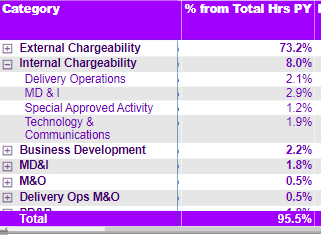FabCon is coming to Atlanta
Join us at FabCon Atlanta from March 16 - 20, 2026, for the ultimate Fabric, Power BI, AI and SQL community-led event. Save $200 with code FABCOMM.
Register now!- Power BI forums
- Get Help with Power BI
- Desktop
- Service
- Report Server
- Power Query
- Mobile Apps
- Developer
- DAX Commands and Tips
- Custom Visuals Development Discussion
- Health and Life Sciences
- Power BI Spanish forums
- Translated Spanish Desktop
- Training and Consulting
- Instructor Led Training
- Dashboard in a Day for Women, by Women
- Galleries
- Data Stories Gallery
- Themes Gallery
- Contests Gallery
- QuickViz Gallery
- Quick Measures Gallery
- Visual Calculations Gallery
- Notebook Gallery
- Translytical Task Flow Gallery
- TMDL Gallery
- R Script Showcase
- Webinars and Video Gallery
- Ideas
- Custom Visuals Ideas (read-only)
- Issues
- Issues
- Events
- Upcoming Events
The Power BI Data Visualization World Championships is back! Get ahead of the game and start preparing now! Learn more
- Power BI forums
- Forums
- Get Help with Power BI
- Desktop
- Re: How to get percentage of subtotal
- Subscribe to RSS Feed
- Mark Topic as New
- Mark Topic as Read
- Float this Topic for Current User
- Bookmark
- Subscribe
- Printer Friendly Page
- Mark as New
- Bookmark
- Subscribe
- Mute
- Subscribe to RSS Feed
- Permalink
- Report Inappropriate Content
How to get percentage of subtotal
Hi,
I am trying to get percentage of subtotal in a matrix. The simplest way to get this would be to get a "percentage of grand total" and it works. However, in my case i have to calculate a difference of these percenatges from two cilumns and therefore i need to calculate it as a measure. Below is the illustration: (FYI: Mapping table is connected to Productivity Table)
Below formula works at total level but not at a sub category level.
Prod Hrs = CALCULATE(SUM('Productivity Data'[Productivity]),'Mapping'[Category]<>"SAH")
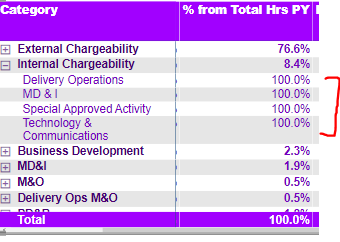
I may be missing a minor trick. Any suggestions would be helpful.
- Mark as New
- Bookmark
- Subscribe
- Mute
- Subscribe to RSS Feed
- Permalink
- Report Inappropriate Content
Hi @sujitjena
Has your problem been solved so far ? If it has been solved, then please consider Accept it as the solution to help the other members find it more quickly.
Best Regard
Community Support Team _ Ailsa Tao
- Mark as New
- Bookmark
- Subscribe
- Mute
- Subscribe to RSS Feed
- Permalink
- Report Inappropriate Content
@mhossain : This works for total Percentage changes and is no longer 100%. below screenshot.
- Mark as New
- Bookmark
- Subscribe
- Mute
- Subscribe to RSS Feed
- Permalink
- Report Inappropriate Content
If total is not 100%, means you are missing some numbers in the numerator, check the mapping table, and filter if you are applying page/visual level for the mapping table fields.
- Mark as New
- Bookmark
- Subscribe
- Mute
- Subscribe to RSS Feed
- Permalink
- Report Inappropriate Content
@mhossain : Yes thats the tricky part. I have filter applied in the measure for numerator:
Prod Hrs = CALCULATE(SUM('Productivity Data'[Productivity]),'Mapping'[Category]<>"SAH")
However, this works when i use a %of grand total and this is what i cant use for now.
- Mark as New
- Bookmark
- Subscribe
- Mute
- Subscribe to RSS Feed
- Permalink
- Report Inappropriate Content
Ok, so you need to exclude SAH from total (denominator) too. If you can share dummy pbix with same structure, should be quick. Hope below works
% from Total Hrs PY =
DIVIDE([Prod Hrs],
CALCULATE([Prod Hrs], 'Mapping'[Category]<>"SAH", ALL('Mapping')))
- Mark as New
- Bookmark
- Subscribe
- Mute
- Subscribe to RSS Feed
- Permalink
- Report Inappropriate Content
@mhossain : I have shared the sample Pbix file below.
https://ln5.sync.com/dl/775f9dff0/55msngu2-7sebpbc4-47g4sf45-zjj6iven
Let me know if you cant access.
- Mark as New
- Bookmark
- Subscribe
- Mute
- Subscribe to RSS Feed
- Permalink
- Report Inappropriate Content
Please see the screenshot, check the "Sub Category" filter at visual level filter, this is causing the total number issue, if you clear it, showing 100%. Some options are randomely selected, and in measures also some names looks different like "Vacation / PTO". Please clean it properly current dax will work.
- Mark as New
- Bookmark
- Subscribe
- Mute
- Subscribe to RSS Feed
- Permalink
- Report Inappropriate Content
@mhossain : You are right, the selection in the filter section is taken out for Vacation/PTO & Holiday. But thats the requirement. If i add back those two, the total in the Hrs FY21 column changes. I need to either tweak this in the % column to pick up total and not the selected ones or tweak in the Hrs FY21 column. Let me know if there is a way to acheive this either of the ways. Thanks for your help!
- Mark as New
- Bookmark
- Subscribe
- Mute
- Subscribe to RSS Feed
- Permalink
- Report Inappropriate Content
Definately there are ways to achieve it, would suggest for now clear the visual level filter and mentioned <> all filters in your measure as you already are mentioning for some categories.
Numerator and denominator both should have these <> filters and in denominator additional all(tablename) filter.
Hope this is clear.
If required I will try to share example in your sample pbix if I get time later. Please try above.
- Mark as New
- Bookmark
- Subscribe
- Mute
- Subscribe to RSS Feed
- Permalink
- Report Inappropriate Content
@mhossain : I tried and it doesnt work. Please share with an example if possible. Thanks!
- Mark as New
- Bookmark
- Subscribe
- Mute
- Subscribe to RSS Feed
- Permalink
- Report Inappropriate Content
See the attached file, filters applied in measures, numbers are coming as expected.
I am not sure about the filters you are applying what is the business objective behind this, so just applied filters as you mentioned in the sample file.
Hope this solves.
- Mark as New
- Bookmark
- Subscribe
- Mute
- Subscribe to RSS Feed
- Permalink
- Report Inappropriate Content
@mhossain : Thanks for sharing the example but what i want is a measure and not a "% of grand total". The reason is i want a difference of two columns with "% of grand total" which is not possible with the approach you shared. Is there a way to build a measure instead of getting "% of grand total"? Thanks a lot for your effort and time.
- Mark as New
- Bookmark
- Subscribe
- Mute
- Subscribe to RSS Feed
- Permalink
- Report Inappropriate Content
I tried as per your screenshot provided in your main question, but now I am little lost on the requirement, please explain and share more details with the screenshot maybe from start, definately will try to help.
- Mark as New
- Bookmark
- Subscribe
- Mute
- Subscribe to RSS Feed
- Permalink
- Report Inappropriate Content
@mhossain : I have shared the sample file with the exact requirement and the measures i have built, at below link.
To explain a bit - The two columns with percentages for subcategories are not working, if you can find a way to fix them, it should work. Rest of the columns are fine.
https://ln5.sync.com/dl/775f9dff0/55msngu2-7sebpbc4-47g4sf45-zjj6iven
- Mark as New
- Bookmark
- Subscribe
- Mute
- Subscribe to RSS Feed
- Permalink
- Report Inappropriate Content
Hi,
Share the link from where i can download your PBI file and show the expected result as well.
Regards,
Ashish Mathur
http://www.ashishmathur.com
https://www.linkedin.com/in/excelenthusiasts/
- Mark as New
- Bookmark
- Subscribe
- Mute
- Subscribe to RSS Feed
- Permalink
- Report Inappropriate Content
Try below:
% from Total Hrs PY = DIVIDE([Prod Hrs],CALCULATE([Prod Hrs],ALL('Mapping')))
Let me know if it works fine.
Helpful resources

Power BI Dataviz World Championships
The Power BI Data Visualization World Championships is back! Get ahead of the game and start preparing now!

| User | Count |
|---|---|
| 39 | |
| 36 | |
| 33 | |
| 31 | |
| 28 |
| User | Count |
|---|---|
| 128 | |
| 88 | |
| 79 | |
| 68 | |
| 63 |