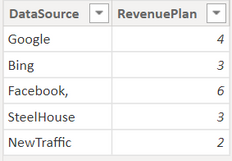Join us at FabCon Vienna from September 15-18, 2025
The ultimate Fabric, Power BI, SQL, and AI community-led learning event. Save €200 with code FABCOMM.
Get registered- Power BI forums
- Get Help with Power BI
- Desktop
- Service
- Report Server
- Power Query
- Mobile Apps
- Developer
- DAX Commands and Tips
- Custom Visuals Development Discussion
- Health and Life Sciences
- Power BI Spanish forums
- Translated Spanish Desktop
- Training and Consulting
- Instructor Led Training
- Dashboard in a Day for Women, by Women
- Galleries
- Data Stories Gallery
- Themes Gallery
- Contests Gallery
- Quick Measures Gallery
- Notebook Gallery
- Translytical Task Flow Gallery
- TMDL Gallery
- R Script Showcase
- Webinars and Video Gallery
- Ideas
- Custom Visuals Ideas (read-only)
- Issues
- Issues
- Events
- Upcoming Events
Enhance your career with this limited time 50% discount on Fabric and Power BI exams. Ends August 31st. Request your voucher.
- Power BI forums
- Forums
- Get Help with Power BI
- Desktop
- How to get multiple Slicer selections to variable?
- Subscribe to RSS Feed
- Mark Topic as New
- Mark Topic as Read
- Float this Topic for Current User
- Bookmark
- Subscribe
- Printer Friendly Page
- Mark as New
- Bookmark
- Subscribe
- Mute
- Subscribe to RSS Feed
- Permalink
- Report Inappropriate Content
How to get multiple Slicer selections to variable?
Hello there,
I have a slicer with 5 options: Bing, Facebook, Google, NewTraffic and SteelHouse.
I am trying to get selected value from the slicer into a variable. I am able to get it correctly if there is only one of these selected. However, if i select Bing and Google, i cant get it to work.
In order to do the test i created a measure and presented it in a "Card" visual. The measure looks like this:
As I mentioned, it returns if i select one value but if i select multiple, it returns blank.
The reason why i need to do multiple selection is because I am using switch function later that will drill my data based on multiple selection
This switch function works fine with single selection. So what i was trying to do is implement selection where if Google and Bing are selected, than the revenue plan for google and bing will be added.
Solved! Go to Solution.
- Mark as New
- Bookmark
- Subscribe
- Mute
- Subscribe to RSS Feed
- Permalink
- Report Inappropriate Content
Hi @Anonymous ,
I created some data:
Here are the steps you can follow:
1. Create measure.
Measure =
var _selelct=SELECTCOLUMNS('PlanDataSources',"select",[DataSource])
return
CALCULATE(
SUM('PlanDataSources'[RevenuePlan]),FILTER(ALL(PlanDataSources),
'PlanDataSources'[DataSource] in _selelct))2. Result:
Best Regards,
Liu Yang
If this post helps, then please consider Accept it as the solution to help the other members find it more quickly
- Mark as New
- Bookmark
- Subscribe
- Mute
- Subscribe to RSS Feed
- Permalink
- Report Inappropriate Content
Hi @Anonymous ,
I created some data:
Here are the steps you can follow:
1. Create measure.
Measure =
var _selelct=SELECTCOLUMNS('PlanDataSources',"select",[DataSource])
return
CALCULATE(
SUM('PlanDataSources'[RevenuePlan]),FILTER(ALL(PlanDataSources),
'PlanDataSources'[DataSource] in _selelct))2. Result:
Best Regards,
Liu Yang
If this post helps, then please consider Accept it as the solution to help the other members find it more quickly
- Mark as New
- Bookmark
- Subscribe
- Mute
- Subscribe to RSS Feed
- Permalink
- Report Inappropriate Content
@Anonymous , For the first one try like
SlicerTest =
VAR SELECTION = concatenatex(SlicerOptions, SlicerOptions[DataSource], ", ")
return SELECTION
For second
VAR SELECTION = values(PlanDataSources[DataSource])
Return
Sumx( PlanDataSources,
if("Google" in SELECTION , [GoogleRevenuePlan],blank()) +
if("Google" && "Bing" in SELECTION , [GoogleRevenuePlan]+[BingRevenuePlan],blank()) +
if("Bing" in SELECTION ,[BingRevenuePlan],blank()) +
if("SteelHouse" in SELECTION ,[SteelHouseRevenuePlan],blank()) +
if("Facebook" on SELECTION , [FacebookRevenuePlan],blank()) )
- Mark as New
- Bookmark
- Subscribe
- Mute
- Subscribe to RSS Feed
- Permalink
- Report Inappropriate Content
Actually that doesnt work.
The solution for :
SlicerTest =
VAR SELECTION = concatenatex(SlicerOptions, SlicerOptions[DataSource], ", ")
return SELECTION
Is fine.
However,
When i try to pass this selection down to my switch function or your second solution it didnt work.
It does not recognise SELECTION within
Helpful resources
| User | Count |
|---|---|
| 77 | |
| 77 | |
| 36 | |
| 30 | |
| 28 |
| User | Count |
|---|---|
| 107 | |
| 100 | |
| 55 | |
| 49 | |
| 45 |