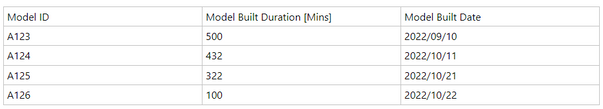Huge last-minute discounts for FabCon Vienna from September 15-18, 2025
Supplies are limited. Contact info@espc.tech right away to save your spot before the conference sells out.
Get your discount- Power BI forums
- Get Help with Power BI
- Desktop
- Service
- Report Server
- Power Query
- Mobile Apps
- Developer
- DAX Commands and Tips
- Custom Visuals Development Discussion
- Health and Life Sciences
- Power BI Spanish forums
- Translated Spanish Desktop
- Training and Consulting
- Instructor Led Training
- Dashboard in a Day for Women, by Women
- Galleries
- Data Stories Gallery
- Themes Gallery
- Contests Gallery
- Quick Measures Gallery
- Notebook Gallery
- Translytical Task Flow Gallery
- TMDL Gallery
- R Script Showcase
- Webinars and Video Gallery
- Ideas
- Custom Visuals Ideas (read-only)
- Issues
- Issues
- Events
- Upcoming Events
Score big with last-minute savings on the final tickets to FabCon Vienna. Secure your discount
- Power BI forums
- Forums
- Get Help with Power BI
- Desktop
- How to get monthly average value using Dax?
- Subscribe to RSS Feed
- Mark Topic as New
- Mark Topic as Read
- Float this Topic for Current User
- Bookmark
- Subscribe
- Printer Friendly Page
- Mark as New
- Bookmark
- Subscribe
- Mute
- Subscribe to RSS Feed
- Permalink
- Report Inappropriate Content
How to get monthly average value using Dax?
Hi Community!
I want to get average value in the past month.
Anyone knows how to do this using Dax?
For example, I have a database like this:
Let's assume today date is 2022/11/09. So for the past month average value should be A124, A125, A126 models average duration.
the answer will be 432 + 322 + 100 / 3 = 854 = 284.5
Anyone know how to implement this average value during the past 1 month?
Thank you so much for your help!
Thanks,
Jean
Solved! Go to Solution.
- Mark as New
- Bookmark
- Subscribe
- Mute
- Subscribe to RSS Feed
- Permalink
- Report Inappropriate Content
Hi @heejinyune ,
Please try:
Measure = CALCULATE(AVERAGE('Table'[Model Built Duration [Mins]]]),FILTER('Table',[Model Built Date]>=EDATE(TODAY(),-1)&&[Model Built Date]<=TODAY()))Note: today is 2022/11/14, so the average is :(322+100)/2 = 211
Final output:
Best Regards,
Jianbo Li
If this post helps, then please consider Accept it as the solution to help the other members find it more quickly.
- Mark as New
- Bookmark
- Subscribe
- Mute
- Subscribe to RSS Feed
- Permalink
- Report Inappropriate Content
Hi @heejinyune ,
Please try:
Measure = CALCULATE(AVERAGE('Table'[Model Built Duration [Mins]]]),FILTER('Table',[Model Built Date]>=EDATE(TODAY(),-1)&&[Model Built Date]<=TODAY()))Note: today is 2022/11/14, so the average is :(322+100)/2 = 211
Final output:
Best Regards,
Jianbo Li
If this post helps, then please consider Accept it as the solution to help the other members find it more quickly.
- Mark as New
- Bookmark
- Subscribe
- Mute
- Subscribe to RSS Feed
- Permalink
- Report Inappropriate Content
@heejinyune Try:
Measure =
VAR __Date = MAX('Table'[Date])
VAR __Year = YEAR(__Date)
VAR __Month = MONTH(__Date)
VAR __Table = FILTER(ALL('Table'),YEAR([Date]) = __Year && MONTH([Date]) = __Month)
VAR __Return = AVERAGEX(__Table,[Model Built Duration [Mins])
RETURN
__ReturnFollow on LinkedIn
@ me in replies or I'll lose your thread!!!
Instead of a Kudo, please vote for this idea
Become an expert!: Enterprise DNA
External Tools: MSHGQM
YouTube Channel!: Microsoft Hates Greg
Latest book!: DAX For Humans
DAX is easy, CALCULATE makes DAX hard...
Helpful resources
| User | Count |
|---|---|
| 64 | |
| 55 | |
| 46 | |
| 31 | |
| 31 |
| User | Count |
|---|---|
| 84 | |
| 73 | |
| 52 | |
| 48 | |
| 43 |