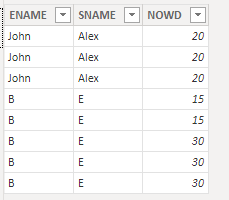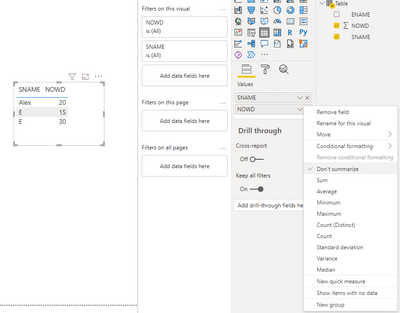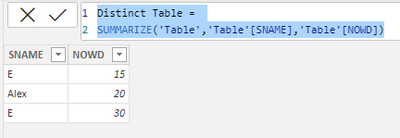Party with Power BI’s own Guy in a Cube
Power BI is turning 10! Tune in for a special live episode on July 24 with behind-the-scenes stories, product evolution highlights, and a sneak peek at what’s in store for the future.
Save the date- Power BI forums
- Get Help with Power BI
- Desktop
- Service
- Report Server
- Power Query
- Mobile Apps
- Developer
- DAX Commands and Tips
- Custom Visuals Development Discussion
- Health and Life Sciences
- Power BI Spanish forums
- Translated Spanish Desktop
- Training and Consulting
- Instructor Led Training
- Dashboard in a Day for Women, by Women
- Galleries
- Data Stories Gallery
- Themes Gallery
- Contests Gallery
- Quick Measures Gallery
- Notebook Gallery
- Translytical Task Flow Gallery
- TMDL Gallery
- R Script Showcase
- Webinars and Video Gallery
- Ideas
- Custom Visuals Ideas (read-only)
- Issues
- Issues
- Events
- Upcoming Events
Enhance your career with this limited time 50% discount on Fabric and Power BI exams. Ends August 31st. Request your voucher.
- Power BI forums
- Forums
- Get Help with Power BI
- Desktop
- How to get distinct or unique value from a table u...
- Subscribe to RSS Feed
- Mark Topic as New
- Mark Topic as Read
- Float this Topic for Current User
- Bookmark
- Subscribe
- Printer Friendly Page
- Mark as New
- Bookmark
- Subscribe
- Mute
- Subscribe to RSS Feed
- Permalink
- Report Inappropriate Content
How to get distinct or unique value from a table using a measure
Hi,
I have below table
T
| ENAME | SNAME | NOWD |
| John | Alex | 20 |
| John | Alex | 20 |
| John | Alex | 20 |
In Microsoft Access when I write query SELECT DISTINCT(NOWD), sname FROM T;
I get below output:
| NOWD | SNAME |
| 20 | Alex |
How do I do the same in Power BI by writing a measure
Solved! Go to Solution.
- Mark as New
- Bookmark
- Subscribe
- Mute
- Subscribe to RSS Feed
- Permalink
- Report Inappropriate Content
Hi @vikrammankar ,
I suggest you to create a table visual by "Don't summarize" function in [NOWD] column in Value Field.
My Sample:
Result is as below.
Or you can create a calculated table with distinct (NOWD and SNAME).
Distinct Table =
SUMMARIZE('Table','Table'[SNAME],'Table'[NOWD])Result is as below.
Best Regards,
Rico Zhou
If this post helps, then please consider Accept it as the solution to help the other members find it more quickly.
- Mark as New
- Bookmark
- Subscribe
- Mute
- Subscribe to RSS Feed
- Permalink
- Report Inappropriate Content
Hi @vikrammankar ,
I suggest you to create a table visual by "Don't summarize" function in [NOWD] column in Value Field.
My Sample:
Result is as below.
Or you can create a calculated table with distinct (NOWD and SNAME).
Distinct Table =
SUMMARIZE('Table','Table'[SNAME],'Table'[NOWD])Result is as below.
Best Regards,
Rico Zhou
If this post helps, then please consider Accept it as the solution to help the other members find it more quickly.
- Mark as New
- Bookmark
- Subscribe
- Mute
- Subscribe to RSS Feed
- Permalink
- Report Inappropriate Content
Hi
In DAX you have the similar function DISTINCT
Please check this microsoft article bellow to see some examples.
https://docs.microsoft.com/pt-pt/dax/distinct-table-function-dax
Helpful resources
| User | Count |
|---|---|
| 77 | |
| 76 | |
| 44 | |
| 30 | |
| 26 |
| User | Count |
|---|---|
| 97 | |
| 91 | |
| 52 | |
| 47 | |
| 46 |