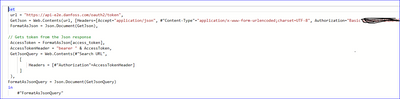Join us at FabCon Vienna from September 15-18, 2025
The ultimate Fabric, Power BI, SQL, and AI community-led learning event. Save €200 with code FABCOMM.
Get registered- Power BI forums
- Get Help with Power BI
- Desktop
- Service
- Report Server
- Power Query
- Mobile Apps
- Developer
- DAX Commands and Tips
- Custom Visuals Development Discussion
- Health and Life Sciences
- Power BI Spanish forums
- Translated Spanish Desktop
- Training and Consulting
- Instructor Led Training
- Dashboard in a Day for Women, by Women
- Galleries
- Data Stories Gallery
- Themes Gallery
- Contests Gallery
- Quick Measures Gallery
- Notebook Gallery
- Translytical Task Flow Gallery
- TMDL Gallery
- R Script Showcase
- Webinars and Video Gallery
- Ideas
- Custom Visuals Ideas (read-only)
- Issues
- Issues
- Events
- Upcoming Events
Enhance your career with this limited time 50% discount on Fabric and Power BI exams. Ends August 31st. Request your voucher.
- Power BI forums
- Forums
- Get Help with Power BI
- Desktop
- Re: How to get data from rest API with authenticat...
- Subscribe to RSS Feed
- Mark Topic as New
- Mark Topic as Read
- Float this Topic for Current User
- Bookmark
- Subscribe
- Printer Friendly Page
- Mark as New
- Bookmark
- Subscribe
- Mute
- Subscribe to RSS Feed
- Permalink
- Report Inappropriate Content
How to get data from rest API with authentication token which expires in 30 mins?
I have a rest API which when credentials are passed, a token is generated which expired in 30 mins.
i have to pass this token to another link to get the required data.
How can i do all this inside power bi? is it possible? please help if any
Solved! Go to Solution.
- Mark as New
- Bookmark
- Subscribe
- Mute
- Subscribe to RSS Feed
- Permalink
- Report Inappropriate Content
i have the solution.
as every API might be different in context to headers passed, ill share what worked for me.
let
url = "https://api.abc.com/oauth2/token", //example for link
body = "{ ""client_id"": ""123abc123"", ""client_secret"": ""fgfgfdsefc""}", //123abc123 is client_id and fgfgfdsefc is client_secret
Parsed_JSON = Json.Document(body),
BuildQueryString = Uri.BuildQueryString(Parsed_JSON),
polichu = Json.Document(Web.Contents(url,[Headers = [#"Content-Type"="application/x-www-form-urlencoded"], Content = Text.ToBinary(BuildQueryString) ] )),
token = List.First( Record.FieldValues(polichu)), //this gave me a list of 3 records having token and other things so i had to take the first one which was token
bearer = "bearer ",
access_token = bearer & token, //combining it to text so the key is actually "bearer jsofsojdf" (something like this)
Source = Json.Document(Web.Contents("https://api.abc.com/devices/entities/devices/v1?ids=123123123", [Headers=[Authorization=access_token, Accept="application/json"]])),
resources = Source[resources],
resources1 = resources{0},
#"Converted to Table1" = Record.ToTable(resources1),
#"Transposed Table" = Table.Transpose(#"Converted to Table1"),
#"Promoted Headers" = Table.PromoteHeaders(#"Transposed Table", [PromoteAllScalars=true]),
#"Expanded meta" = Table.ExpandRecordColumn(#"Promoted Headers", "meta", {"version"}, {"meta.version"})
in
#"Expanded meta"
as i have attached my api working in Postman, this is a bearer token and using client id and secret - token was generated and using this token alone, i had to push it into another link to get the data. and this is how it works.
hope this works out to everybody if requirement matches.
- Mark as New
- Bookmark
- Subscribe
- Mute
- Subscribe to RSS Feed
- Permalink
- Report Inappropriate Content
i have the solution.
as every API might be different in context to headers passed, ill share what worked for me.
let
url = "https://api.abc.com/oauth2/token", //example for link
body = "{ ""client_id"": ""123abc123"", ""client_secret"": ""fgfgfdsefc""}", //123abc123 is client_id and fgfgfdsefc is client_secret
Parsed_JSON = Json.Document(body),
BuildQueryString = Uri.BuildQueryString(Parsed_JSON),
polichu = Json.Document(Web.Contents(url,[Headers = [#"Content-Type"="application/x-www-form-urlencoded"], Content = Text.ToBinary(BuildQueryString) ] )),
token = List.First( Record.FieldValues(polichu)), //this gave me a list of 3 records having token and other things so i had to take the first one which was token
bearer = "bearer ",
access_token = bearer & token, //combining it to text so the key is actually "bearer jsofsojdf" (something like this)
Source = Json.Document(Web.Contents("https://api.abc.com/devices/entities/devices/v1?ids=123123123", [Headers=[Authorization=access_token, Accept="application/json"]])),
resources = Source[resources],
resources1 = resources{0},
#"Converted to Table1" = Record.ToTable(resources1),
#"Transposed Table" = Table.Transpose(#"Converted to Table1"),
#"Promoted Headers" = Table.PromoteHeaders(#"Transposed Table", [PromoteAllScalars=true]),
#"Expanded meta" = Table.ExpandRecordColumn(#"Promoted Headers", "meta", {"version"}, {"meta.version"})
in
#"Expanded meta"
as i have attached my api working in Postman, this is a bearer token and using client id and secret - token was generated and using this token alone, i had to push it into another link to get the data. and this is how it works.
hope this works out to everybody if requirement matches.
- Mark as New
- Bookmark
- Subscribe
- Mute
- Subscribe to RSS Feed
- Permalink
- Report Inappropriate Content
Hi,
The requirement exactly fits with mine. but i am getting the below error msg
See the complete text from Advance editor
Any idea?
- Mark as New
- Bookmark
- Subscribe
- Mute
- Subscribe to RSS Feed
- Permalink
- Report Inappropriate Content
Hi @Anonymous ,
You can refer to this:https://community.powerbi.com/t5/Desktop/Issue-with-getting-data-via-API-with-bearer-token/td-p/126232
Best Regards,
Liang
If this post helps, then please consider Accept it as the solution to help the other members find it more quickly.
- Mark as New
- Bookmark
- Subscribe
- Mute
- Subscribe to RSS Feed
- Permalink
- Report Inappropriate Content
Hi @V-lianl-msft ,
i tried everything in the solutions but somewhere its giving me eroors.
to give a more insight of my requirement,
my api contains - client_id and client_secret only.
using this i can get the bearer token.
when i pass this bearer token in 'Header' as Authorization - it gives me data. there is no Auth 2.0 authorization working here.
Kindly Help
Helpful resources
| User | Count |
|---|---|
| 77 | |
| 77 | |
| 36 | |
| 32 | |
| 29 |
| User | Count |
|---|---|
| 93 | |
| 79 | |
| 57 | |
| 48 | |
| 48 |