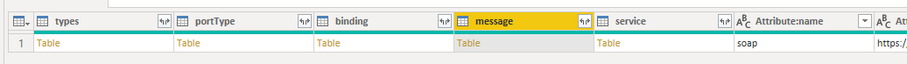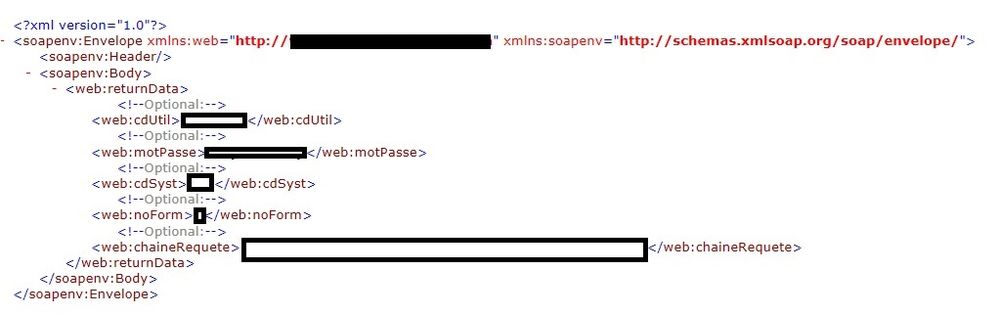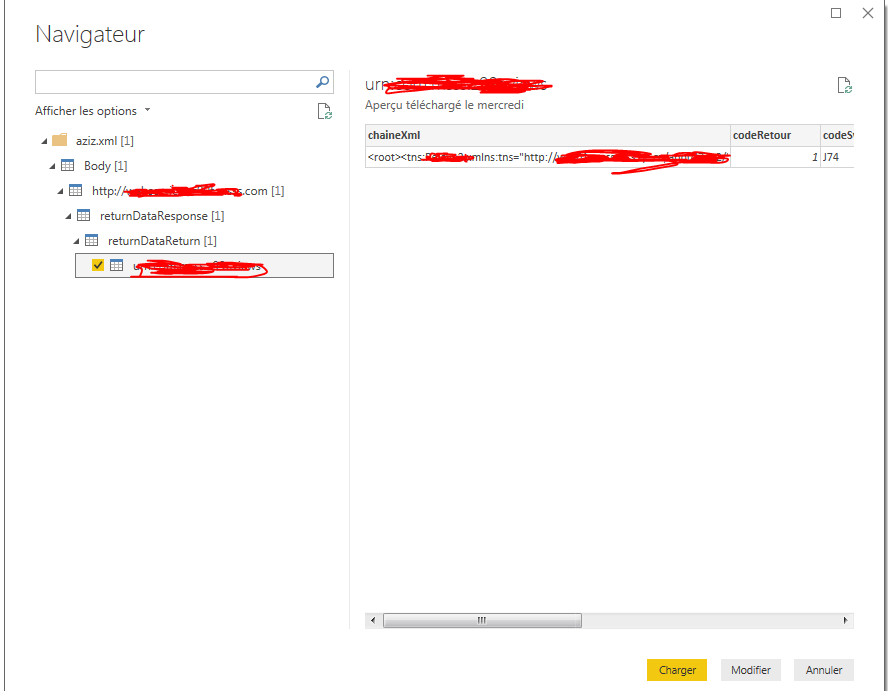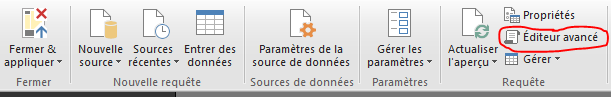FabCon is coming to Atlanta
Join us at FabCon Atlanta from March 16 - 20, 2026, for the ultimate Fabric, Power BI, AI and SQL community-led event. Save $200 with code FABCOMM.
Register now!- Power BI forums
- Get Help with Power BI
- Desktop
- Service
- Report Server
- Power Query
- Mobile Apps
- Developer
- DAX Commands and Tips
- Custom Visuals Development Discussion
- Health and Life Sciences
- Power BI Spanish forums
- Translated Spanish Desktop
- Training and Consulting
- Instructor Led Training
- Dashboard in a Day for Women, by Women
- Galleries
- Data Stories Gallery
- Themes Gallery
- Contests Gallery
- QuickViz Gallery
- Quick Measures Gallery
- Visual Calculations Gallery
- Notebook Gallery
- Translytical Task Flow Gallery
- TMDL Gallery
- R Script Showcase
- Webinars and Video Gallery
- Ideas
- Custom Visuals Ideas (read-only)
- Issues
- Issues
- Events
- Upcoming Events
The Power BI Data Visualization World Championships is back! Get ahead of the game and start preparing now! Learn more
- Power BI forums
- Forums
- Get Help with Power BI
- Desktop
- Re: How to get data from a SOAP WS with Power BI
- Subscribe to RSS Feed
- Mark Topic as New
- Mark Topic as Read
- Float this Topic for Current User
- Bookmark
- Subscribe
- Printer Friendly Page
- Mark as New
- Bookmark
- Subscribe
- Mute
- Subscribe to RSS Feed
- Permalink
- Report Inappropriate Content
How to get data from a SOAP WS with Power BI
Hello,
I have an application with a SOAP wb and I want to create Dashboards using Power BI Desktop.
How do I get data using the SOAP wb ?
I know that Power BI has a REST API and it says that it helps you push data into power bi resource but in my case I have an external resource I have to connect to.
Thank you for your help.
Best regards.
Manal
- Mark as New
- Bookmark
- Subscribe
- Mute
- Subscribe to RSS Feed
- Permalink
- Report Inappropriate Content
I am not using #022 in soap UI and also I made this by review previous posts and they are not using this.
- Mark as New
- Bookmark
- Subscribe
- Mute
- Subscribe to RSS Feed
- Permalink
- Report Inappropriate Content
As @Anonymous mentions, you need to replace the quote marks " from the SOAP UI envelope to #(0022) like so:
<?xml version="1.0"?>
-<soapenv:Envelope xmlns:soap=#(0022)http://soap.severa.com/#(0022) xmlns:ns1=#(0022)http://soap.severa.com/#(0022) xmlns:soapenv=#(0022)http://schemas.xmlsoap.org/soap/envelope/#(0022)>-<soapenv:Header>
<ns1:WebServicePassword>Api Token Key</ns1:WebServicePassword>
</soapenv:Header>-
<soapenv:Body>-
<soap:GetHourEntriesByDate>
<soap:startdate>2020-04-12T09:00:00</soap:startdate>
<!--Optional:--></soap:GetHourEntriesByDate>
</soapenv:Body>
</soapenv:Envelope>
If you can connect via SOAP UI and not Power BI, you're doing something wrong in the PQ (advanced editor)
- Mark as New
- Bookmark
- Subscribe
- Mute
- Subscribe to RSS Feed
- Permalink
- Report Inappropriate Content
Like a few of the others, I am also having an issue where I just end up with this
and I'm not sure how to troubleshoot. Can anyone assist?
let
SourceURL = "http://soap.proofhq.com/19_2_6/soap.wsdl",
options = [ #"Accept-Encoding"= "gzip,deflate",
// SOAPAction="",
#"Content-Type"="text/xml;charset=UTF-8",
#"Connection"="Keep-Alive"
],
WebContent = Web.Contents(SourceURL,
// Content options in Web.Contents() requires you to authenticate anonymously !
[Content=Text.ToBinary("
<?xml version='1.0' encoding='UTF-8'?>
<soapenv:Envelope xmlns:soapenv=#(0022)http://schemas.xmlsoap.org/soap/envelope/#(0022) xmlns:soap=#(0022)https://soap.proofhq.com/#(0022)>
<soapenv:Header/>
<soapenv:Body>
<soap:doLogin>
<Login>me@mydomain.com</Login>
<Password>jy@%MZdI#O7gikwl23dKI@IG9!5W</Password>
<Subdomain>mysubdomain</Subdomain>
</soap:doLogin>
</soapenv:Body>
</soapenv:Envelope>
"),
Headers=options]) ,
XmlContent = Xml.Tables(WebContent)
in
XmlContent- Mark as New
- Bookmark
- Subscribe
- Mute
- Subscribe to RSS Feed
- Permalink
- Report Inappropriate Content
Hi
I'm facing the same issue. Could you please share the solution?
- Mark as New
- Bookmark
- Subscribe
- Mute
- Subscribe to RSS Feed
- Permalink
- Report Inappropriate Content
Hi
I'm facing the same issue. Could you please share the solution?
- Mark as New
- Bookmark
- Subscribe
- Mute
- Subscribe to RSS Feed
- Permalink
- Report Inappropriate Content
Good Morning.
What should your output be?
In the ones I did in the past, I always used XML.Tables ....
let
Source = Xml.Tables(Web.Contents("https://advertising.criteo.com/API/v201305/AdvertiserService.asmx?WSDL"
,[Content=Text.ToBinary("<soapenv:Envelope xmlns="&Character.FromNumber(34)&"https://advertising.criteo.com/API/v201305"&Character.FromNumber(34)&" xmlns:soapenv="&Character.FromNumber(34)&"http://schemas.xmlsoap.org/soap/envelope/"&Character.FromNumber(34)&">
<soapenv:Body>
<clientLogin>
<username>aaaaa@aaaa.com</username>
<password>aaaaaaaa</password>
</clientLogin>
</soapenv:Body>
</soapenv:Envelope>"),Headers=[#"Accept-Encoding"="gzip,deflate", #"Content-Type"="text/xml;charset=UTF-8"]]))
in
Source
- Mark as New
- Bookmark
- Subscribe
- Mute
- Subscribe to RSS Feed
- Permalink
- Report Inappropriate Content
Hi,
I am new to Power BI and also looking for how to get data from SOAP based WCF services in PowerBI. I am able to get the data using ZappySys xml driver. Can you please provide me screenshots how to achieve without using xml driver?
- Mark as New
- Bookmark
- Subscribe
- Mute
- Subscribe to RSS Feed
- Permalink
- Report Inappropriate Content
Hi Eric, I think you need to expand the "table" in the results in order to see the results you are expecting.
- Mark as New
- Bookmark
- Subscribe
- Mute
- Subscribe to RSS Feed
- Permalink
- Report Inappropriate Content
I use this query:
let
Source = Xml.Tables(Web.Contents("xxxxxxxxxxxx"
,[Content=File.Contents("xxxxxxx\post.xml"),Headers=[Authorization="Basic xxxxxxxxxxx" ,#"Accept-Encoding"="gzip,deflate", #"Content-Type"="text/xml;charset=UTF-8"]]))
in
Source
The Authorization is OK. My post.xml is:
<soap:Envelope xmlns:urn="urn:sap-com:document:xxxxxxxx" xmlns:soap-envelope="http://www.w3.org/2003/05/soap-envelope" >
<soap:Header/>
<soap:Body>
<urn:ZimStockProl>
<IAlmacen>xx</IAlmacen>
<ICentro>xx</ICentro>
</urn:ZimStockProl>
</soap:Body>
</soap:Envelope>
I try it in SOAPUI and is OK, but the result in Power BI is different:
I think It must be the dirección "urn"
- Mark as New
- Bookmark
- Subscribe
- Mute
- Subscribe to RSS Feed
- Permalink
- Report Inappropriate Content
I use this query:
let
Source = Xml.Tables(Web.Contents("xxxxxxxxxxxx"
,[Content=File.Contents("xxxxxxx\post.xml"),Headers=[Authorization="Basic xxxxxxxxxxx" ,#"Accept-Encoding"="gzip,deflate", #"Content-Type"="text/xml;charset=UTF-8"]]))
in
Source
The Authorization is OK. My post.xml is:
<soap:Envelope xmlns:urn="urn:sap-com:document:xxxxxxxx" xmlns:soap-envelope="http://www.w3.org/2003/05/soap-envelope" >
<soap:Header/>
<soap:Body>
<urn:ZimStockProl>
<IAlmacen>xx</IAlmacen>
<ICentro>xx</ICentro>
</urn:ZimStockProl>
</soap:Body>
</soap:Envelope>
I try it in SOAPUI and is OK, but the result in Power BI is different:
I think It must be the dirección "urn"
- Mark as New
- Bookmark
- Subscribe
- Mute
- Subscribe to RSS Feed
- Permalink
- Report Inappropriate Content
I use this query:
let
Source = Xml.Tables(Web.Contents("xxxxxxxxxxxx"
,[Content=File.Contents("xxxxxxx\post.xml"),Headers=[Authorization="Basic xxxxxxxxxxx" ,#"Accept-Encoding"="gzip,deflate", #"Content-Type"="text/xml;charset=UTF-8"]]))
in
Source
The Authorization is OK. My post.xml is:
<soap:Envelope xmlns:urn="urn:sap-com:document:xxxxxxxx" xmlns:soap-envelope="http://www.w3.org/2003/05/soap-envelope" >
<soap:Header/>
<soap:Body>
<urn:ZimStockProl>
<IAlmacen>xx</IAlmacen>
<ICentro>xx</ICentro>
</urn:ZimStockProl>
</soap:Body>
</soap:Envelope>
I try it in SOAPUI and is OK, but the result in Power BI is different:
I think It must be the dirección "urn"
- Mark as New
- Bookmark
- Subscribe
- Mute
- Subscribe to RSS Feed
- Permalink
- Report Inappropriate Content
Hi,
I think we found somehting :
we created an XML file (poste.xml) with the info for the SOAP web service :
then in the advanced editor of the query editor we add the path to the file :
let
Source = Xml.Tables(Web.Contents("URLofthewebservice",[Content=File.Contents("C:\Users\username\Desktop\XX\post.xml"),Headers=[#"Accept-Encoding"="gzip,deflate", SOAPAction="", #"Content-Type"="text/xml;charset=UTF-8"]])),
previously we used "get data" --"web"---- URLofthewebservice. you drill down untill you get a table, you can either load or modify the query.
- Mark as New
- Bookmark
- Subscribe
- Mute
- Subscribe to RSS Feed
- Permalink
- Report Inappropriate Content
Hi all,
I am getting the following error.
DataFormat.Error: Xml processing failed. Either the input is invalid or it isn't supported. (Internal error: The 'link' start tag on line 31 position 6 does not match the end tag of 'head'. Line 80, position 3.)
Details:
Binary
Here is my Advanced Editor code:
let
Source = Xml.Tables(Web.Contents("https://sandbox......./", [Content=File.Contents("C:\Users\....\get_default.xml"),Headers=[Authorization="Bearer 34653fdsgfdsffd", #"Content-Type"="text/xml", SOAPAction="http://....../get.........Details"]]))
in
Source
Here is my Xml code:
<soapenv:Envelope xmlns:soapenv='http://schemas.xmlsoap.org/soap/envelope/' xmlns:ins='http://beans....._v3'> <soapenv:Header/> <soapenv:Body> <ins:removedforprivacy> <startDate>2012-10-17</startDate> <endDate>2012-10-22</endDate> <pagingInfo> <pageNumber>0</pageNumber> <pageSize>5</pageSize> </pagingInfo> </ins:removedforprivacy>
</soapenv:Body>
</soapenv:Envelope>
This code works in R using RCurl, I have also tried it with the addition of <?xml version="1.0"?> at the start. I also tried it using the Content=Text.ToBinary(".....").
Could the issue be with the file being returned?
Thank you
🙂
Edit 1: grammar etc.
Edit 2: The issue was the the main url - the inititial url used to set up the web access and a secondary used in the advanced editor. This was followed up by another issue where the data would not be loaded out of the query editor... This was solved by making sure the page size fit the data limit.
- Mark as New
- Bookmark
- Subscribe
- Mute
- Subscribe to RSS Feed
- Permalink
- Report Inappropriate Content
Apparently it's a problem with the return, even by the mention of lines 31 and 80, and your call does not have that size.
- Mark as New
- Bookmark
- Subscribe
- Mute
- Subscribe to RSS Feed
- Permalink
- Report Inappropriate Content
thank you for responding, I have figured out the problem.. I will edit my post to relect it.
- Mark as New
- Bookmark
- Subscribe
- Mute
- Subscribe to RSS Feed
- Permalink
- Report Inappropriate Content
Were you able to make this approach work? We are also trying to call and load the a SOAP response from PowerBI without sucess. I read through the other messages stating that SOAP is a dying technology - however we do not have control over the software providing the data.
- Mark as New
- Bookmark
- Subscribe
- Mute
- Subscribe to RSS Feed
- Permalink
- Report Inappropriate Content
Hello dataloreous,
Yes we got it to work. Yes soapy SOAP is old and we are also stuck in the past... the joys of working for the governement...
This being said :
- Our SOAP web service return an XML file and need a user and a PW and some other info to get the data we want.
- You need to start somewhere and get data : either with an XML file or with the web service's URL. (its doesnt has any importance because we just want to get to the query editor (Power Query)
- So we started to get data from an XML file because we already tested our web service with an other app and we got the XML it returns, so we loaded it. And drilled down till we get something to load/modify :
- As I said, you can simply load the web service URL and use "WEB" to get data. The goal is to load something then access the query editor and advanced editor.
- In the query editor, you accesse the advanced editor (sorry for my french):
- in the advanced editor you change your source to :
let
Source = Xml.Tables(Web.Contents("URLofTheWebService",[Content=File.Contents("D:\download\post.xml"),Headers=[#"Accept-Encoding"="gzip,deflate", SOAPAction="", #"Content-Type"="text/xml;charset=UTF-8"]])), - We use Xml.Tables because as I said our web service return an Xml and web.contents because we connect to a web service
- "D:\download\post.xml" is the path to the XML file where we have the credentials to connect to the web service, you have to call it in your query, here's an example of the file (made with SOAP UI open source) :
- The rest of the query code depends on the structur of your XML, here's what we have :
- Table = Source{0}[Table],
Table1 = Table{0}[Table],
Table2 = Table1{0}[Table],
Table3 = Table2{0}[Table],
Table4 = Table3{0}[Table],
#"Changed Type" = Table.TransformColumnTypes(Table4,{{"chaineXml", type text}, {"codeRetour", Int64.Type}, {"codeSysteme", type text}, {"messageRetour", type text}, {"nbrErreurs", Int64.Type}, {"noFormulaire", Int64.Type}, {"nomSysteme", type text}, {"version", Int64.Type}}),
chaineXml1 = #"Changed Type"{0}[chaineXml],
#"Parsed XML" = Xml.Tables(chaineXml1),
Table5 = #"Parsed XML"{0}[Table],
Table6 = Table5{0}[Table],
#"Expanded Namespace:" = Table.ExpandTableColumn(Table6, "Namespace:", {"column1", "column2", "columnXX"}, {"Namespace:.column1", "Namespace:.column2", "Namespace:.columnXX"}),
#"Expanded Namespace:.column1" = Table.ExpandTableColumn(#"Expanded Namespace:", "Namespace:.column1", {"column2", "column3", "columnXX""}, {"Namespace:.column1.column2", "Namespace:.column1.column3", "Namespace:.column1.columnXX"})
in
#"Expanded Namespace:.column1" - Our code is structured like that because the XML file we get has all the data as XML text in one feild so we have to parse de data and transform the XML string in a table
Hope this help!
Jason
- Mark as New
- Bookmark
- Subscribe
- Mute
- Subscribe to RSS Feed
- Permalink
- Report Inappropriate Content
I Try.
https://advertising.criteo.com/API/v201305/AdvertiserService.asmx?WSDL
XML saved in c:\a
<soapenv:Envelope xmlns:v20="https://advertising.criteo.com/API/v201305" xmlns:soapenv="http://schemas.xmlsoap.org/soap/envelope/">
<soapenv:Header/>
<soapenv:Body>
<v20:clientLogin>
<!--Optional:-->
<v20:username>XXXXXX</v20:username>
<!--Optional:-->
<v20:password>XXXXX</v20:password>
<!--Optional:-->
</v20:clientLogin>
</soapenv:Body>
</soapenv:Envelope>
Advanced Editor
let
Source = Xml.Tables(Web.Contents("https://advertising.criteo.com/API/v201305/AdvertiserService.asmx?WSDL"
,[Content=File.Contents("C:\a\a.xml"),Headers=[#"Accept-Encoding"="gzip,deflate", SOAPAction="", #"Content-Type"="text/xml;charset=UTF-8"]]))
in
Source
Return this error..
DataSource.Error: Web.Contents failed to get contents from 'https://advertising.criteo.com/API/v201305/AdvertiserService.asmx?WSDL' (500): Internal Server Error
Details:
DataSourceKind=Web
DataSourcePath=https://advertising.criteo.com/API/v201305/AdvertiserService.asmx
Url=https://advertising.criteo.com/API/v201305/AdvertiserService.asmx?WSDL
Can you help me?
Tanks
- Mark as New
- Bookmark
- Subscribe
- Mute
- Subscribe to RSS Feed
- Permalink
- Report Inappropriate Content
Your M code seems ok, the only difference I see with me is in your XML
you use <v20:clientLogin>
were i use </web:returnData>
- Mark as New
- Bookmark
- Subscribe
- Mute
- Subscribe to RSS Feed
- Permalink
- Report Inappropriate Content
I've removed the "SOAPAction =" "and now it's working.
Thank you
- Mark as New
- Bookmark
- Subscribe
- Mute
- Subscribe to RSS Feed
- Permalink
- Report Inappropriate Content
It seems that making SOAP more user firendly for PowerBI is because of lack of Xml create functions.
Has anyone tried to build an populate an Xml.Document type as per the MSDN document? https://msdn.microsoft.com/en-us/library/mt260907.aspx
Maybe if you start from there you can resolve a lot of SOAP comunication issues.
Helpful resources

Power BI Dataviz World Championships
The Power BI Data Visualization World Championships is back! Get ahead of the game and start preparing now!

| User | Count |
|---|---|
| 38 | |
| 38 | |
| 36 | |
| 28 | |
| 28 |
| User | Count |
|---|---|
| 124 | |
| 89 | |
| 73 | |
| 66 | |
| 65 |