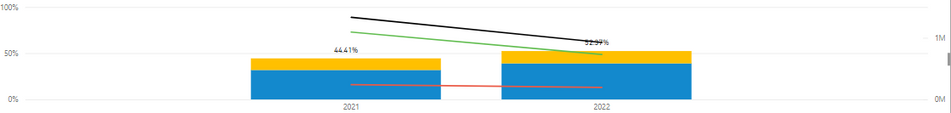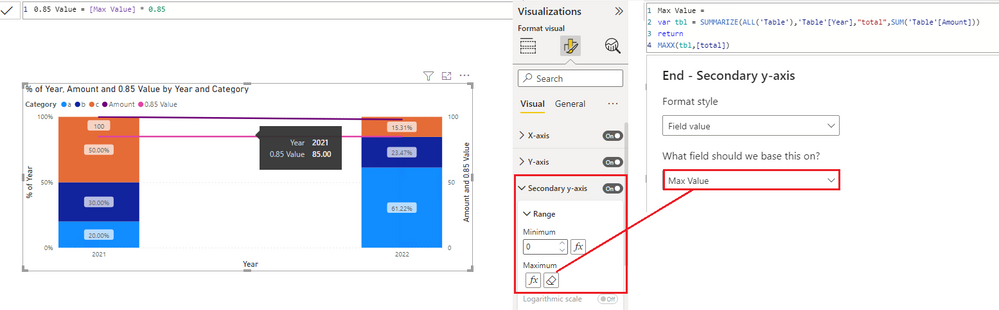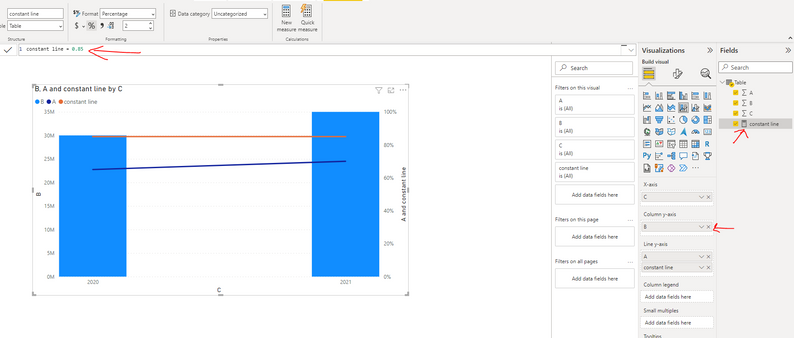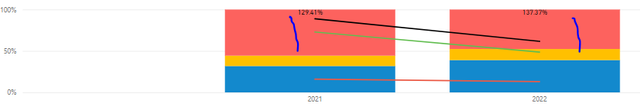Join us at FabCon Vienna from September 15-18, 2025
The ultimate Fabric, Power BI, SQL, and AI community-led learning event. Save €200 with code FABCOMM.
Get registered- Power BI forums
- Get Help with Power BI
- Desktop
- Service
- Report Server
- Power Query
- Mobile Apps
- Developer
- DAX Commands and Tips
- Custom Visuals Development Discussion
- Health and Life Sciences
- Power BI Spanish forums
- Translated Spanish Desktop
- Training and Consulting
- Instructor Led Training
- Dashboard in a Day for Women, by Women
- Galleries
- Data Stories Gallery
- Themes Gallery
- Contests Gallery
- Quick Measures Gallery
- Notebook Gallery
- Translytical Task Flow Gallery
- TMDL Gallery
- R Script Showcase
- Webinars and Video Gallery
- Ideas
- Custom Visuals Ideas (read-only)
- Issues
- Issues
- Events
- Upcoming Events
Compete to become Power BI Data Viz World Champion! First round ends August 18th. Get started.
- Power BI forums
- Forums
- Get Help with Power BI
- Desktop
- Re: How to get constant line in Line and stack cha...
- Subscribe to RSS Feed
- Mark Topic as New
- Mark Topic as Read
- Float this Topic for Current User
- Bookmark
- Subscribe
- Printer Friendly Page
- Mark as New
- Bookmark
- Subscribe
- Mute
- Subscribe to RSS Feed
- Permalink
- Report Inappropriate Content
How to get constant line in Line and stack chart
Hi All,
I have requirement where i need to add a line at 85% ( a constant line) on my line and stack chart.
How to do this?
Solved! Go to Solution.
- Mark as New
- Bookmark
- Subscribe
- Mute
- Subscribe to RSS Feed
- Permalink
- Report Inappropriate Content
Hi @khush19
In this scenario, it doesn't support to add a y-axis constant line for the stacked columns. If you add a measure to Line y-axis area, it uses the line axis rather than the column axis.
You may calculate the max value for the line axis. Then multiply 0.85 to the max value in a measure. Put this measure to the chart as a line. It will appear at the 85% height position of the column.
Best Regards,
Community Support Team _ Jing
If this post helps, please Accept it as Solution to help other members find it.
- Mark as New
- Bookmark
- Subscribe
- Mute
- Subscribe to RSS Feed
- Permalink
- Report Inappropriate Content
- Mark as New
- Bookmark
- Subscribe
- Mute
- Subscribe to RSS Feed
- Permalink
- Report Inappropriate Content
Thanks Vahid ,
but in My case % axis has stack chart and numbers are for line chart.
so when i add something like this it add to stack chart
- Mark as New
- Bookmark
- Subscribe
- Mute
- Subscribe to RSS Feed
- Permalink
- Report Inappropriate Content
Hi @khush19
In this scenario, it doesn't support to add a y-axis constant line for the stacked columns. If you add a measure to Line y-axis area, it uses the line axis rather than the column axis.
You may calculate the max value for the line axis. Then multiply 0.85 to the max value in a measure. Put this measure to the chart as a line. It will appear at the 85% height position of the column.
Best Regards,
Community Support Team _ Jing
If this post helps, please Accept it as Solution to help other members find it.