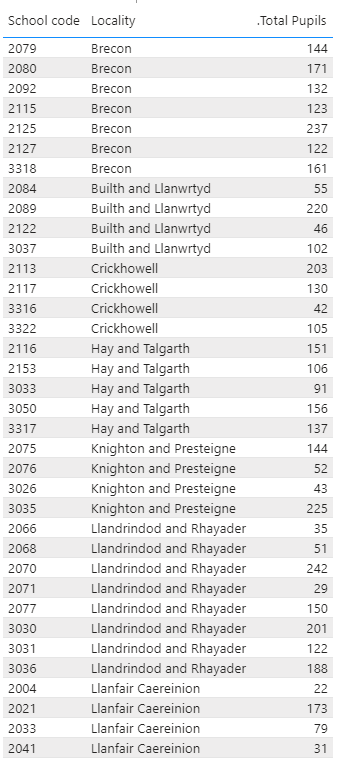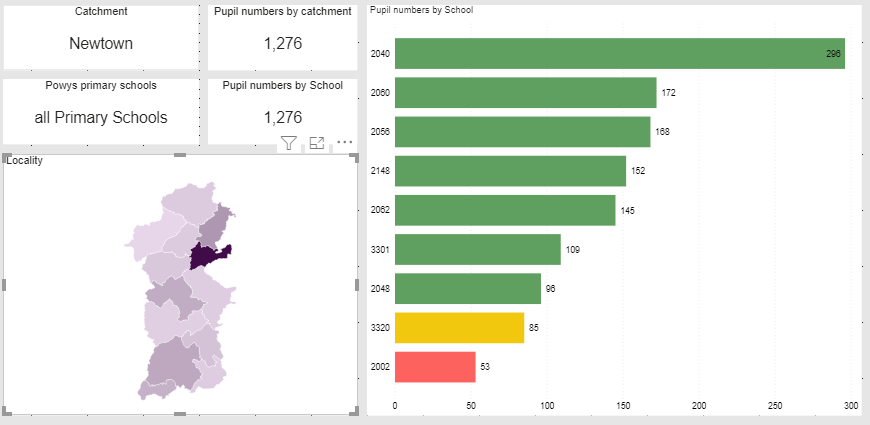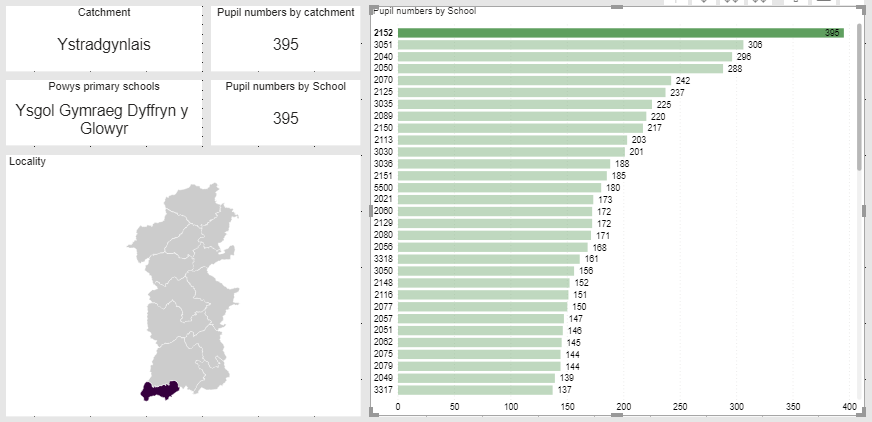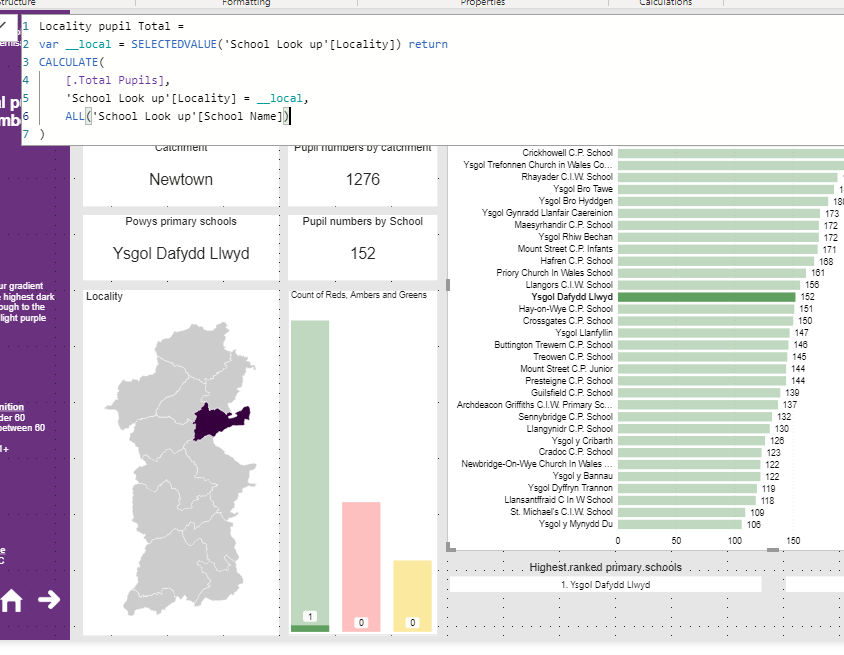Huge last-minute discounts for FabCon Vienna from September 15-18, 2025
Supplies are limited. Contact info@espc.tech right away to save your spot before the conference sells out.
Get your discount- Power BI forums
- Get Help with Power BI
- Desktop
- Service
- Report Server
- Power Query
- Mobile Apps
- Developer
- DAX Commands and Tips
- Custom Visuals Development Discussion
- Health and Life Sciences
- Power BI Spanish forums
- Translated Spanish Desktop
- Training and Consulting
- Instructor Led Training
- Dashboard in a Day for Women, by Women
- Galleries
- Data Stories Gallery
- Themes Gallery
- Contests Gallery
- Quick Measures Gallery
- Notebook Gallery
- Translytical Task Flow Gallery
- TMDL Gallery
- R Script Showcase
- Webinars and Video Gallery
- Ideas
- Custom Visuals Ideas (read-only)
- Issues
- Issues
- Events
- Upcoming Events
Score big with last-minute savings on the final tickets to FabCon Vienna. Secure your discount
- Power BI forums
- Forums
- Get Help with Power BI
- Desktop
- Re: How to get a group total from a single filtere...
- Subscribe to RSS Feed
- Mark Topic as New
- Mark Topic as Read
- Float this Topic for Current User
- Bookmark
- Subscribe
- Printer Friendly Page
- Mark as New
- Bookmark
- Subscribe
- Mute
- Subscribe to RSS Feed
- Permalink
- Report Inappropriate Content
How to get a group total from a single filtered value?
How can I get the filtered value of a group from a single value?
I am looking at pupil numbers by school (individual school code) and the schools locality (multiple schools per locality/catchment)
Heres a cut of my data (.Total Pupils is a measure)
I am displaying the number of pupils by school in a bar chart, then the sum of pupils by locality/catchment on a shape map, listing the total by school and locality/catchment
When I select a locality/catchment on the map this filters the report correctly, filtering all the schools and the total number of pupils in that locality/catchement
When I filter the bar chart I would like to disaplay the total number of pupils in the selected school, but the total for the locality/catchment, buut I cant workout the DAX to do this....at the mo it just displays the total for the selected school 😞
My display label is working but I cant calculate the total for the selected locality, can anyone help?
I tried all sorts to get this working but I am abviously missing something.
Solved! Go to Solution.
- Mark as New
- Bookmark
- Subscribe
- Mute
- Subscribe to RSS Feed
- Permalink
- Report Inappropriate Content
@Cbutler
The following measure will show you the total for the locality of the school coded selected:
Locality Total =
var __local = SELECTEDVALUE(Table[Locality]) return
CALCULATE(
[Total Pupil],
Table[Locality] = __local,
ALL(Table[School Code])
)________________________
If my answer was helpful, please click Accept it as the solution to help other members find it useful
Click on the Thumbs-Up icon if you like this reply 🙂
⭕ Subscribe and learn Power BI from these videos
⚪ Website ⚪ LinkedIn ⚪ PBI User Group
- Mark as New
- Bookmark
- Subscribe
- Mute
- Subscribe to RSS Feed
- Permalink
- Report Inappropriate Content
@Cbutler
The following measure will show you the total for the locality of the school coded selected:
Locality Total =
var __local = SELECTEDVALUE(Table[Locality]) return
CALCULATE(
[Total Pupil],
Table[Locality] = __local,
ALL(Table[School Code])
)________________________
If my answer was helpful, please click Accept it as the solution to help other members find it useful
Click on the Thumbs-Up icon if you like this reply 🙂
⭕ Subscribe and learn Power BI from these videos
⚪ Website ⚪ LinkedIn ⚪ PBI User Group
- Mark as New
- Bookmark
- Subscribe
- Mute
- Subscribe to RSS Feed
- Permalink
- Report Inappropriate Content
Brilliant thanks! thats got it! Thanks you so much!