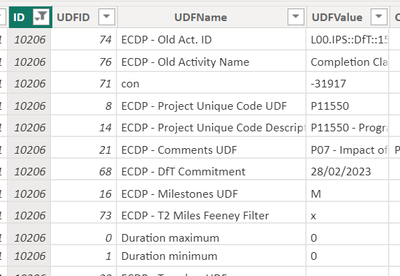Fabric Data Days starts November 4th!
Advance your Data & AI career with 50 days of live learning, dataviz contests, hands-on challenges, study groups & certifications and more!
Get registered- Power BI forums
- Get Help with Power BI
- Desktop
- Service
- Report Server
- Power Query
- Mobile Apps
- Developer
- DAX Commands and Tips
- Custom Visuals Development Discussion
- Health and Life Sciences
- Power BI Spanish forums
- Translated Spanish Desktop
- Training and Consulting
- Instructor Led Training
- Dashboard in a Day for Women, by Women
- Galleries
- Data Stories Gallery
- Themes Gallery
- Contests Gallery
- QuickViz Gallery
- Quick Measures Gallery
- Visual Calculations Gallery
- Notebook Gallery
- Translytical Task Flow Gallery
- TMDL Gallery
- R Script Showcase
- Webinars and Video Gallery
- Ideas
- Custom Visuals Ideas (read-only)
- Issues
- Issues
- Events
- Upcoming Events
Get Fabric Certified for FREE during Fabric Data Days. Don't miss your chance! Request now
- Power BI forums
- Forums
- Get Help with Power BI
- Desktop
- Re: How to get a column from table B into Table A?
- Subscribe to RSS Feed
- Mark Topic as New
- Mark Topic as Read
- Float this Topic for Current User
- Bookmark
- Subscribe
- Printer Friendly Page
- Mark as New
- Bookmark
- Subscribe
- Mute
- Subscribe to RSS Feed
- Permalink
- Report Inappropriate Content
How to get a column from table B into Table A?
Hi All,
I've been trying all day to get this done and it's just not working for me 😞 Please help! I know it should be easy but I'm struggling...
So, I have a table called "Milestones" and another table called "UDFS". They both have a column called "ID". I want to get the column "UDFValue" from the "UDFS" table into the "Milestones" table. I've tried creating a new column in the "Milestones" table and using LOOKUPVALUE and RELATED but can't get either to work 😞
Thanks in advance!
Solved! Go to Solution.
- Mark as New
- Bookmark
- Subscribe
- Mute
- Subscribe to RSS Feed
- Permalink
- Report Inappropriate Content
@MartinC Not 100% positive I am fully tracking the issue but perhaps this?
Column =
VAR __ID = [ID]
VAR __Result = MAXX(FILTER('UDFS',[ID] = __ID && [UDFID] = 68),[UDFValue])
RETURN
__ResultFollow on LinkedIn
@ me in replies or I'll lose your thread!!!
Instead of a Kudo, please vote for this idea
Become an expert!: Enterprise DNA
External Tools: MSHGQM
YouTube Channel!: Microsoft Hates Greg
Latest book!: DAX For Humans
DAX is easy, CALCULATE makes DAX hard...
- Mark as New
- Bookmark
- Subscribe
- Mute
- Subscribe to RSS Feed
- Permalink
- Report Inappropriate Content
@Greg_Deckler I see my error (but don't know how to fix it) - ID in table UDFS has multiple UDFID values - is there a way to filter for the UDFID value of 68 to give the UDFValue for those only? Thanks 🙂
- Mark as New
- Bookmark
- Subscribe
- Mute
- Subscribe to RSS Feed
- Permalink
- Report Inappropriate Content
@MartinC Not 100% positive I am fully tracking the issue but perhaps this?
Column =
VAR __ID = [ID]
VAR __Result = MAXX(FILTER('UDFS',[ID] = __ID && [UDFID] = 68),[UDFValue])
RETURN
__ResultFollow on LinkedIn
@ me in replies or I'll lose your thread!!!
Instead of a Kudo, please vote for this idea
Become an expert!: Enterprise DNA
External Tools: MSHGQM
YouTube Channel!: Microsoft Hates Greg
Latest book!: DAX For Humans
DAX is easy, CALCULATE makes DAX hard...
- Mark as New
- Bookmark
- Subscribe
- Mute
- Subscribe to RSS Feed
- Permalink
- Report Inappropriate Content
@Greg_Deckler you are officially my hero! Thank you so much! Side question - where is the best place to learn this sort of thing? I would never have gotten to that solution on my own.
- Mark as New
- Bookmark
- Subscribe
- Mute
- Subscribe to RSS Feed
- Permalink
- Report Inappropriate Content
@MartinC That's a great question. I actually just started a new YouTube channel focused on making DAX easy: (2) DAX for Humans - YouTube. I literally just started the channel yesterday. Also, I know that Ben Ferry does some great stuff on his channel and has some "DAX is Easy" stuff in the works, https://www.youtube.com/channel/UCtg3Z9zZSAOkOWCHd-GPbVg.
There is a ton of good community content out there but not sure if there is one single thing that takes you from absolute zero and teaches DAX in a logical, incremental manner (hence why I created DAX For Humans). There are a number of self-guided learning paths here: Power BI on Microsoft Learn | Microsoft Learn. Also radacad has a bunch of stuff and sqlbi. @RickdeGroot put together an awesome page that summarizes all of the various stuff out there: Best Resources to Learn Power BI in 2023 (incl DAX, M).
Then there are all the books. I have Learn Power BI 2nd Edition which has an introduction to DAX (very light). My book DAX Cookbook has a bunch of recipes for various different DAX calculations. I also like Beginning DAX with Power BI by Philip Seamark and @MattAllington's books, Learn to Write DAX and Supercharge Power BI.
Follow on LinkedIn
@ me in replies or I'll lose your thread!!!
Instead of a Kudo, please vote for this idea
Become an expert!: Enterprise DNA
External Tools: MSHGQM
YouTube Channel!: Microsoft Hates Greg
Latest book!: DAX For Humans
DAX is easy, CALCULATE makes DAX hard...
- Mark as New
- Bookmark
- Subscribe
- Mute
- Subscribe to RSS Feed
- Permalink
- Report Inappropriate Content
- Mark as New
- Bookmark
- Subscribe
- Mute
- Subscribe to RSS Feed
- Permalink
- Report Inappropriate Content
@MartinC You could try a Merge step in Power Query Editor or perhaps try this:
Column =
VAR __ID = [ID]
VAR __Result = MAXX(FILTER('UDFS',[ID] = __ID),[UDFValue])
RETURN
__Result
Follow on LinkedIn
@ me in replies or I'll lose your thread!!!
Instead of a Kudo, please vote for this idea
Become an expert!: Enterprise DNA
External Tools: MSHGQM
YouTube Channel!: Microsoft Hates Greg
Latest book!: DAX For Humans
DAX is easy, CALCULATE makes DAX hard...
- Mark as New
- Bookmark
- Subscribe
- Mute
- Subscribe to RSS Feed
- Permalink
- Report Inappropriate Content
@Greg_Deckler this puts an x in the column (so progress, thanks!) but I need the values from the column?
Helpful resources

Power BI Monthly Update - November 2025
Check out the November 2025 Power BI update to learn about new features.

Fabric Data Days
Advance your Data & AI career with 50 days of live learning, contests, hands-on challenges, study groups & certifications and more!

| User | Count |
|---|---|
| 98 | |
| 72 | |
| 50 | |
| 50 | |
| 43 |