Fabric Data Days starts November 4th!
Advance your Data & AI career with 50 days of live learning, dataviz contests, hands-on challenges, study groups & certifications and more!
Get registered- Power BI forums
- Get Help with Power BI
- Desktop
- Service
- Report Server
- Power Query
- Mobile Apps
- Developer
- DAX Commands and Tips
- Custom Visuals Development Discussion
- Health and Life Sciences
- Power BI Spanish forums
- Translated Spanish Desktop
- Training and Consulting
- Instructor Led Training
- Dashboard in a Day for Women, by Women
- Galleries
- Data Stories Gallery
- Themes Gallery
- Contests Gallery
- Quick Measures Gallery
- Visual Calculations Gallery
- Notebook Gallery
- Translytical Task Flow Gallery
- TMDL Gallery
- R Script Showcase
- Webinars and Video Gallery
- Ideas
- Custom Visuals Ideas (read-only)
- Issues
- Issues
- Events
- Upcoming Events
Join us at FabCon Atlanta from March 16 - 20, 2026, for the ultimate Fabric, Power BI, AI and SQL community-led event. Save $200 with code FABCOMM. Register now.
- Power BI forums
- Forums
- Get Help with Power BI
- Desktop
- Re: How to get Month wise open Count , Close Count...
- Subscribe to RSS Feed
- Mark Topic as New
- Mark Topic as Read
- Float this Topic for Current User
- Bookmark
- Subscribe
- Printer Friendly Page
- Mark as New
- Bookmark
- Subscribe
- Mute
- Subscribe to RSS Feed
- Permalink
- Report Inappropriate Content
How to get Month wise open Count , Close Count and net count
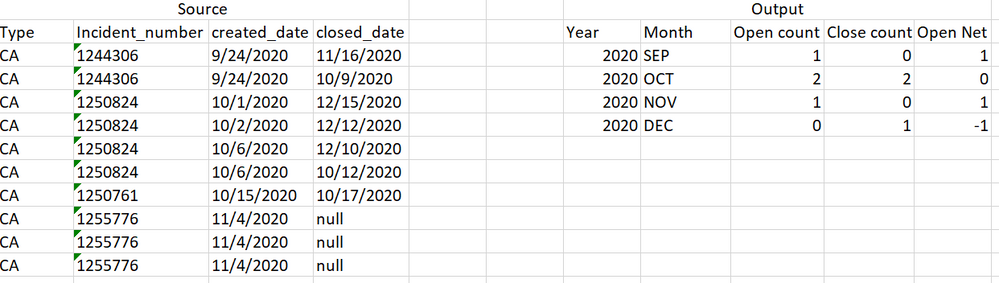
Solved! Go to Solution.
- Mark as New
- Bookmark
- Subscribe
- Mute
- Subscribe to RSS Feed
- Permalink
- Report Inappropriate Content
@Anonymous
here is a workaround for you
create a closecount column
closecount = if(ISBLANK('Table'[closed_date]),0,if('Table'[closed_date]=MAXX(FILTER('Table','Table'[Incident_Number]=EARLIER('Table'[Incident_Number])),'Table'[closed_date]),1,0))
then create measures
Open count = DISTINCTCOUNT('Table'[Incident_Number])
Close count =
CALCULATE(SUM('Table'[closecount]),USERELATIONSHIP('Calendar'[Date],'Table'[closed_date]))
opennet = [Open count]-[Close count]
However , I have a question.
1244306, last close in Nov
1250824 , last close in Dec
1050761, last close in Oct.
So should be 1 for Oct, Nov and Dec. How come your result is 2,0,1?
please see the attachment below
Did I answer your question? Mark my post as a solution!
Proud to be a Super User!
- Mark as New
- Bookmark
- Subscribe
- Mute
- Subscribe to RSS Feed
- Permalink
- Report Inappropriate Content
@Anonymous
here is a workaround for you
create a closecount column
closecount = if(ISBLANK('Table'[closed_date]),0,if('Table'[closed_date]=MAXX(FILTER('Table','Table'[Incident_Number]=EARLIER('Table'[Incident_Number])),'Table'[closed_date]),1,0))
then create measures
Open count = DISTINCTCOUNT('Table'[Incident_Number])
Close count =
CALCULATE(SUM('Table'[closecount]),USERELATIONSHIP('Calendar'[Date],'Table'[closed_date]))
opennet = [Open count]-[Close count]
However , I have a question.
1244306, last close in Nov
1250824 , last close in Dec
1050761, last close in Oct.
So should be 1 for Oct, Nov and Dec. How come your result is 2,0,1?
please see the attachment below
Did I answer your question? Mark my post as a solution!
Proud to be a Super User!
- Mark as New
- Bookmark
- Subscribe
- Mute
- Subscribe to RSS Feed
- Permalink
- Report Inappropriate Content
Hi @ryan_mayu is there any way to create below column in Measure..?
Closecount = if(ISBLANK('Table'[closed_date]),0,if('Table'[closed_date]=MAXX(FILTER('Table','Table'[Incident_Number]=EARLIER('Table'[Incident_Number])),'Table'[closed_date]),1,0))
- Mark as New
- Bookmark
- Subscribe
- Mute
- Subscribe to RSS Feed
- Permalink
- Report Inappropriate Content
@ryan_mayu Thanks for spending your time on this task.
Yes you're right it should be 1 for Oct. I made mistake on output calculation.
Once agian thank you very much @ryan_mayu .. It's very useful to me.
- Mark as New
- Bookmark
- Subscribe
- Mute
- Subscribe to RSS Feed
- Permalink
- Report Inappropriate Content
For the above post here is the conditions to be maintained. Can some one help me to achive.
Open Count: For a given month, total distinct count that had at least 1 CA that was open as on EOM
Close Count: For a given month, total distinct count for which the last CA was closed in that month


