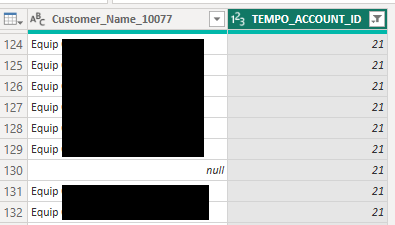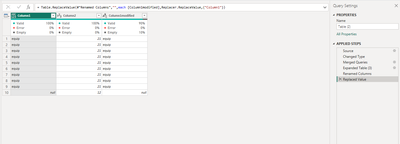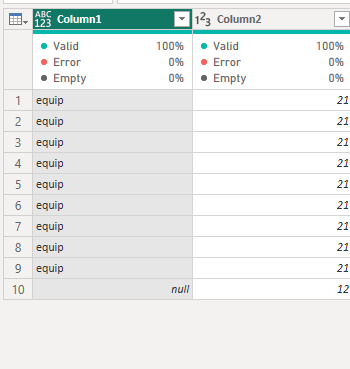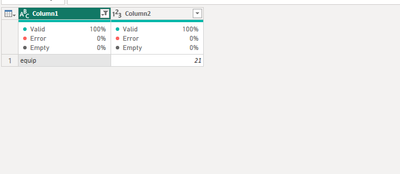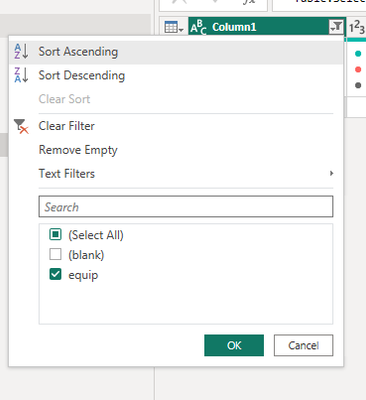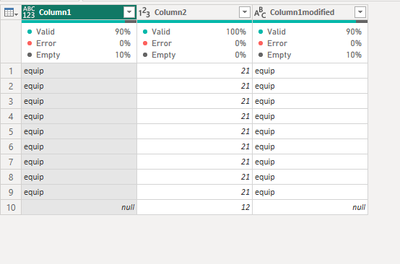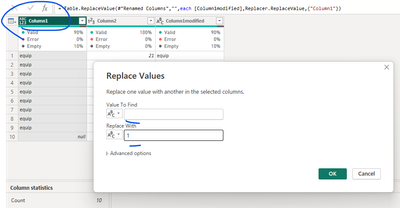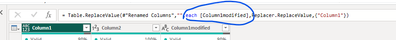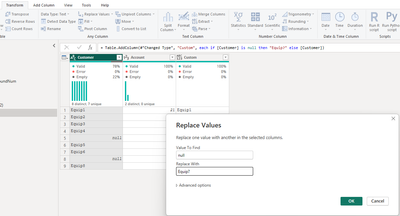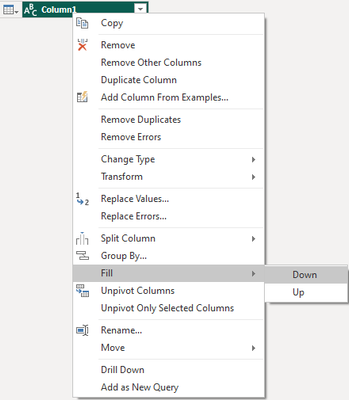FabCon is coming to Atlanta
Join us at FabCon Atlanta from March 16 - 20, 2026, for the ultimate Fabric, Power BI, AI and SQL community-led event. Save $200 with code FABCOMM.
Register now!- Power BI forums
- Get Help with Power BI
- Desktop
- Service
- Report Server
- Power Query
- Mobile Apps
- Developer
- DAX Commands and Tips
- Custom Visuals Development Discussion
- Health and Life Sciences
- Power BI Spanish forums
- Translated Spanish Desktop
- Training and Consulting
- Instructor Led Training
- Dashboard in a Day for Women, by Women
- Galleries
- Data Stories Gallery
- Themes Gallery
- Contests Gallery
- Quick Measures Gallery
- Notebook Gallery
- Translytical Task Flow Gallery
- TMDL Gallery
- R Script Showcase
- Webinars and Video Gallery
- Ideas
- Custom Visuals Ideas (read-only)
- Issues
- Issues
- Events
- Upcoming Events
To celebrate FabCon Vienna, we are offering 50% off select exams. Ends October 3rd. Request your discount now.
- Power BI forums
- Forums
- Get Help with Power BI
- Desktop
- Re: How to generatively fill 'null' cells
- Subscribe to RSS Feed
- Mark Topic as New
- Mark Topic as Read
- Float this Topic for Current User
- Bookmark
- Subscribe
- Printer Friendly Page
- Mark as New
- Bookmark
- Subscribe
- Mute
- Subscribe to RSS Feed
- Permalink
- Report Inappropriate Content
How to generatively fill 'null' cells
Hi guys,
Apologies for the confusing title, I'm not quite sure how to best word this issue!
I have a table that has two main columns: Account ID and Customer Name. The Customer Name column contains a lot of blanks but the Account ID field is complete, so I was wondering if there's a way to get PowerBI to recognise that Account ID 21 is used against the Customer Name, and therefore to fill in any blanks as a result of this? I know this is really confusing, here's an example:
So is there a way to get PowerBI to recognise that Equip = Account ID 21, therefore any rows that have the Account ID 21 should fill any blank cells in the Customer Name column with Equip?
I want these null cells filled so I can use the Customer Name as a Slicer.
I hope I've been able to explain this well enough, thank you for all help in advance!
Solved! Go to Solution.
- Mark as New
- Bookmark
- Subscribe
- Mute
- Subscribe to RSS Feed
- Permalink
- Report Inappropriate Content
Filled_Name = IF( ISBLANK('YourTableName'[Name]), CALCULATE( FIRSTNONBLANK('YourTableName'[Name], 1), FILTER( 'YourTableName', 'YourTableName'[Account_ID] = EARLIER('YourTableName'[Account_ID]) && NOT(ISBLANK('YourTableName'[Name])) ) ), 'YourTableName'[Name] )
Try this column If it helps Mark as a solution!
For more Power BI tips and trick you can visit https://powertipstricks.blogspot.com/ blog
Thanks in advance
- Mark as New
- Bookmark
- Subscribe
- Mute
- Subscribe to RSS Feed
- Permalink
- Report Inappropriate Content
output
sample data used :
steps
step1 : create a config table in power query , as follow :
1.1 duplicate your table.
1.2 remove duplicates
1.3 filter column1 on not blank
step2 :
merge this table with your table on id = id and expand the column : account_name ( in my scenario i named it Column1modified .
step3 : use the replace value feature under transform tab : ( be sure yo select your orignial account_name column )
enter any data to replace with .
in the code , modifiy the replace 1 with each [ column1modified]:
let me know if this helps .
If my answer helped sort things out for you, i would appreciate a thumbs up 👍 and mark it as the solution ✅
It makes a difference and might help someone else too. Thanks for spreading the good vibes! 🤠:
- Mark as New
- Bookmark
- Subscribe
- Mute
- Subscribe to RSS Feed
- Permalink
- Report Inappropriate Content
And use the Replace Values option like this?:
Did I answer your question? Mark my post as a solution! Kudos are welcome.
Proud to be a Super User!
- Mark as New
- Bookmark
- Subscribe
- Mute
- Subscribe to RSS Feed
- Permalink
- Report Inappropriate Content
output
sample data used :
steps
step1 : create a config table in power query , as follow :
1.1 duplicate your table.
1.2 remove duplicates
1.3 filter column1 on not blank
step2 :
merge this table with your table on id = id and expand the column : account_name ( in my scenario i named it Column1modified .
step3 : use the replace value feature under transform tab : ( be sure yo select your orignial account_name column )
enter any data to replace with .
in the code , modifiy the replace 1 with each [ column1modified]:
let me know if this helps .
If my answer helped sort things out for you, i would appreciate a thumbs up 👍 and mark it as the solution ✅
It makes a difference and might help someone else too. Thanks for spreading the good vibes! 🤠:
- Mark as New
- Bookmark
- Subscribe
- Mute
- Subscribe to RSS Feed
- Permalink
- Report Inappropriate Content
Wow this is really clever! Thanks so much for your help, I appreciate it 🙂
- Mark as New
- Bookmark
- Subscribe
- Mute
- Subscribe to RSS Feed
- Permalink
- Report Inappropriate Content
Filled_Name = IF( ISBLANK('YourTableName'[Name]), CALCULATE( FIRSTNONBLANK('YourTableName'[Name], 1), FILTER( 'YourTableName', 'YourTableName'[Account_ID] = EARLIER('YourTableName'[Account_ID]) && NOT(ISBLANK('YourTableName'[Name])) ) ), 'YourTableName'[Name] )
Try this column If it helps Mark as a solution!
For more Power BI tips and trick you can visit https://powertipstricks.blogspot.com/ blog
Thanks in advance
- Mark as New
- Bookmark
- Subscribe
- Mute
- Subscribe to RSS Feed
- Permalink
- Report Inappropriate Content
Hi,
Thank you, this worked perfectly! Really appreciate the help, I would never have been able to create this formula myself! Really appreciate the help 🙂
- Mark as New
- Bookmark
- Subscribe
- Mute
- Subscribe to RSS Feed
- Permalink
- Report Inappropriate Content
Hi,
I don't know if I get your idea, but if you want to replace null values with the same name as the previous row you can use the option Fill-->down.
Did I answer your question? Mark my post as a solution! Kudos are welcome.
Proud to be a Super User!
- Mark as New
- Bookmark
- Subscribe
- Mute
- Subscribe to RSS Feed
- Permalink
- Report Inappropriate Content
Hi,
Yes I did think that might have been an option, however the columns contain multiple different Customer Names and Account IDs so when I've tried this it's overwritten all of the other ones above/below it so I don't think this will work. Thank you for the idea, though!