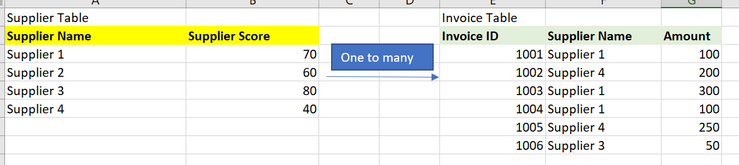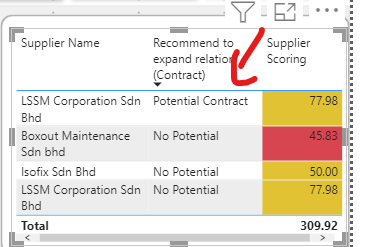Join us at FabCon Vienna from September 15-18, 2025
The ultimate Fabric, Power BI, SQL, and AI community-led learning event. Save €200 with code FABCOMM.
Get registered- Power BI forums
- Get Help with Power BI
- Desktop
- Service
- Report Server
- Power Query
- Mobile Apps
- Developer
- DAX Commands and Tips
- Custom Visuals Development Discussion
- Health and Life Sciences
- Power BI Spanish forums
- Translated Spanish Desktop
- Training and Consulting
- Instructor Led Training
- Dashboard in a Day for Women, by Women
- Galleries
- Data Stories Gallery
- Themes Gallery
- Contests Gallery
- Quick Measures Gallery
- Notebook Gallery
- Translytical Task Flow Gallery
- TMDL Gallery
- R Script Showcase
- Webinars and Video Gallery
- Ideas
- Custom Visuals Ideas (read-only)
- Issues
- Issues
- Events
- Upcoming Events
Compete to become Power BI Data Viz World Champion! First round ends August 18th. Get started.
- Power BI forums
- Forums
- Get Help with Power BI
- Desktop
- Re: How to generate desire result based on several...
- Subscribe to RSS Feed
- Mark Topic as New
- Mark Topic as Read
- Float this Topic for Current User
- Bookmark
- Subscribe
- Printer Friendly Page
- Mark as New
- Bookmark
- Subscribe
- Mute
- Subscribe to RSS Feed
- Permalink
- Report Inappropriate Content
How to generate desire result based on several condition
Hello Guys, Hope you are doing well.
I have one question that might need your professional experience to help. Kindly refer to the example below:
I wanted to created a Dax condition where
if the sum of Amount by supplier name is more than 300 and the supplier scoring is higher than 60, then show "Potential", Else "No Potential"
expected result will be
Supplier 1 and Supplier 4 will show "Potential", but Supplier 2 and Supplier 3 will show "No Potential"
The final result expecting will be (Below are example)
Solved! Go to Solution.
- Mark as New
- Bookmark
- Subscribe
- Mute
- Subscribe to RSS Feed
- Permalink
- Report Inappropriate Content
Hi,
Thank you for your feedback, and please check the below and the attached pbix file.
Expected measure: =
IF (
HASONEVALUE ( Supplier[Supplier Name] ),
SWITCH (
TRUE (),
SUM ( Supplier[Supplier Score] ) >= 60
&& SUMX (
FILTER ( RELATEDTABLE ( Invoice ), Invoice[Contract] = "Non-contract" ),
Invoice[Amount]
) >= 300, "Potential",
"No Potential"
)
)
If this post helps, then please consider accepting it as the solution to help other members find it faster, and give a big thumbs up.
Click here to visit my LinkedIn page
Click here to schedule a short Teams meeting to discuss your question.
- Mark as New
- Bookmark
- Subscribe
- Mute
- Subscribe to RSS Feed
- Permalink
- Report Inappropriate Content
Monitoring internal operations provides insights into the organization's strengths, weaknesses, and capabilities. It helps identify areas where the organization has a competitive advantage and areas that need improvement.
Monitoring the business landscape allows organizations to understand the external factors and trends that can impact their strategy. This includes analyzing market conditions, industry dynamics, customer preferences, competitive landscape, regulatory changes, and technological advancements.
Assessing the feasibility of the action plan helps determine whether the proposed timeline for executing the actions is realistic. It considers the complexity of the tasks, the availability of resources, and any dependencies or interdependencies among the actions. By ensuring a realistic timeframe, you can avoid setting unrealistic expectations or encountering unnecessary delays.
Reviewing the action plan helps track the progress of the planned activities. It allows you to monitor whether the actions are being executed as intended and if they are on track to meet the desired outcomes. This helps you identify any delays, bottlenecks, or deviations from the plan, enabling you to take corrective actions in a timely manner.
- Mark as New
- Bookmark
- Subscribe
- Mute
- Subscribe to RSS Feed
- Permalink
- Report Inappropriate Content
Hi,
I am not sure if I understood your question correctly, but please check the below picture and the attached pbix file.
It is for creating measures.
Expected measure: =
IF (
HASONEVALUE ( Supplier[Supplier Name] ),
SWITCH (
TRUE (),
SUM ( Supplier[Supplier Score] ) >= 60
&& SUMX ( RELATEDTABLE ( Invoice ), Invoice[Amount] ) >= 300, "Potential",
"No Potential"
)
)
If this post helps, then please consider accepting it as the solution to help other members find it faster, and give a big thumbs up.
Click here to visit my LinkedIn page
Click here to schedule a short Teams meeting to discuss your question.
- Mark as New
- Bookmark
- Subscribe
- Mute
- Subscribe to RSS Feed
- Permalink
- Report Inappropriate Content
Hi. Yes you are right. sincerely apologise for the confurison, supplier 4 should not be consider as "Potential" because it score lesser than 60.
However, below are another condition i missed out.
Based on the condition of Sum Amount by Supplier, I would like to add just those amount that the 'Contract' column show 'Non-Contract".
After they sum the amount (just "Non-contrac" consider), if the contract is higher 300 and supplier score higher than 60, then "Potential", Else "No Potential".
Thank you so much for your kind assistance.
- Mark as New
- Bookmark
- Subscribe
- Mute
- Subscribe to RSS Feed
- Permalink
- Report Inappropriate Content
Hi,
Thank you for your feedback, and please check the below and the attached pbix file.
Expected measure: =
IF (
HASONEVALUE ( Supplier[Supplier Name] ),
SWITCH (
TRUE (),
SUM ( Supplier[Supplier Score] ) >= 60
&& SUMX (
FILTER ( RELATEDTABLE ( Invoice ), Invoice[Contract] = "Non-contract" ),
Invoice[Amount]
) >= 300, "Potential",
"No Potential"
)
)
If this post helps, then please consider accepting it as the solution to help other members find it faster, and give a big thumbs up.
Click here to visit my LinkedIn page
Click here to schedule a short Teams meeting to discuss your question.
- Mark as New
- Bookmark
- Subscribe
- Mute
- Subscribe to RSS Feed
- Permalink
- Report Inappropriate Content
yes! this is definitely what im looking for. thank you!