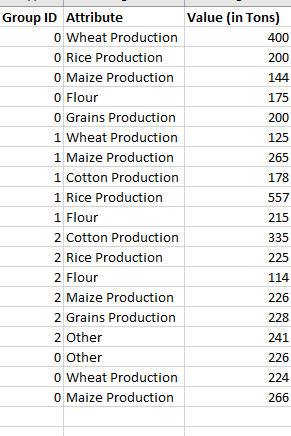Join us at FabCon Vienna from September 15-18, 2025
The ultimate Fabric, Power BI, SQL, and AI community-led learning event. Save €200 with code FABCOMM.
Get registered- Power BI forums
- Get Help with Power BI
- Desktop
- Service
- Report Server
- Power Query
- Mobile Apps
- Developer
- DAX Commands and Tips
- Custom Visuals Development Discussion
- Health and Life Sciences
- Power BI Spanish forums
- Translated Spanish Desktop
- Training and Consulting
- Instructor Led Training
- Dashboard in a Day for Women, by Women
- Galleries
- Data Stories Gallery
- Themes Gallery
- Contests Gallery
- Quick Measures Gallery
- Notebook Gallery
- Translytical Task Flow Gallery
- TMDL Gallery
- R Script Showcase
- Webinars and Video Gallery
- Ideas
- Custom Visuals Ideas (read-only)
- Issues
- Issues
- Events
- Upcoming Events
Enhance your career with this limited time 50% discount on Fabric and Power BI exams. Ends August 31st. Request your voucher.
- Power BI forums
- Forums
- Get Help with Power BI
- Desktop
- Re: How to generate TOP 5 based on Average and dis...
- Subscribe to RSS Feed
- Mark Topic as New
- Mark Topic as Read
- Float this Topic for Current User
- Bookmark
- Subscribe
- Printer Friendly Page
- Mark as New
- Bookmark
- Subscribe
- Mute
- Subscribe to RSS Feed
- Permalink
- Report Inappropriate Content
How to generate TOP 5 based on Average and display in bar chart?
Hello Guys,
Below you see is a sample dataset. What I am trying to achieve is to generate TOP 5 for each attribute group by "Group ID". The TOP 5 values should be an average of the values that are taken into consideration. Hence, in our example, I would say that when a user selects Group-ID as 0, he should see 5 values as:
a. Wheat Production: 312 (Average of 400 and 224)
b. Maize: 205 (Average of 144 & 266)
c. Rice: 100 (Average of 200 & 0)
d. Flour: 87.5 (Average of 175 & 0)
e. <<Some other value>>
I treid using a rankX function in DAX. What i have written is mentioned as:
RANKX(ALL('table(2)'[Value]),CALCULATE(AVERAGE('table (2)'[Value])),,DESC)I don't thik this working as it should. I am not sure what the formulae would be. Help needed!
- Mark as New
- Bookmark
- Subscribe
- Mute
- Subscribe to RSS Feed
- Permalink
- Report Inappropriate Content
Hi @Anonymous ,
You can try to use following measure to calculate group average and do ranking on it:
Top 5=
VAR summary =
SUMMARIZE ( Table, [Group ID], [Attribute], "AVG", AVERAGE ( Table[Value] ) )
VAR rank =
RANKX ( summary, [AVG], AVERAGE ( Table[Value] ),DESC, DENSE )
RETURN
IF ( rank <= 5, "Y", "N" )
You can use it in visual level filter to filter 'Y' result to display top 5 records.
Regards,
Xiaoxin Sheng