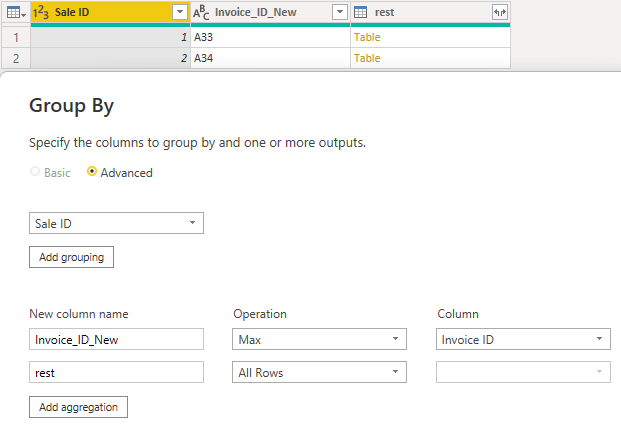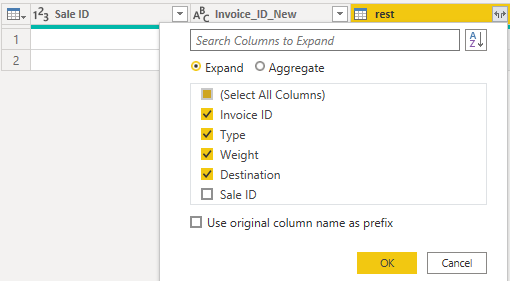Huge last-minute discounts for FabCon Vienna from September 15-18, 2025
Supplies are limited. Contact info@espc.tech right away to save your spot before the conference sells out.
Get your discount- Power BI forums
- Get Help with Power BI
- Desktop
- Service
- Report Server
- Power Query
- Mobile Apps
- Developer
- DAX Commands and Tips
- Custom Visuals Development Discussion
- Health and Life Sciences
- Power BI Spanish forums
- Translated Spanish Desktop
- Training and Consulting
- Instructor Led Training
- Dashboard in a Day for Women, by Women
- Galleries
- Data Stories Gallery
- Themes Gallery
- Contests Gallery
- Quick Measures Gallery
- Notebook Gallery
- Translytical Task Flow Gallery
- TMDL Gallery
- R Script Showcase
- Webinars and Video Gallery
- Ideas
- Custom Visuals Ideas (read-only)
- Issues
- Issues
- Events
- Upcoming Events
Score big with last-minute savings on the final tickets to FabCon Vienna. Secure your discount
- Power BI forums
- Forums
- Get Help with Power BI
- Desktop
- How to flag the first 2 rows that meet a condition...
- Subscribe to RSS Feed
- Mark Topic as New
- Mark Topic as Read
- Float this Topic for Current User
- Bookmark
- Subscribe
- Printer Friendly Page
- Mark as New
- Bookmark
- Subscribe
- Mute
- Subscribe to RSS Feed
- Permalink
- Report Inappropriate Content
How to flag the first 2 rows that meet a condition using M CODE Power query?
As the title say, if i have a table with 3 rows, and i want to add a flag to the first two rows that meet a condition, how can i do that in M code?
| Invoice ID | Type | Weight | Destination | Sale ID |
| A32 | Invoice | 10 | F | 1 |
| A14 | Credit note | -10 | F | 1 |
| A33 | Invoice | 10 | D | 1 |
In this example I have a list of invoices with different details and values (this is just an mock up example, can't post the real table). Sometimes due to a mistake while completing an invoice they have to cancell the invoice creating a credit note. See example: first row is the created invoice with destination F, but the correct destination was D, so they first create a credit note that cancells the invoice, and then they create an invoice with the correct destination. Notice how the credit note has a negative numeric value to indicate it's cancelling the first one.
What I want to do is create a custom column using M code in power query that flags the first two rows so that i can then know which inoices have been cancelled, and then flags the third row which is the one that's correct.
| Invoice ID | Type | Weight | Destination | Sale ID | Flag |
| A32 | Invoice | 10 | F | 1 | N |
| A14 | Credit note | -10 | F | 1 | N |
| A33 | Invoice | 10 | D | 1 | Y |
Also I would like to add a Y flag if there's only one apparence of the row, meaning there was no cancellation asociated with that sale ID.
- Mark as New
- Bookmark
- Subscribe
- Mute
- Subscribe to RSS Feed
- Permalink
- Report Inappropriate Content
In Power Query, First you group by your dataset as shown below...
then, expand the rest column...
Add a custom column...
Flag = if [Invoice_ID_New] = [Invoice ID] then "Y" else "N"
After that remove Invoice_ID_N column.
You will get your required column Flag.
Helpful resources
| User | Count |
|---|---|
| 67 | |
| 61 | |
| 47 | |
| 33 | |
| 32 |
| User | Count |
|---|---|
| 87 | |
| 72 | |
| 56 | |
| 49 | |
| 45 |