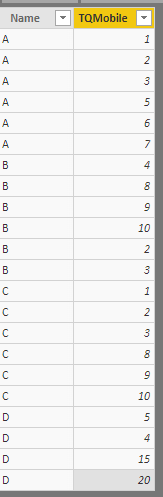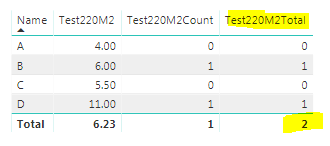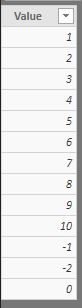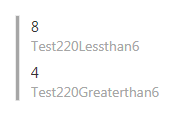FabCon is coming to Atlanta
Join us at FabCon Atlanta from March 16 - 20, 2026, for the ultimate Fabric, Power BI, AI and SQL community-led event. Save $200 with code FABCOMM.
Register now!- Power BI forums
- Get Help with Power BI
- Desktop
- Service
- Report Server
- Power Query
- Mobile Apps
- Developer
- DAX Commands and Tips
- Custom Visuals Development Discussion
- Health and Life Sciences
- Power BI Spanish forums
- Translated Spanish Desktop
- Training and Consulting
- Instructor Led Training
- Dashboard in a Day for Women, by Women
- Galleries
- Data Stories Gallery
- Themes Gallery
- Contests Gallery
- QuickViz Gallery
- Quick Measures Gallery
- Visual Calculations Gallery
- Notebook Gallery
- Translytical Task Flow Gallery
- TMDL Gallery
- R Script Showcase
- Webinars and Video Gallery
- Ideas
- Custom Visuals Ideas (read-only)
- Issues
- Issues
- Events
- Upcoming Events
Get Fabric Certified for FREE during Fabric Data Days. Don't miss your chance! Request now
- Power BI forums
- Forums
- Get Help with Power BI
- Desktop
- Re: How to find count of value is greater than 6 A...
- Subscribe to RSS Feed
- Mark Topic as New
- Mark Topic as Read
- Float this Topic for Current User
- Bookmark
- Subscribe
- Printer Friendly Page
- Mark as New
- Bookmark
- Subscribe
- Mute
- Subscribe to RSS Feed
- Permalink
- Report Inappropriate Content
How to find count of value is greater than 6 As well as less than 6 In Power BI Desktop.
Hi Team,
I need help regarding How to find the count of value is greater than 6 As well as less than 6 In Power BI Desktop.
Please help me out with this problem.
Thanks,
Arvind
Solved! Go to Solution.
- Mark as New
- Bookmark
- Subscribe
- Mute
- Subscribe to RSS Feed
- Permalink
- Report Inappropriate Content
@arvindyadav This is the sample data I've created as per your post..
Now created a Average Measure as below
Test220M2 = AVERAGE(Test220Meth2[TQMobile])
Then flagging >=6 Average values as 1 and others 0. Create a New Measure for that as below
Test220M2Count = IF([Test220M2]>=6,1,0)
If you use this directly on the Table visual, we are getting wrong Totals. So create an another final measure to handle that.
Test220M2Total = VAR _Total = SUMX(VALUES(Test220Meth2[Name]),[Test220M2Count]) RETURN IF(HASONEVALUE(Test220Meth2[Name]),[Test220M2Count],_Total)
Did I answer your question? Mark my post as a solution!
Proud to be a PBI Community Champion
- Mark as New
- Bookmark
- Subscribe
- Mute
- Subscribe to RSS Feed
- Permalink
- Report Inappropriate Content
@arvindyadav Sorry, copy & paste mistake... Updated the post.... please check
Did I answer your question? Mark my post as a solution!
Proud to be a PBI Community Champion
- Mark as New
- Bookmark
- Subscribe
- Mute
- Subscribe to RSS Feed
- Permalink
- Report Inappropriate Content
@arvindyadav Create two measures as below and use them in the Multi-row card visual
Test220Greaterthan6 = CALCULATE(COUNT(Test220Count[Value]),Test220Count[Value]>6) Test220Lessthan6 = CALCULATE(COUNT(Test220Count[Value]),Test220Count[Value]<6)
Did I answer your question? Mark my post as a solution!
Proud to be a PBI Community Champion
- Mark as New
- Bookmark
- Subscribe
- Mute
- Subscribe to RSS Feed
- Permalink
- Report Inappropriate Content
Hi @PattemManohar ,
I have used your formula but not getting the correct answer.
Whereas I have used measure.
Step-1
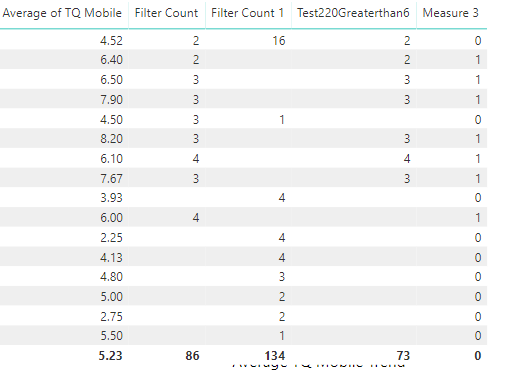
- Mark as New
- Bookmark
- Subscribe
- Mute
- Subscribe to RSS Feed
- Permalink
- Report Inappropriate Content
@arvindyadav Ok, you are using that average measure against some field in the table visual and based on that it is doing average. Use that field as a base and try the formula using "HASONEVALUE" in your IF condition
Did I answer your question? Mark my post as a solution!
Proud to be a PBI Community Champion
- Mark as New
- Bookmark
- Subscribe
- Mute
- Subscribe to RSS Feed
- Permalink
- Report Inappropriate Content
Can you please share the DAX of "HASONEVALUE"?
- Mark as New
- Bookmark
- Subscribe
- Mute
- Subscribe to RSS Feed
- Permalink
- Report Inappropriate Content
@arvindyadav Something like this...
=IF(HASONEVALUE(DateTime[CalendarYear]),SUM(ResellerSales_USD[SalesAmount_USD])/CALCULATE(SUM(ResellerSales_USD[SalesAmount_USD]),DateTime[CalendarYear]=2007),BLANK())
Reference : https://docs.microsoft.com/en-us/dax/hasonevalue-function-dax
Did I answer your question? Mark my post as a solution!
Proud to be a PBI Community Champion
- Mark as New
- Bookmark
- Subscribe
- Mute
- Subscribe to RSS Feed
- Permalink
- Report Inappropriate Content
Hi @PattemManohar ,
Not work for me this DAX can you provide me specific dax I have tried dax
- Mark as New
- Bookmark
- Subscribe
- Mute
- Subscribe to RSS Feed
- Permalink
- Report Inappropriate Content
@arvindyadav Please share your pbix file, that will be helpful to understand better.
Did I answer your question? Mark my post as a solution!
Proud to be a PBI Community Champion
- Mark as New
- Bookmark
- Subscribe
- Mute
- Subscribe to RSS Feed
- Permalink
- Report Inappropriate Content
Hi @PattemManohar,
I am not able to share the pbix file. because I have no permission to spread data.
But this is the format I want
| Name | Avg TQ Mobile | TQ>=6 |
| A | 5.8 | 0 |
| b | 6.5 | 1 |
| c | 6.2 | 1 |
| d | 3.02 | 0 |
| e | 8 | 1 |
| f | 6 | 1 |
| g | 4.3 | 0 |
| h | 6.3 | 1 |
| i | 2 | 0 |
| j | 1.2 | 0 |
| Total | 5 |
- Mark as New
- Bookmark
- Subscribe
- Mute
- Subscribe to RSS Feed
- Permalink
- Report Inappropriate Content
@arvindyadav This is the sample data I've created as per your post..
Now created a Average Measure as below
Test220M2 = AVERAGE(Test220Meth2[TQMobile])
Then flagging >=6 Average values as 1 and others 0. Create a New Measure for that as below
Test220M2Count = IF([Test220M2]>=6,1,0)
If you use this directly on the Table visual, we are getting wrong Totals. So create an another final measure to handle that.
Test220M2Total = VAR _Total = SUMX(VALUES(Test220Meth2[Name]),[Test220M2Count]) RETURN IF(HASONEVALUE(Test220Meth2[Name]),[Test220M2Count],_Total)
Did I answer your question? Mark my post as a solution!
Proud to be a PBI Community Champion
- Mark as New
- Bookmark
- Subscribe
- Mute
- Subscribe to RSS Feed
- Permalink
- Report Inappropriate Content
Hi!
Could you please explain to me what does the last measure means in "English"? Thank you very much
- Mark as New
- Bookmark
- Subscribe
- Mute
- Subscribe to RSS Feed
- Permalink
- Report Inappropriate Content
Hi @PattemManohar ,
Got it. But why you are creating the same measure 2 times i.e, Test220M2 = AVERAGE(Test220Meth2[TQMobile])
and how to find [Test220M2Count]?
Thanks,
Arvind
- Mark as New
- Bookmark
- Subscribe
- Mute
- Subscribe to RSS Feed
- Permalink
- Report Inappropriate Content
@arvindyadav Sorry, copy & paste mistake... Updated the post.... please check
Did I answer your question? Mark my post as a solution!
Proud to be a PBI Community Champion
- Mark as New
- Bookmark
- Subscribe
- Mute
- Subscribe to RSS Feed
- Permalink
- Report Inappropriate Content
Hi @PattemManohar ,
Still getting an error like
The function SUMX cannot work with values of type String.
Please find the 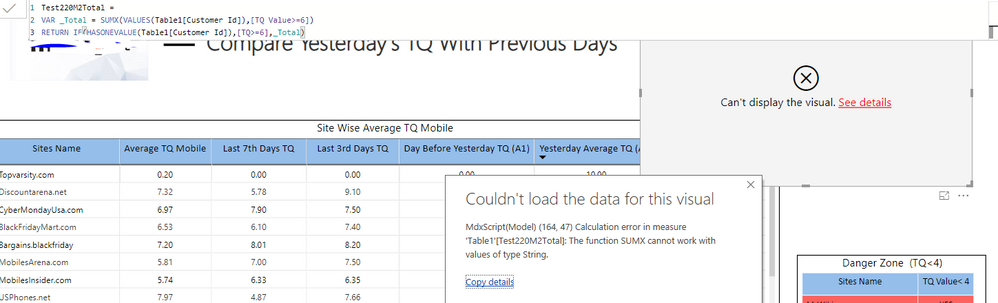
- Mark as New
- Bookmark
- Subscribe
- Mute
- Subscribe to RSS Feed
- Permalink
- Report Inappropriate Content
Helpful resources

Power BI Monthly Update - November 2025
Check out the November 2025 Power BI update to learn about new features.

Fabric Data Days
Advance your Data & AI career with 50 days of live learning, contests, hands-on challenges, study groups & certifications and more!