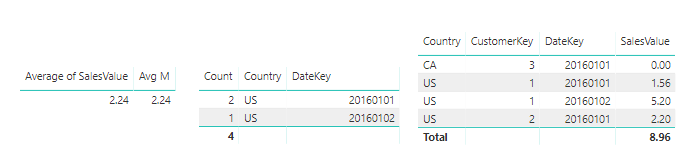Fabric Data Days starts November 4th!
Advance your Data & AI career with 50 days of live learning, dataviz contests, hands-on challenges, study groups & certifications and more!
Get registered- Power BI forums
- Get Help with Power BI
- Desktop
- Service
- Report Server
- Power Query
- Mobile Apps
- Developer
- DAX Commands and Tips
- Custom Visuals Development Discussion
- Health and Life Sciences
- Power BI Spanish forums
- Translated Spanish Desktop
- Training and Consulting
- Instructor Led Training
- Dashboard in a Day for Women, by Women
- Galleries
- Data Stories Gallery
- Themes Gallery
- Contests Gallery
- Quick Measures Gallery
- Visual Calculations Gallery
- Notebook Gallery
- Translytical Task Flow Gallery
- TMDL Gallery
- R Script Showcase
- Webinars and Video Gallery
- Ideas
- Custom Visuals Ideas (read-only)
- Issues
- Issues
- Events
- Upcoming Events
Get Fabric Certified for FREE during Fabric Data Days. Don't miss your chance! Learn more
- Power BI forums
- Forums
- Get Help with Power BI
- Desktop
- Re: How to find count of rows greater than average...
- Subscribe to RSS Feed
- Mark Topic as New
- Mark Topic as Read
- Float this Topic for Current User
- Bookmark
- Subscribe
- Printer Friendly Page
- Mark as New
- Bookmark
- Subscribe
- Mute
- Subscribe to RSS Feed
- Permalink
- Report Inappropriate Content
How to find count of rows greater than average value?
Hello Everyone,
I have a Measure that calculates the Average of a value in the table.
Now I want to find out the count of records that are greater than the average value.
I want to group the average by Country and date and then find the count of records. How can I write the measure that counts the records in such fashion?
table structure is like below:
Sales :
CustomerKey DateKey Country SalesValue
1 20160101 US 1.56
2 20160101 US 2.20
3 20160101 CA 0
1 20160102 US 5.20
Average := AVERAGEX(FILTER('Sales', 'Sales'[SalesValue] > 0), 'Sales'[SalesValue])
Count := CALCULATE(COUNTROWS('Sales'), [SalesValue] > [Average]) --> This didn't work gave error
Count := COUNTROWS(FILTER('Sales', 'Sales'[SalesValue] > [Average])) --> This gives the value for all countries. It is not considering US Average for US only Stores / CA average for CA only stores and date as well is not being considered....
Thanks in advance.
- Mark as New
- Bookmark
- Subscribe
- Mute
- Subscribe to RSS Feed
- Permalink
- Report Inappropriate Content
Hello,
I am working on some kind of scenario like this.
If you got a solution, could you give me?
@a4apple wrote:Hello Everyone,
I have a Measure that calculates the Average of a value in the table.
Now I want to find out the count of records that are greater than the average value.
I want to group the average by Country and date and then find the count of records. How can I write the measure that counts the records in such fashion?
table structure is like below:
Sales :
CustomerKey DateKey Country SalesValue
1 20160101 US 1.56
2 20160101 US 2.20
3 20160101 CA 0
1 20160102 US 5.20
Average := AVERAGEX(FILTER('Sales', 'Sales'[SalesValue] > 0), 'Sales'[SalesValue])
Count := CALCULATE(COUNTROWS('Sales'), [SalesValue] > [Average]) --> This didn't work gave error
Count := COUNTROWS(FILTER('Sales', 'Sales'[SalesValue] > [Average])) --> This gives the value for all countries. It is not considering US Average for US only Stores / CA average for CA only stores and date as well is not being considered....
Thanks in advance.
Thank You.
- Mark as New
- Bookmark
- Subscribe
- Mute
- Subscribe to RSS Feed
- Permalink
- Report Inappropriate Content
This should work for you
Count =
VAR MyAverage = CALCULATE(AVERAGE(Table1[SalesValue]),ALL(Table1))
VAR MYSales = SUM(Table1[SalesValue])
RETURN
CALCULATE(COUNTROWS('Table1'), FILTER('Table1',MYSales > MyAverage))
And this is what it looks like
- Mark as New
- Bookmark
- Subscribe
- Mute
- Subscribe to RSS Feed
- Permalink
- Report Inappropriate Content
Hi,
Could you get the solution for this problem?
Even I am looking for a similar kind of solution.
Please share if you could resolve your issue.
Thanks,
Sri.
- Mark as New
- Bookmark
- Subscribe
- Mute
- Subscribe to RSS Feed
- Permalink
- Report Inappropriate Content
- Mark as New
- Bookmark
- Subscribe
- Mute
- Subscribe to RSS Feed
- Permalink
- Report Inappropriate Content
Hi @a4apple
Can you please post more data and the final visual and the output you expect.
Post it in one drive and share.
Cheers
CheenuSing
- Mark as New
- Bookmark
- Subscribe
- Mute
- Subscribe to RSS Feed
- Permalink
- Report Inappropriate Content
FYI, I am trying to do this in SSAS Tabular 1200 Compatibility.
- Mark as New
- Bookmark
- Subscribe
- Mute
- Subscribe to RSS Feed
- Permalink
- Report Inappropriate Content
Hi @a4apple
What if you just create a measure which counts the rows?
And then you can use the measure in the table or visual?
Helpful resources

Fabric Data Days
Advance your Data & AI career with 50 days of live learning, contests, hands-on challenges, study groups & certifications and more!

Power BI Monthly Update - October 2025
Check out the October 2025 Power BI update to learn about new features.

| User | Count |
|---|---|
| 84 | |
| 49 | |
| 37 | |
| 31 | |
| 30 |